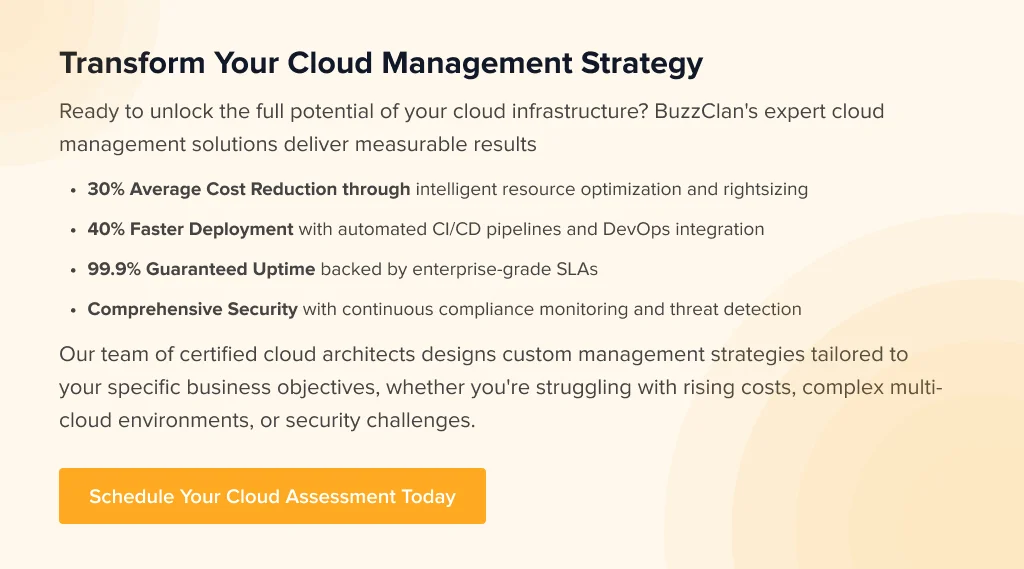A Complete Guide to Cloud Management: Strategies, Tools, & Best Practices
Munish Singh
Jun 2, 2025
Introduction
Have you ever wondered how your favorite streaming app, such as Netflix, organizes its extensive database, data science, analytics, and services? It is done through cloud management. Millions of websites and applications we use daily, like Netflix, Alibaba, and Zoom, are run in cloud environments. Such as AWS, Google Cloud, and Microsoft Azure, which are managed by cloud management services.
Want to learn how your favorite apps are managed and how you can enhance your cloud knowledge base? How can you add this knowledge to grow your business? Stay with us and get a complete guide on cloud management, including its workings, architecture, challenges, and much more. Let’s get started.
Understanding Cloud Management
Cloud management includes organized oversight, control, and administration of cloud computing environments, such as public, private, hybrid, and multi-cloud. Because of the growth of cloud computing, which will be worth $2,291.59 billion by 2032 and exhibit a CAGR of 16.5%, managing cloud environments becomes a great need and requirement.
Cloud management is a broad concept that involves managing resources (data), apps (Google Docs), and services (IaaS & PaaS). This management is achieved through strategies, policies, and tools that ensure efficiency, high performance, security, and cost control. Managing the cloud includes many underlying tasks, from provisioning and orchestrating resources to automating cloud consumption and deployment.
For example, if you run your business in the cloud, you would need better management for internal (business operations and technology) and external (user experience and ease of use) purposes. This ensures that neither your business nor your customer and client base will be compromised or depleted.
Cloud Management Features
As Andy Jassy (former AWS CEO) says about the cloud:
“The cloud is the most transformative IT revolution of our time. It’s changing how businesses operate, innovate, and compete.”
It signifies the great importance of cloud management, as managing cloud computing isn’t a cup of tea, including cloud cost and data management. Cloud management has several features. Let’s understand them one by one:
Resource & Performance Management
Cloud resource management involves the practical application and monitoring of virtual machines, storage, databases, and networking components. It enables organizations to utilize their resources efficiently to fulfill performance, cost management, and security objectives. This is done by automating resource provisioning (allocating resources like CPU, memory, and storage based on workload demands) and de-provisioning (releasing or removing cloud resources that are no longer required).
However, when it comes to performance monitoring, cloud management platforms monitor the performance of applications simultaneously so that bottlenecks can be identified. Eventually, this leads to their eradication and ensures high performance. Cloud management platforms also fluctuate in scalability, which helps to meet requirements when demand oscillates. Companies like Salesforce, Oracle, and Adobe use resource and performance management to streamline their CRM services.
Automation
Automation has helped millions and billions of lives with its magic in automating tasks. AI and machine learning have helped businesses automate repetitive tasks such as updates, backups, and resource provisioning. This has resulted in focusing human efforts and innovative power on more serious and strategic issues. Moreover, it also supports workflows that ensure the efficiency of the lifecycle management of cloud resources.
Additionally, cloud management solutions manage workflow transitions with automation. They allow administrators to automate private-to-public cloud service movements through cloud bursting functionality. Organizations can use cloud bursting to determine private cloud application demand and computing capacity thresholds. Workload traffic moves instantly to a public cloud whenever demand reaches particular thresholds. The migration of applications to public clouds creates space for crucial private cloud programs.
Configuration, Compliance, & Auditing
Implementing cloud resources requires consistent configuration settings through automated tools, which enforce defined states. The compliance functionality in cloud systems enforces regulatory needs and internal standards by continuously assessing cloud configurations against preset policies. Audits implement real-time supervision to discover system flaws, track changes and maintenance activities, and create compliance reports. Cloud platforms achieve risk reduction through these features while enhancing operational efficiency and their capability for visibility into cloud operations.
Scalability
You can also scale the cloud management software capabilities by increasing or decreasing cloud computing requirements. You don’t have to be worried about low performance, poor cost efficiency, or communication. With the scalability feature, you can achieve good things without worrying about the bad, while your cloud and IT infrastructure need to expand or shrink. Some notable examples that take advantage of scalability are Slack and Stripe.
Cost Management
Cost!! It’s a big word. With cloud management platforms, you can easily optimize your cloud expenses. The finance department/teams utilize cloud cost management tools to maximize resource usage and billing plans. Cloud cost management tools also track the spending list and where the finance is going in the cloud (aren’t they going in underutilized or unused resources?). Some platforms provide budgeting tools and cost-forecasting features to limit overspending by users and businesses. Airbnb utilizes cost management to save costs in its startup.
Enterprise Governance & Control
Cloud management software provides a unified console for managing all your cloud environments. Suppose you are an IT administrator or own a business. In that case, cloud management can allow your IT administrator to set up a central cloud governance portal that applies consistent policies and fine-grained control on all third-party services. This control over every resource, application, infrastructure, and service helps an organization better organize everything in one place.
What are the Benefits and Challenges of Cloud Management
Now that you understand the features of cloud management, it is time to understand the benefits and challenges. Cloud management’s top benefits enhance scalability, flexibility, performance, etc., but how do the challenges impact these elements? Let’s check them out:
| Aspect | Benefits | Challenges |
|---|---|---|
| Cost Efficiency | Optimized spending through pay-as-you-go pricing and resource tracking. | Potential for cost overruns due to poor monitoring or cloud sprawl. |
| Scalability | Elastic scaling (a concept of elastic computing) allows businesses to quickly adapt resources to demand spikes or drops. | Managing scalability across multiple platforms can increase complexity. |
| Security | Enhanced security through diversified cloud providers, reducing the risks of single-point failure. | Ensuring consistent security protocols across platforms is challenging and resource-intensive. |
| Innovation | Faster deployment of new applications and services = Rapid Innovation. | The integration of new tools with existing systems can be difficult and time-consuming. |
| Availability | High uptime and disaster recovery capabilities by distributing workloads across clouds. | Network latency and bandwidth issues can disrupt performance in multi-cloud setups. |
| Management | Centralized tools simplify monitoring, reporting, and compliance enforcement. | It requires skilled personnel to manage diverse environments and avoid risks related to Shadow IT (unauthorized IT resources). |
Moreover, other cloud management challenges include vendor lock-in and a shortage of skilled professionals who excel in governance and technology, as cloud management is needed in both areas. For obvious reasons, the benefits outweigh the challenges. But ignoring the limitations would be a stupid choice. Implement best practices, such as encryption, incident response plans, and centralized cloud governance, to protect your cloud assets.
How Does Cloud Management Work?
Cloud management consists of multifaceted processes that ensure the deployment and functioning of cloud-enabled networking and computing resources.
Resource Provisioning
The first step of the cloud management workflow is resource provisioning. It sounds like a financial term, but it isn’t. It means laying the groundwork of cloud infrastructure by setting up and allocating cloud resources such as servers, storage, and databases. Ensuring the resources and infrastructure are available to fulfill your requirements is essential.
Automation helps in this process by reducing resource wastage through the cloud management platforms. This automation allows your business to quickly use the necessary resources and disengage with those not needed for the work.
Automation & Orchestration
AI and machine learning ensure that cloud operations, such as IaaS, PaaS, and SaaS, are in the cloud. However, AI and machine learning don’t stop there; their applications go far beyond automating repetitive tasks. These tasks include deploying applications, managing workflows, and configuring environments. Enter AIOps (Artificial Intelligence for IT Operations). This takes automation to the next level by proactively identifying and resolving issues before they impact performance. Imagine AI-driven systems that not only deploy applications and manage workflows but also predict potential bottlenecks and automatically optimize resource allocation.
Orchestration integrates the devices, systems, and services, ensuring these automated tasks are well-aligned and organized. This streamlines the operations and reduces the direct involvement of human resources. AIOps also helps in the orchestration. It makes the cloud environment highly autonomous, making strategic human cognition usable where it is needed.
Performance Monitoring
As ‘performance monitoring’ sounds, it means monitoring cloud resources and applications’ health (life) and efficiency (performance). A few examples of performance monitoring in cloud management include analyzing CPU usage, memory consumption, and how frequently and correctly the response time.
This step in the cloud management workflow provides real-time insights into performance issues. IT teams later check these real-time insights. These professionals figure out ways to resolve bottlenecks that hinder performance, eventually optimizing resource allocation for better functioning.
Security & Compliance
This involves implementing policies and controls to protect data and applications from unauthorized access and breaches. When these policies are not adequately implemented in organizations, the chances of cybersecurity crimes, such as ransomware-as-a-service, increase.
What does the cloud management platform do to maintain compliance? Cloud management platforms ensure that all resources are configured securely. They also control access and compliance with regulatory standards, such as GDPR, PCI DSS, HIPAA, etc.
Cost Management & Optimization
Cost management is reducing a business’s cloud expenses, including unused resources, rightsizing instances, and negotiating better pricing models. Cloud management tools give more accurate and visible insight into where the budget is going. This capability helps businesses optimize their cloud spending and cut down redundant expenditures.
BuzzClan believes in managing costs and enhancing the optimization of cloud functions. It leverages auto-scaling, reserved instances, cloud cost analytics, and resource consolidation to identify cost-saving opportunities and reduce waste.
Disaster Recovery & Backup
Data is fundamental in this digital world. What if it gets lost? Cloud management platforms prevent data loss. With their backup capability, they store data automatically. And if a disaster occurs—in technical terms, (cyberattack, data loss, or technical mishap). These platforms provide strategies for quickly recovering data and applications, minimizing downtime and data loss.
Reporting and Analytics
Reporting and analytics in cloud management are the last steps in the workflow. This feature involves providing insights by using the data from the cloud environment. It includes providing insights into performance, usage, and costs. These invaluable insights give decisions regarding resource allocation and security.
Cloud management tools offer dashboards and reports summarizing key metrics, facilitating strategic planning, and optimization.
Cloud Management Architecture
Imagine your cloud environment as a busy city like New York. You’ve got servers (buildings), data (traffic), applications (businesses), and users (citizens). Now, as mayor, how will you keep the city running swiftly? That’s where cloud management architecture comes in.
Think of it as the city’s central control system, with these significant layers:
The Foundation: Infrastructure Layer
What does the foundation of a city look like? It is the buildings, houses, apartments, etc. That’s how the infrastructure layer of the cloud looks. It comprises cloud architecture’s most critical yet fundamental components, including storage, networking, and physical servers. The cloud works because of these physical components, as does cloud management.
The Middle Management: Management Layer
As it is said, middle management carries out the most significant operations. This middle management layer consists of the cloud management software and tools that let you do this magic, known as cloud management. It holds several elements, such as:
- Provisioning: Assigning new servers or resources. It also includes setting them up.
- Monitoring: As the word suggests, monitoring how the cloud management works (including servers, databases, and tools) and applying the necessary performance measures.
- Automation: It consists of which processes will be automated, like which resources will be scaled up and down, and how regularly and under what conditions.
- Security: Protecting everything from threats, such as unauthorized access, cyber threats, and malware.
- Governance: It includes ensuring everyone follows the rules necessary to secure the data and follows regulatory guidelines.
The Top Floor: Orchestration Layer
This layer provides a better understanding of the whole system. The essential function requires handling coordinated operations of various services and workflows. This city planner is the key element ensuring smooth operations among all connected parts.
The Interface: User Interface/API Layer
The interface is paramount. No matter how good the software, tool, or workflow is, if it’s not easily navigable, users will find it challenging to use it, resulting in user churn or attrition. Following this phenomenon, this layer includes an exemplary user interface (dashboards, tools) that you use to manage your cloud or the APIs that allow other programs to interact with it.
Cloud Management Strategies
Cloud management transitioned from an essential platform relocation to becoming a demanding, specialized field that requires expert strategic planning. The following discussion examines vital strategies for managing clouds successfully.
Infrastructure as a Code (IaC)
Infrastructure as a Code (IaC) transforms cloud resource provisioning from a manual process to a programmatic one.
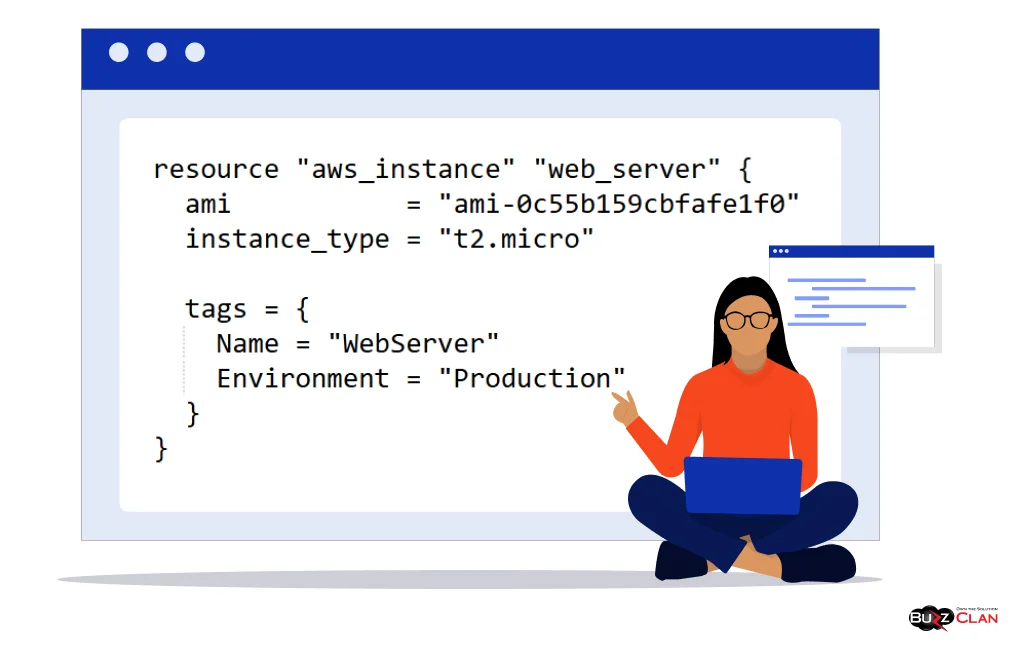
In essence, this code automates the creation of a basic web server instance on AWS, making it repeatable and trackable.
This approach enables version control, reproducibility, and automated testing of infrastructure changes before deployment to production environments.
Right-Sizing
Right-sizing is used for cost optimization in the cloud. It evaluates computing resources (CPU, memory usage, and storage capacity), which must lead to an adjustment in instance capacity. Tools that help organizations include AWS Cost Explorer, Azure Cost Management, and Google Cloud Cost Management.
For example, you should downgrade your application to a minor instance if it uses only 20% of the allocated CPU. Right-sizing is an excellent cloud management strategy since most organizations suffer from uncontrollable cloud spending.
CI/CD Pipelines
CI/CD pipelines are known as continuous integration or deployment pipelines. They automate the build, test, and deployment of applications. They are a great cloud management strategy as they leverage automation to carry out essential processes, eventually limiting human intervention and efforts.
Security Information and Event Management
SIEM, a.k.a. security information and event management, checks security logs and identifies security threats, making cloud security a shared responsibility.
Reserved Instances/Committed Use Discounts
Users get significant savings by making multi-year resource reservations using these cloud management strategies for cost savings.
Based on mathematical calculations, a standard on-demand instance costs an average of $0.017 per hour. Reserved instances that last one year require half of this, yet those running for three years only need to pay a third. This is the long-term benefit of reserved instances or committed use discounts.
Chaos Engineering
Remember penetration testing? Chaos engineering is quite similar to it, but not identical. This robust strategy infuses cloud environments (particularly modern ones) with controlled failures. This process checks the resilience of the cloud systems and identifies new vulnerabilities. These sensitivities are later analyzed and fixed. For example, Netflix pioneered chaos engineering to ensure its cloud-based services could withstand unexpected outages after experiencing a major failure during its migration.
Chaos Engineering helps in:
- Producing confidence in one’s cloud systems.
- Saving the cloud from external or internal security threats.
- Enhance operational readiness by testing failover mechanisms and backup systems.
Multi-Cloud & Hybrid Cloud Management
Moreover, several strategies are implemented to ensure that the multi-cloud and hybrid cloud environments are working correctly and their cloud management is optimal. These include centralized management platforms (Azure Arc and Google Anthos) and consistent APIs (utilize services that offer consistent APIs across cloud providers). Alongside these, hybrid networking ensures multiple cloud networks are effectively aligned and connected.
Cost Optimization in Cloud Management
Cloud cost optimization is an assessment method that compares cloud expenses and workload performance. This maximizes efficiency and minimizes waste while directing costs toward business objectives. Organizations implementing cloud computing need robust cost optimization approaches to reduce expenses without sacrificing adjustable resources.
Benefits of Cost Optimization in Cloud Management
The advantages of cost optimization in cloud management include cost savings, improved scalability, efficiency, and much more. Let’s learn more about it:
- Cost Savings: Through this measure, organizations cut their cloud expenditures and move towards better resource efficiency.
- Improved Scalability: The system achieves operational efficiency by achieving peak workload performance while decreasing expenses.
- Enhanced Efficiency: The feature involves business growth by expanding operations without cost escalation.
- Innovation Enablement: Innovation enablement becomes possible through cost-reduction efforts that lower operational overhead costs.
Key Strategies for Cloud Cost Optimization
Expenses aren’t cut down with fundamental rules and regulations. Robust and solid strategies are used and implemented. Let’s learn what these key strategies for cloud cost optimization are:
- Optimize Storage Solutions: A top strategy is to shift your infrequently (not so often used) data to much lower-cost storage tiers (e.g., AWS Glacier or Azure Archive Storage). Azure Archive Storage can reduce your storage costs from $0.02/GB/month to $0.001/GB/month for archival data.
- Right-Sizing: Right-sizing is used for cost optimization in the cloud. It evaluates computing resources (CPU, memory, and storage) and adjusts instance capacity based on actual usage. For example, downsizing an underutilized EC2 instance from m5.large ($0.096/hour) to t3.medium ($0.0416/hour) saves $38/month per instance.
- Reserved Instances and Saving Plans: Opt for long-term cloud resource usage because cloud providers offer significant discounts. Short-term cloud usage plans are not as cost-efficient for businesses as long-term plans. Reserved instances can save up to 72% in comparison to on-demand pricing.
- Automate Resource Management: Implement auto-scaling policies to adjust resource allocation based on workload demand. Auto-scaling can save approximately 30%—50% on unused resources.
- Minimize Data Transfer Costs: This strategy allows businesses to minimize data movement across regions by consolidating workloads within regional boundaries.
- Other Advanced Strategies: Migrating workloads, negotiating pricing discounts, and optimally utilizing AI-driven insights to predict usage patterns. To do so, you can use Spot.io or CloudHealth. Moreover, efficiency can also be boosted with cloud-native designs such as Kubernetes. This can save 60% to 80% of infrastructure costs.
To sum up and ensure clarity, your business can lower its cloud spending from $100,000 to $70-50k if you correctly implement the strategies above.
Serverless vs. Containerized Applications in Cloud Management
Serverless computing and containers are architectures that reduce overhead for cloud-hosted web applications, but they differ in several important ways. Let’s uncover their differences, including cost considerations, purposes, and other functions in cloud management.
| Aspect | Serverless | Containers |
|---|---|---|
| Definition | This cloud computing scheme features dynamic resource allocation through the cloud provider's infrastructure management. The user never needs to manage servers because all application execution occurs automatically. | Portable applications are created when developers combine all needed elements and dependencies into one deployable unit that works equally well on various platforms. |
| Purpose | This model suits tasks that rely on events as triggers, live data analysis, and handling workloads with changing requirements. Development becomes easier because the system hides infrastructure-specific details from the developers. | Such complex applications find their ideal solution when high performance and flexible capabilities across multiple systems matter. Supports microservices architecture and hybrid cloud deployments. |
| Scalability |
|
Manual or semi-automated scaling requires planning and resource allocation. |
| Cost Model | Pay-per-use costs only for runtime and resources consumed. | Continuous costs, even when idle, as resources are always allocated. |
| Cost Statistics |
|
|
| Ease of Deployment | Abstracts infrastructure; deploys in milliseconds. Simplified development and testing. | Requires setup of system dependencies; slower initial deployment but faster once configured. |
| Resource Usage | Consumes resources only during execution. No idle resource costs. | Resources are continuously consumed, even when idle. |
| Performance | May experience cold start latency. Optimized for short-duration tasks. | Consistent performance due to persistent execution. Better for long-running processes. |
| Use Cases | Event-driven tasks, REST APIs, IoT data processing, and bursty workloads. Real-time analytics. | Long-running processes, microservices, hybrid cloud, and multi-cloud deployments.Complex applications. |
Moreover, when talking about serverless maintenance, cloud providers maintain it, whereas container applications require developer management. Both applications in cloud management offer excellent security. Whereas serverless relies on cloud provider measures, in the latter, fine-grained control persists in containerized environments.
Cloud Cost Management
Cloud cost management is a broader concept that includes managing every cost associated with an organization’s cloud. It involves monitoring, measuring, and controlling cloud spending to optimize costs and maximize cloud investments. To sum up this whole fuss effectively, it generally means finding and implementing cost-effective ways to optimize cloud usage and efficiency.
Or as Adam Bertram (6x Microsoft MVP and technology writer) quotes:
Cloud cost management is not just about reducing expenses; it’s about aligning cloud investments with business outcomes to maximize value.
Cloud cost management consists of several strategies. These strategies are as follows:
- Power Scheduling: This strategy schedules the instances when they should be used and turns them off when they aren’t being used. For example, not all instances work 24/7. Power scheduling schedules the non-vital instances for overnight or weekdays when the selected instances are unused.
- Reserved Instances and Saving Plans: Opt for long-term cloud resource usage because cloud providers offer significant discounts. Short-term cloud usage plans are not as cost-efficient for businesses as long-term plans.
- Monitoring and Analysis: Continuously monitoring cloud usage and costs to identify opportunities for optimization.
- FinOps: Heard this term? FinOps is not a term but a discipline. In this cloud financial management discipline, businesses make the most value out of their cloud spending decisions. It is a culture that promotes accountability for cloud spending.
- Training and Education: Offering proper training and education to the organization’s employees and the concerned departments. It will lead to more efficient optimization of cloud applications and services. This will save your business a lot of money, as knowledge of cloud pricing models and cost management tools will let employees gain invaluable cost-saving skills.
Want to learn about the best practices, tools, and future of cloud cost management? Dive into our detailed guide on cloud cost management for further clarity:
Multi-Cloud and Hybrid Cloud Management
About 76% of organizations worldwide use multi-cloud, and with a market worth 85.3 billion USD in 2021 and a staggering 262.4 billion USD in 2027, the importance of cloud infrastructure management is increasing daily. Why does managing multi-cloud and hybrid cloud management matter, and what is the cost of cloud computing in these environments? Let’s find out!
| Feature | Multi-Cloud Management | Hybrid-Cloud Management |
|---|---|---|
| Definition | Utilizes multiple cloud services from different providers (e.g., AWS, Azure, GCP) to optimize resources and avoid vendor lock-in. | Combines on-premises infrastructure with public cloud services for flexibility and cost-effectiveness. |
| Purpose | It leverages the specific strengths of each cloud provider (e.g., AWS for computing, Azure for AI). | Integrates sensitive data on-premises with scalable public cloud resources. |
| Complexity | Higher complexity due to multiple interfaces and security protocols. | Relatively more straightforward with integrated management tools. |
| Cost Management | Challenging due to diverse pricing models (e.g., pay-as-you-go, reserved instances). | More predictable costs with controlled on-premises infrastructure |
| Cost Models | Pay-as-you-go models, reserved instances, spot instances. | Capital costs for on-premises infrastructure plus operational costs for public cloud |
| Cost Considerations | Average cost savings of 20-30% by optimizing resource usage. | On-premises infrastructure costs (e.g., $100,000/year) plus public cloud expenses (e.g., $50,000/year). |
| Security | Complex security management across multiple providers. | Easier security control with on-premises infrastructure. |
| Scalability | Highly scalable with multiple providers. | Scalable with public cloud resources. |
| Vendor Lock-In | Highly scalable with multiple providers. | Scalable with public cloud providers. |
Cloud Management Platforms
Cloud management platforms (CMPs) are essential for businesses to overcome cloud computing challenges. These systems provide a unified control center to operate, supervise, and enhance cloud resources across various providers. Let’s consider key features you (as a business owner) should consider when choosing the right cloud management platform.
Key Features to Look For in CMPs
It is crucial to evaluate the following main features when picking a CMP for your business:
- Smooth Integration: Your chosen CMP must flow effectively between your cloud suppliers and IT frameworks to avoid hindrances.
- Cloud Cost Optimization: Look for cost optimization features. These include how the platform saves you cloud costs and manages your cloud budget.
- Scalability: When the business is not going well, you will scale down. If it’s going well, you will scale up. So, your CMP must be able to scale according to your business conditions.
- Security: Security is a must-have feature in a CMP. It protects your data, users’ confidential information, and physical servers and databases.
The discussion below includes industry-leading cloud computational frameworks and other third-party platforms. The discussions include their key features, pros, cons, and more. Let’s learn more about them one by one:
Amazon Web Services (AWS)
AWS is a highly used CMP worldwide. It includes over 200 fully featured services, including computing, storage, databases, analytics, and machine learning. It is highly scalable, sustains various services, and offers security, flexibility, and cost-effectiveness. Its cons include a complex pricing structure, vendor lock-in, and the complexity of AWS, which can sometimes be problematic for beginners.
Microsoft Azure
Microsoft Azure offers seamless integration with other Microsoft services and is furnished with high-end security features and sophisticated analytics instruments. It can provide various services, from artificial intelligence to the Internet of Things. This increases its attractiveness to businesses that have already established a foothold in the Microsoft ecosystem. Moreover, the costs of Azure are typically low, consisting of Linux VMs costing $0.004 per hour for a basic instance and storage ranging from $0.0184 per GB-month (hot-tier) to $0.00099 per GB-month (archive tier). Microsoft Azure also has an extensive cloud service package to facilitate enterprise application development, deployment, and management.
Google Cloud Platform (GCP)
Google Cloud Platform (GCP) is a collection of cloud computing services that lead to AI and machine learning features. It features automated discounts and a pay-as-you-go pricing model, ideal for applications requiring a lot of data. GCP supports containerization using Kubernetes and has strong data analytics capabilities, making it a good option for companies prioritizing innovation and scalability.
Morpheus Data
Morpheus Data is a CMP for hybrid and multi-cloud environments. It provides a simple yet effective user interface, making navigation and cloud operations easy for businesses. Morpheus Data is highly compatible with hybrid cloud environments and DevOps tools. One con highlighted in Morpheus Data is that it appears to be complex, with deployments done on a small scale.
CloudHealth by VMware
CloudHealth by VMware is a third-party CPM based on subscription-based pricing models. It is a cost-effective, secure, and performance-focused multi-cloud platform management service. It offers sophisticated analytics and intelligence around cloud consumption and expenditures, aiding organizations in maximizing resources while ensuring compliance.
An easily understandable table compares these platforms’ integration ease, monitoring tools, cost management, and security features.
| Platform | Integration Ease | Monitoring Tools | Cost Management | Security Features |
|---|---|---|---|---|
| - | High | Comprehensive | Robust | Strong |
| Azure | High (Microsoft ecosystem) | Advanced | Complex Pricing | Robust |
| Google Cloud | Good | Advanced | Flexible Pricing | Strong |
| Morpheus Data | High (Multi-cloud) | Good | Strong | Good |
| CloudHealth | Good | Comprehensive | Strong | Good |
Disaster Recovery & Business Continuity
Cloud management platforms prevent data loss. Several strategies exist in data recovery and business continuity, such as data backup, replication, and failover mechanisms. Let’s explore them one by one:
Data Backup
- 3-2-1 Rule: Keep three copies of your data on two different media, with one copy offsite.
- Regular Backups
- Backup Location: Store data in those geographic locations that aren’t limited to any regional outage or disruptions.
Data Replication Techniques
- Synchronous Replication: As the name suggests, data is duplicated simultaneously. Real-time data replication helps minimize data loss.
- Asynchronous Replication: In this technique, the data (files, media, codes) are replicated frequently, providing top-notch performance.
- Replication Consistency: Have you heard of multi-master replication? It’s a process that maintains replication consistency, and conflict resolution mechanisms support it.
Failover Mechanisms
- Failover Testing: Failures are done across the organization to detect what is lacking so it can be fixed.
- Automated Testing: What will your business do if the leading site fails? In this case, automated failover mechanisms switch quickly to a secondary site so that operations don’t suffer.
- RTO and RPO: RTO stands for recovery time objective, whereas RPO stands for recovery point objective. Both are used to specify goals for data loss tolerance.

Case Studies: How BuzzClan Has Helped Businesses Succeed
BuzzClan is an expert in offering cloud services, especially AI-driven cloud and data services. It has helped several businesses with its robust cloud services and support. Let’s look at two of BuzzClan’s most vital case studies, which include many challenges and practical solutions.
Transforming Development Operations: Achieving 99.9% Environment Uptime in Financial Services
What were the challenges? A large financial services provider faced critical operational challenges impacting their ability to deliver software efficiently and sustain a competitive advantage. Their environment suffered from the following:
Frequent system instability disrupting development, time-consuming manual deployment processes, and inefficient resource utilization increase costs.
With BuzzClan’s proven DevOps practices, what were the Results? Here they are:
- 99.9% environment uptime achieved.
- 30% reduction in deployment time.
- 40% decrease in application latency.
- 85% of deployment tasks are automated.
Want to know how BuzzClan achieved this exemplary growth in this business? Go through our case study and learn how you can also do so!
Accelerating Financial Services Time-to-Market through DevOps Transformation
In this case study, BuzzClan’s client was a leading global institution that struggled with slow, manual software delivery processes, impacting its competitive position. Manual deployments and limited monitoring capabilities led to the following:
- Extended-release cycles for critical updates
- High operational costs from inefficient processes
- Compliance risks from inconsistent change management
How did BuzzClan respond to the client’s challenges? Before answering this question, let’s see what incredible results this organization achieved with BuzzClan’s robust solutions:
- 50% reduction in time-to-market
- 40% decrease in issue resolution time
- 100% regulatory compliance
Now, answering the question: How did BuzzClan tackle the challenges and give remarkable results? To know more about this, go through our case study:
Tools and Technologies for Cloud Management
Let’s dive deeper into the tools and technologies (category-wise) for cloud management. These components help maintain effective cloud management for businesses like yours. Let’s take a look at the comprehensive table:
| Category | Tools & Technologies | Description | Key Features & Benefits | Cost (Approx.) |
|---|---|---|---|---|
| Cost Optimization | AWS Cost Explorer | Visualizes and manages AWS spending | Detailed cost breakdowns, forecasting, and anomaly detection. | Free (basic), Advanced features vary. |
| Azure Cost Management + Billing | Analyze Azure costs & provide recommendations. | Budgeting, cost allocation, and rightsizing recommendations. | Free (basic) and premium features vary. | |
| Google Cloud Cost Management | Commitment-based discounts for long-term usage. | Up to 72% savings compared to on-demand pricing. | It varies considerably based on instance type and commitment. For example, a c5.large instance in AWS might cost $0.085/hour on demand, but with a 1-year RI, it could be $0.035/hour. | |
| Reserved Instances / Savings Plans | Utilize spare compute capacity at a low cost. | Up to 90% savings, but can be interrupted. | It varies heavily based on demand. For example, a compute-optimized instance might cost $0.03/hour as a spot instance, compared to $0.30/hour on-demand | |
| Security and Compliance | AWS Security Hub | Centralized security and compliance management | Automated security checks, compliance reporting, and threat detection. | Free 30-day trial, then $0.10/check/account/region |
| Azure Security Center | Unified security management and threat protection. | Vulnerability scanning, threat detection, and regulatory compliance. | Free (basic), Standard $15/node/month | |
| Google Cloud Security Command Center | Security and data risk platform. | Threat detection, vulnerability scanning, and compliance monitoring. | The Free (basic) and premium tiers vary. | |
| IAM (Identity and Access Management) | Controls access to cloud resources. | Granular permissions, role-based access control. | Free, some advanced features might have costs. | |
| Automation and Orchestration | Terraform | Infrastructure as Code (IaC) tool. | Automates infrastructure provisioning and management. | Open-source (free), HCP has additional costs. |
| Kubernetes | Container orchestration platform. | Automates deployment, scaling, and management of containerized applications. | Open-source (free) and managed services (EKS, AKS, GKE) have costs. For example, the EKS control plane costs $0.10 per hour. | |
| Ansible | Configuration management and automation tool. | Automates software deployment, configuration, and orchestration. | The Open-source (free) Red Hat Ansible Automation Platform has costs. | |
| Monitoring & Logging | CloudWatch / Azure Monitor / Google Cloud Monitoring | Collects and analyzes metrics and logs. | Performance monitoring, alerting, and log analysis. | Free (basic), Advanced features vary. Example: CloudWatch logs ingest $0.50 per GB. |
Strategic Elements of Modern Cloud Management
The cloud management system operates like a well-functioning orchestra. We will understand the elements below using orchestra examples. With a year’s revenue of over $191 billion of cloud infrastructure services, readers note that a functional cloud infrastructure needs something beyond the basic power requirements. Here’s the conductor’s baton:
Microservices: The Individual Instruments
Microservices make your application more flexible by dividing it into numerous independent services. This enables you to update sections while maintaining overall system stability. Do you know this: Over 92% of companies worldwide have adopted microservices. Cloud management establishes the harmonious operation of “instruments,” which maximizes performance alongside resource optimization.
DevSecOps: The Seamless Score
Through DevSecOps deployment, security must become a natural part of all stages of the development process. Cloud management automation tools speed up software releases and enforce security checks to maintain cloud system safety. Writing scores become easier with built-in safeguards through this approach.
Capacity Planning: Predicting the Symphony
Capacity planning requires predicting the symphony (demand) by anticipating resource requirements. Cloud management gathers performance data to forecast demand, which helps accurately dodge performance breakdowns. Cloud management provides advanced notice about when brass instruments should increase their volume.
SLA Management: Keeping the Audience Happy
Service level agreements are promises that ensure user satisfaction through delivery to end users. The performance monitoring systems in cloud management ensure that organizations maintain service level agreements to keep customers happy.
Performance Monitoring: Listening to the Music
Real-time monitoring through performance monitoring functions detects problems in their early stages. Cloud management tools assess data streams to detect system limitations, which leads to better system efficiency.
Why Choose BuzzClan for Cloud Management?
Tired of cloud chaos? Let BuzzClan steer your way. We don’t just manage; we orchestrate, turning complex clouds into symphonies of efficiency. We speak your language and provide customer-centric solutions while prioritizing your needs.
With cloud deployment, cost optimization, advanced security, and intelligent automation, BuzzClan ensures disaster recovery and business continuity. We optimize, secure, and keep your data tight—it’s more than management; it’s a helping wing.
Your cloud, simplified, your business, amplified: Unlock the limits of cloud management with us. Contact us now!
Best Practices For Effective Cloud Management
Cloud management requires a systematic strategy to optimize resources, manage expenses, and preserve security. To achieve these goals and visions, your business must follow some best practices for effective cloud management. Here are some of them.
Key Elements of Effective Cloud Management
Let’s look at some key elements of cloud management and their best practices to follow:
Cloud Governance
- Establish responsibilities and procedures regarding resource availability and assignment.
- Every resource must be tagged to manage visibility, expenses, and resources more efficiently.
- Reduce variability by deploying infrastructure as code (IaC) to create frameworks for consistent configurations.
Cost Optimization
- Pay attention to how resources are used and adjust them to fit observed patterns.
- Automate matching up to increases and decreases in demand.
- For predictable workloads, utilize savings plans and reserved instances.
- Perform routine audits of unspent resources to remove unneeded ones.
Performance Monitoring
- It offers a way of invisibly observing the processes simultaneously for all the cloud services.
- Define meaningful measures that can be observed or examined for analysis in response to an action.
- Mechanisms should be implemented to notify administrators of performance issues without user intervention.
- Drive further change or development through already collected performance information.
Multi-Cloud Strategy Considerations
- Manage consistently across multiple clouds.
- Avoid vendor lock-in through portable application designs.
- Understand the unique strengths of each cloud platform.
- Implement unified management tools where possible.
Cloud Management Metrics and KPIs
All the cloud management platforms’ efforts and operations become redundant when there are no correct key metrics and KPIs. You can achieve these using several FinOps, performance, and operational KPIs to ensure optimal performance, cost-efficiency, and security. Let’s look at what they are and their components in brief:
Financial KPIs
Here are some types of financial KPIs:
- Total Cloud Spend: An entire dashboard monitors the complete expenditure for cloud solutions to provide a single, united monthly cost overview. The measurement system allows users to identify spending patterns and potential expense growth.
- Cloud Efficiency Ratio: This ratio helps determine the performance of cloud resource usage compared to its financial expense. Elevated ratios result in better efficiency in this context.
Performance KPIs
Here are some types of performance KPIs:
- Application Response Time: This measurement determines the application’s response time when users request it. A positive user experience depends on this testing metric.
- CPU and Memory Utilization: These metrics measure the usage of processing power and memory resources.
Security KPIs
Here are some types of security KPIs:
- Number of Security Incidents: The number of security incidents or how frequently the cyber breaches have occurred in the business is recorded and tracked.
- Time to Detect Threats: How quickly are threats detected? The time is calculated and measured.
- Compliance Status: Monitoring adherence to relevant regulatory requirements.
CAPEX vs. OPEX in Cloud Management
CAPEX is the capital expenditure, the funds a company uses to acquire, upgrade, and maintain physical assets such as property, buildings, technology, and equipment. OPEX is a business’s operational expenditure, an ongoing cost for running a product, business, or system.
Here is a detailed description of both of these expenditures in cloud management:
| Feature | CAPEX (traditional-based) | OPEX (cloud-based) |
|---|---|---|
| Initial Investment | The prices are high (hardware & software licenses). Servers cost approximately $50,000. | Low (minimal upfront costs) |
| Ongoing Costs | Lower ongoing costs (maintenance, power, cooling, & IT staff). | Higher ongoing costs (subscription fees, usage charges, & scaling resources). |
| Scalability | Limited | Highly scalable |
| Maintenance | On the organization. Approx $5,000 per server. | Your cloud provider holds this responsibility. |
| Depreciation | Assets depreciate over time, reducing their value. | No depreciating assets. |
| Examples | Purchasing and maintaining physical servers. The total cost is approximately $1,67,000 for 1 year. | Subscribing to a cloud management platform. ($30,000, e.g., cloud subscription). |
Want to switch to the cloud but are struggling with how to do it? Our informative blog can help you navigate your business’s cloud migration journey with effective strategies. It will help you choose the perfect cloud migration strategy for your business goals.
Emerging Trends in Cloud Management
With advanced technologies, the future of cloud management and CMPs looks bright. We can’t tell the future, but we can make estimations based on present trends and conditions. Let’s look at the emerging trends in cloud management:
Low-Code/No-Code Solutions
Earlier, developers used to write lengthy code to build an app, whether on-premises or in the cloud. But nowadays, low-code and no-code solutions exist in the market. With these technologies, cloud application development has become easier than ever. With minimal coding, businesses like yours can build applications faster than ever.
Energy Efficiency
The energy used for carrying out cloud computing operations is limited. Cloud providers and platforms are now shifting to more energy-efficient processes. How will they make this happen? They craft this innovation into reality with a phenomenon called “green cloud computing.” They make this happen through data centers that are energy efficient and utilize renewable energy sources, so there are fewer carbon footprints.
Cloud-Native 6G Networking and AI-Driven SD-WAN
Suppose your cloud is a hyper-advanced delivery system. Fast trucks are a 6G network, and cloud-native is like building flexible roads that help 6G trucks travel at fast/unprecedented speeds. AI-driven SD-WAN (software-defined wide area network) acts like an intelligent traffic controller. Depending on cloud technologies, a 6G network transfers massive datasets across applications and databases. Cloud natives assess the demand, adapting and changing based on the amount of traffic.
This data transfer can sometimes be late due to downtimes or external issues. Here comes AI-driven SD-WAN. This helps data trucks (vast piles of data) travel smoothly on the best routes across the cloud. This process becomes more efficient with AI and other machine learning models. Overall, eliminating the bottlenecks that can arise while data travels. Cloud-native 6G networking and AI-driven SD-WAN not only take data speed to the next level, build the foundation of tomorrow by making cloud infrastructure services more effective, agile, and super-smart.
Edge Computing & Quantum Computing
Edge computing is a new trend that performs data processing near its source (at the “edge”). It does this because it suits applications such as IoT devices and real-time analytics requiring fast response times.
Quantum computing, which leverages qubits to perform parallel calculations through superposition and entanglement, is now accessible via cloud platforms like AWS Braket and IBM Quantum. These services enable industries to tackle complex tasks like supply chain optimization and financial modeling while threatening traditional encryption methods.
Internet of Things (IoT)
With the increasing number of active IoT device connections, over 30.9 billion in 2025, transit and at-rest data will become huge. These vast data sets are processed and stored in the cloud, and from there, the CMPs are responsible for managing and analyzing this data.
Cognitive Cloud Management with Digital Twins
A digital twin is a virtual replication of any physical, already existing infrastructure or object. This emerging technology creates a digital twin from an existing cloud environment. Eventually, replicates its servers, networks, applications, and entire data center virtually onto other virtual storage.
Then, the virtual replica is constantly fed with real-time data to make it a complete ditto. Things get interesting when these virtual clouds are infused with cognitive capabilities with the help of AI algorithms and machine learning tools. Virtual twins are built because infusing cognition directly into the cloud data might be risky and lead to privacy concerns. But cognition in digital twins helps businesses to analyze data and:
- Predict issues before they occur.
- Do resource allocation.
- Automate responses to incidents.
Cognitive cloud management with digital twins aims to establish a cloud environment that understands itself and makes autonomous management decisions. By combining digital twin real-time visibility with AI analytical power, organizations can achieve improved operational outcomes in their cloud operations.
Click here to learn how digital twins’ exploitation has been a key business threat to look out for in 2025.
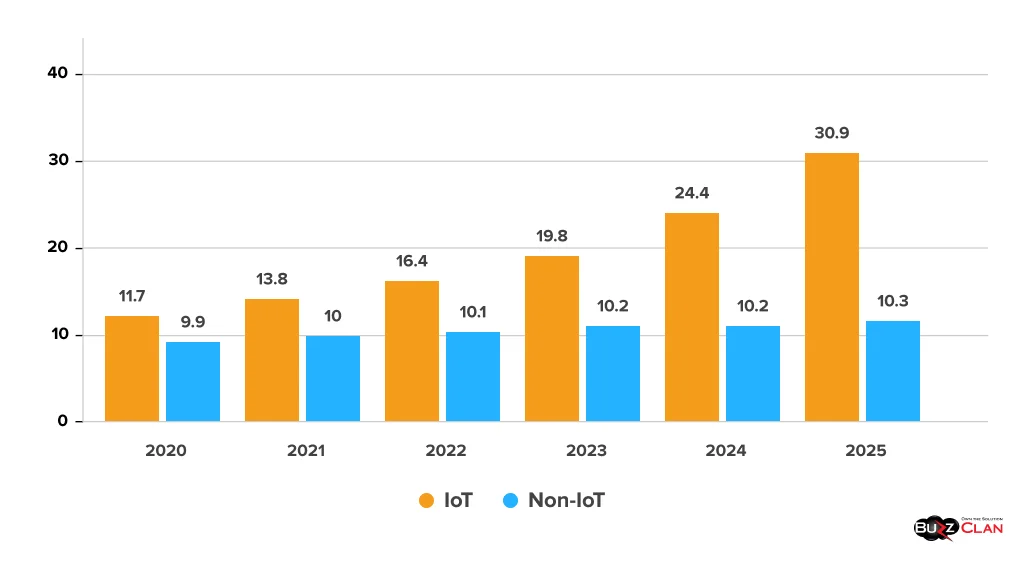
Conclusion
Navigating the dynamic landscape of cloud management requires more than technical prowess. It demands a strategic vision, a commitment to continuous optimization, and an understanding of aligning technology with core business objectives. From mastering the intricacies of multi-cloud environments to automating disaster recovery, the journey is both complex and rewarding.
Businesses can transform their cloud investments by leveraging cost-optimization strategies and embracing the flexibility of serverless and containerized applications. Remember, effective cloud management isn’t a one-time endeavor; it’s an ongoing refinement, adaptation, and innovation process.
To achieve lasting success, organizations must adopt a holistic approach that integrates strategic planning, execution, and data-driven decision-making. Whether you’re grappling with CAPEX vs. OPEX considerations or leveraging advanced automation tools, the key is to prioritize agility and responsiveness. Focusing on critical metrics and KPIs ensures your cloud initiatives meet and exceed expectations.
As emerging technologies like AI-driven analytics and quantum computing reshape the cloud landscape, staying ahead requires a proactive mindset. Partnering with experienced providers like BuzzClan can provide the expertise and support needed to navigate these complexities. You can unlock the full potential of your cloud investments. Start today and transform your cloud strategy into a catalyst for innovation and competitive advantage.
FAQs

Get In Touch
Follow Us
Table of Contents
- Introduction
- Understanding Cloud Management
- Cloud Management Features
- What are the Benefits and Challenges of Cloud Management
- How Does Cloud Management Work?
- Cloud Management Architecture
- Cloud Management Strategies
- Cost Optimization in Cloud Management
- Serverless vs. Containerized Applications in Cloud Management
- Cloud Cost Management
- Multi-Cloud and Hybrid Cloud Management
- Cloud Management Platforms
- Disaster Recovery & Business Continuity
- Case Studies: How BuzzClan Has Helped Businesses Succeed
- Tools and Technologies for Cloud Management
- Strategic Elements of Modern Cloud Management
- Why Choose BuzzClan for Cloud Management?
- Best Practices For Effective Cloud Management
- Cloud Management Metrics and KPIs
- CAPEX vs. OPEX in Cloud Management
- Emerging Trends in Cloud Management
- Conclusion
- FAQs
- Get In Touch