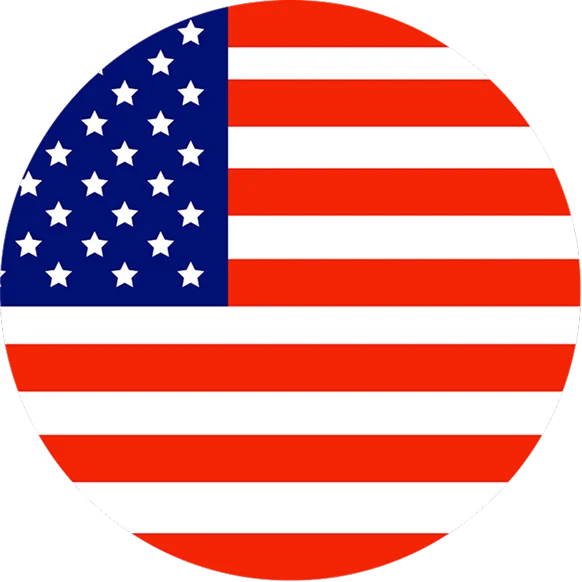Virtualization in Cloud Computing: The Ultimate Guide
Vaibhav Gramni
Apr 24, 2025
Would you believe that a concept from the 1960s is the main force behind cloud computing? Does that sound bizarre? Surprisingly, virtualization was implemented only in the 1990s and 2000s when the demand for computing power increased. Today, it is a standard practice in IT infrastructure management.
Companies worldwide have observed a 50% improvement in operational efficiency after adopting virtualization. This makes it all the more important to understand the core of cloud virtualization. The success stories of virtualization in cloud computing are endless. However, let’s start with the basics and how it can benefit your business.
What is Virtualization?
When we talk about virtualization, we mean the creation of multiple virtual environments that run on physical hardware. But what makes them a must for businesses? Not only do these environments function independently, but they also have separate operating systems and applications. As a result, you save a lot of money you would have spent on meeting hardware demands. You can create multiple virtual machines on demand and even simplify backups to a great extent.
What is Cloud Computing?
Cloud computing means delivering IT resources on demand to business owners or individuals on a pay-per-use model. To use cloud computing, you need to note your requirements, choose a good cloud service provider, and sit back and relax. You do not need to purchase expensive hardware and infrastructure to fulfill your needs or spend a fortune on IT personnel to manage them.
The cloud’s benefits are that all industries can use it for application development, data backups, storage, and analytics. The healthcare and media industries have made the most of it by offering personalized treatment plans and delivering tailored content.
Some benefits of the cloud include:
- Simplified provisioning of resources without human interference
- Easy access from devices like laptops, desktops, smartphones, and tablets
- Dynamic scaling of resources to stay within your budget and optimize costs.
What is Cloud Virtualization?
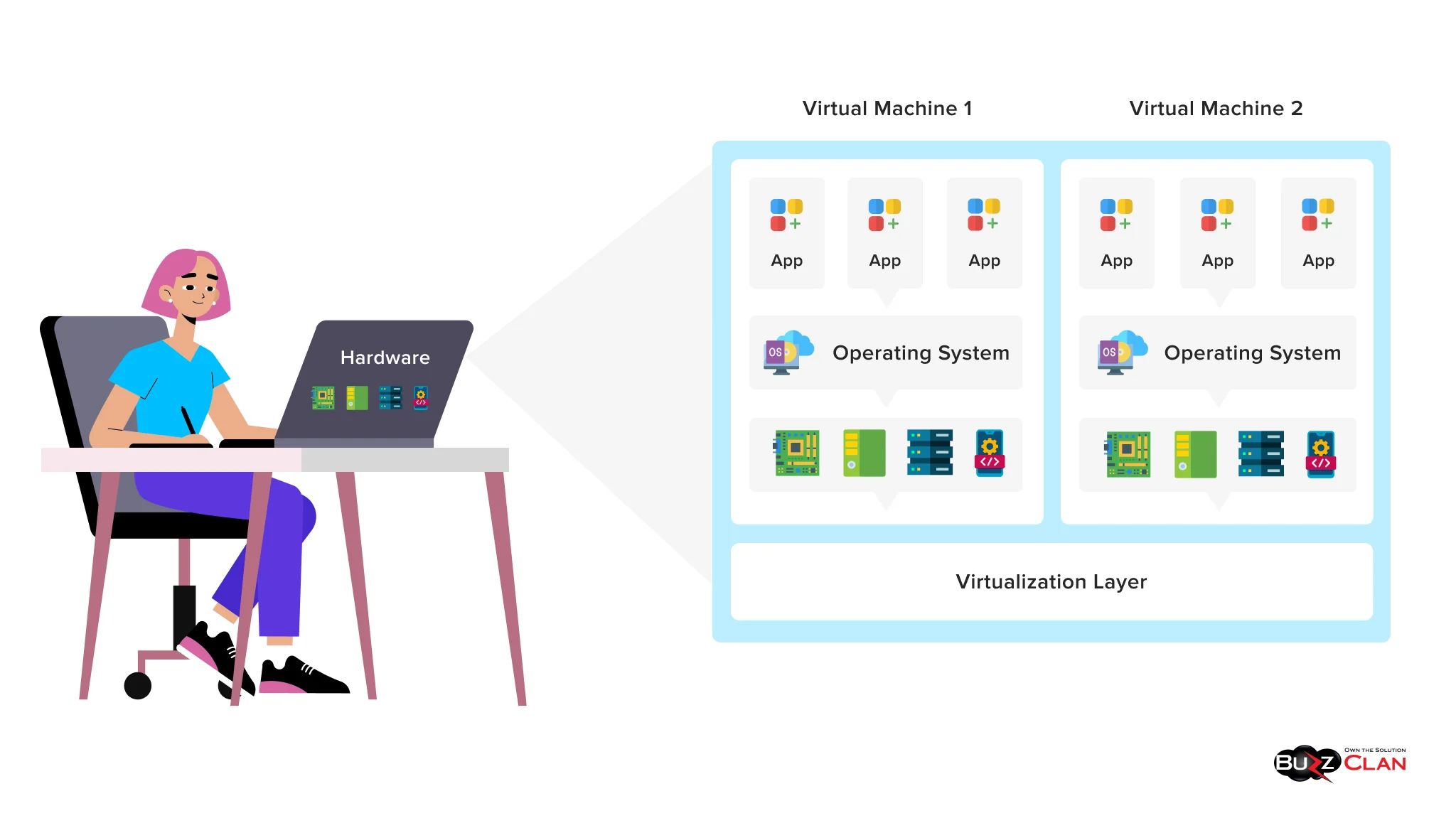
Cloud virtualization takes the whole idea of virtual environments a notch higher. And why do we say that? Earlier, you could create virtual environments with their separate operating systems and applications. However, cloud computing allows you to easily create virtual replicas of servers, storage, networks, desktops, and GPUs. Wait, there is more to it! Managing these resources is simple; you can scale them per your demand.
History and Evolution of Virtualization
The roots of virtualization date back to mainframe computers in the 1960s. At that time, the massive hardware of these computers could only work on a single process. However, that was not enough, and customers wanted valuable returns on their investments—the ability to support more users at a time.
Virtual memory was introduced in the late 1960s, with IBM introducing the CP-67 operating system. However, virtualization remained a niche technology for decades, making it unavailable to the masses.
In the 1990s, enterprises realized they needed to use their underused server resources better. This meant running multiple apps on a single operating system. Thanks to the Internet, the adoption of virtualization was faster than ever before.
With virtualization becoming common, reduced vendor lock-ins formed the foundation of cloud computing. Fast-forward to the 21st century, data centers use virtualization techniques to create large aggregated pools of resources such as CPUs, memory, disks, file storage, applications, and networks.
These resources are offered to users or customers as agile, scalable, consolidated virtual machines. Although the technology and use cases have evolved dramatically, the core remains the same.
Companies can also choose the type of tools based on the functions they want in their cloud migration. Here are some functions, best tools, and their descriptions below:
Importance of Virtualization In Cloud Computing
Cloud virtualization is essential as it helps you leverage cost-effective and flexible resources.
- You can easily host multiple operating systems and apps on the same physical infrastructure.
- The environments are independent, meaning if one faces a breach, the others stay the same.
- You can launch applications faster than with traditional infrastructure.
- Cloning virtual machines is fast and easy, ensuring business continuity even in the worst-case scenario.
- You can easily share resources while maintaining much-needed privacy and security.
- Docker, Kubernetes, and edge computing owe their popularity to virtual cloud environments.
What Is a Virtual Machine?
A virtual machine is simply a software-based simulation of a physical computer. While it displays all the traits of a physical device, it is completely isolated from the physical hardware. The powerhouse of these environments are hypervisors that let them run on hardware by allocating the right resources like memory, storage, and CPU.
Virtualization vs. Traditional Infrastructure
How do you decide if a virtual environment or traditional setup is suitable for your business? This comparison will simplify your decision.
| Parameters | Virtual Environments | Traditional Environments |
|---|---|---|
| Costs | While the setup costs are high, virtual environments are cost-efficient in the long run. | Constructing and ongoing data center infrastructure management is more expensive for traditional data centers. |
| Data Backup and Disaster Recovery | Faster data replication and migration make backup and recovery easier. | Data backup and recovery can take days in the case of traditional setups. |
| Vendor Lock-In | There are no contractual obligations to stay with one database; you can easily change the type of instances your database runs on. | Some organizations suffer from hardware vendor lock-in. |
| Energy usage | Fewer server and network appliances are required to maintain virtual environments, which makes it environmentally friendly and a customer favorite. | Traditional data centers require more cooling and have enormous energy needs. |
How Does Virtualization Work?
Now that you understand multiple aspects of cloud virtualization, it is time to learn how it works.
- First, you need physical hardware with good memory, storage, CPU, and network interfaces.
- The next step is to have a hypervisor that establishes communication between the operating system and the physical hardware.
- The hypervisor will create multiple virtual machines with their operating systems and virtualized hardware.
- Once the machines are created, the hypervisor allocates resources such as RAM, CPU, and storage per their needs.
- Each VM is separate, and the conditions of one VM don’t impact the other.
- Guest operating systems can interact with these machines as they interact with physical systems.
- Virtualization lets administrators take automated snapshots of virtual machines’ states. This is handy in case of disasters or if rollback changes are required. Moreover, the created copies are essential for testing, development, or scaling.
Different Types of Virtualization
The realms of virtual cloud computing know no bounds. You can go beyond virtual machines to create a collection of customized virtual resources. Here are the different types of virtual environments.
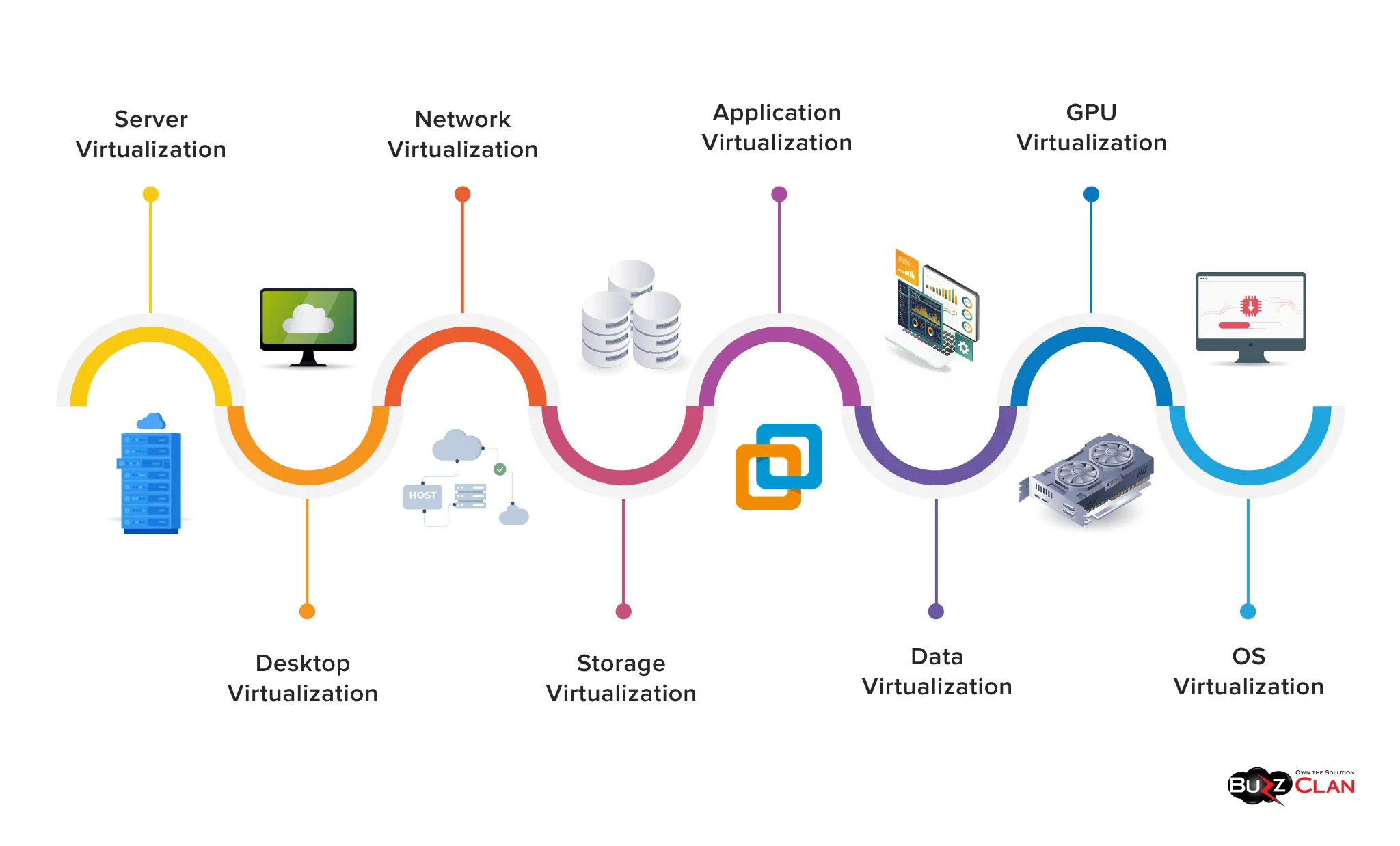
Server Virtualization
Have you ever thought a physical server could be segregated into multiple virtual servers? Each one would have its operating system and applications. While it sounds impressive, the functions are set to blow your mind! Not only would you need fewer physical machines, but you would also be able to deploy applications much more efficiently.
Desktop Virtualization
What if you and your employees could access desktops hosted on a remote server? Consider that done with desktop virtualization! You can easily manage multiple desktops, enjoy top-notch security, and even implement the bring-your-own-device (BYOD) policies with zero hassles.
Network Virtualization
Are you tired of dealing with multiple network resources? Network virtualization is an excellent solution to these issues. It combines various network resources into a single network. Benefits include reduced dependency on special hardware, seamless network scaling, and improved network performance and management.
Storage Virtualization
Resource storage often becomes a huge hassle with multiple locations and devices. However, storage virtualization can eliminate these issues by combining them into a single cohesive unit. The best part is that this functionality allows for dynamic resource allocation and reduced downtime.
Application Virtualization
You must have heard about VMware and ThinApp and wondered how they simplify your business processes. This is because they let you run applications in isolated virtual environments, and you don’t need to install them on your host operating system. That also helps them reduce application conflicts and make updates and migration easier.
Data Virtualization
Scatter data often leads to business losses. If you want a virtual environment to integrate and convert all data points into a unified view, then data virtualization will work best for you. Thanks to data virtualization, you can make better decisions, get real-time access to data, and reduce the need for data replication.
GPU Virtualization
GPU virtualization is the best choice for supporting resource-intensive workloads. Virtual machines share a single GPU or sometimes a set of GPUs in these environments. Developers and testers often test and use GPU virtualization for specialized AI, ML, and graphic projects.
Operating System Virtualization
Have you heard about Docker and Kubernetes and wondered about the technology behind them? They run in these environments as isolated containers on a single operating system. Containers, though a part of cloud virtualization, are much faster and more efficient than traditional virtual machines. In these environments, you can expect seamless application deployment and scaling.
How is Server Virtualization Different from Containerization?
| Parameter | Server Virtualization | Containerization |
|---|---|---|
| Isolation Level | Each virtual machine has its operating system, which provides strong isolation. | Isolation is not a strong point of containers as they share the host kernel. |
| Initialization Time | The time goes in minutes as each VM needs to boot its operating system. |
|
| Size | VMS are larger as they have a full OS and other dependencies. | Containers are smaller as they package only the application and dependencies. |
| Performance | The performance can show a dip if there is an issue with the hypervisor. | The performance is top-notch, as there is no hypervisor. |
| Scalability | Scaling is not up to the mark, as multiple resources are required. | Scaling is super efficient as containers can be scaled with minimal resources. |
Characteristics of Virtualization in Cloud Computing
It is time to understand the essential characteristics of cloud virtualization.
- Users and applications can easily interact with virtual resources without knowing the details of the underlying physical infrastructure.
- You can easily accommodate fluctuating workloads and deliver on-demand resources.
- Applications and workloads can easily be moved between servers or cloud environments.
- Each virtual machine functions independently on the same hardware.
- There is improved resource utilization as consolidation reduces the need for additional hardware and even saves costs.
- Virtual machines are not tied to specific hardware, making moving or replicating them easier across different physical servers.
Key Players In The Virtualization Space
Globally, 209,077 companies use virtualization platforms to fulfill their IT needs. Here is a list of companies that have made it big in the cloud industry.
| Technology | Customers | Market share(Est.)(%) |
|---|---|---|
| VMware | 86,285 | 42.84% |
| Citrix Workspace App | 31,539 | 15.66% |
| VMware vSphere | 21,587 | 10.72% |
| VMware ESXi | 11,910 | 5.91% |
| Citrix Virtual Apps and Desktops | 9,270 | 4.60% |
| Others | 40,832 | 20.27% |
What Are the Benefits of Virtualization?
Now that you know about virtualization, let’s discuss its benefits.
- Save Costs: Creating multiple virtual machines on a single piece of hardware can save you a fortune on hardware.
- Energy Efficient: Since fewer servers exist, you can look forward to lower power consumption and cooling costs
- Improved Scalability and Flexibility: You can create, modify, or delete VMs on a whim.
- Simplified Management: The best part about virtualization in cloud computing is that you can manage multiple machines from a single interface.
- Easy Backups and Recovery: Snapshots and cloning features make it easier to recover systems in case of failures.
- Support for Legacy Systems: Virtual environments simplify the transition to cloud-based services and allow you to easily run legacy applications on modern solutions.
Security Concerns in Cloud Virtualization
Virtual environments have their share of security concerns. Here are a few of them that you will need to address.
- Hypervisor Vulnerabilities: The hypervisor is the favorite prey of hackers. Once they access a hypervisor, they can damage all the VMs hosted.
- VM Sprawl: Many virtual machines not in use may remain active, leading to resource wastage and attracting hackers’ attention.
- Inter-VM Communication Risks: Enabling traffic encryption between VMs interacting over the same network is equivalent to laying the ground for Man-in-the-Middle (MITM) attacks.
- Compliance and Data Sovereignty: Businesses new to compliance requirements may fail to store data lawfully and violate sovereignty laws.
- Inadequate Isolation: If the virtual networks are not configured properly, it can compromise sensitive data and leak information among tenants.
- Cloud Migration and Integration Risks: Migrating data from on-premise to the cloud can introduce system vulnerabilities, so you must be extra careful.
Further Reading
Virtualization Security Best Practices
Here are some of the practices to follow to ensure top-notch security in virtual environments.
- Make sure you regularly update your hypervisor to stay on top of security.
- Secure Access to the Hypervisor
- Not everyone should have access to hypervisors. Thus, set strong passwords and role-based access controls.
- Make use of a virtual firewall to keep track of traffic between virtual networks and VMs.
- Implement virtual firewalls to monitor and control traffic.
- Monitor data in transit and at rest for virtual machines.
- Regularly audit and maintain logs of hypervisor activities to detect suspicious activities.
- Ensure all guest operating systems and applications work inside virtual environments to reduce vulnerabilities.
- Regularly audit the environment to keep track of unauthorized VMs created without approval.
- Conduct training and document them to train your staff on risks and the best practices to reduce human error.
Drawbacks of Virtualization in Cloud Computing
While cloud virtualization has multiple benefits, you must address its drawbacks for seamless performance. Let’s examine them.
- Since virtualization adds an extra layer between the hardware and software, it can lead to a slight dip in performance compared to traditional systems.
- Managing large virtual environments means developing technical skills and distributing workloads equally.
- You need to be very careful about using the right hypervisors. If they fail, your entire service will suffer.
- Some VM management tools and hypervisors have high licensing costs, which can lead to mismanaged budgets.
- You must deal with compatibility issues if you migrate between different systems or cloud providers.
Private vs. Public Virtualization in Cloud Environments
Public and private clouds are unique. Thus, you must align your organizational goals to select the best fit.
| Parameter | Private Virtualization | Public Virtualization |
|---|---|---|
| Usage | Private virtual environments are managed within an organization. Their use is limited to a single business entity. | Resources offered by these can be used by multiple entities, making their usage diverse. |
| Setup Convenience | Your in-house team is responsible for setting up the VMs and should have IT skills to implement and manage the infrastructure. | The cloud provider manages the end-to-end configuration and installation. Moreover, a separate team manages the architecture throughout its lifecycle. |
| Affordability | Configuration, monitoring, and deployment costs can add up quickly in private virtual environments. | Public virtual environments are less expensive as the resources and costs are shared. |
| Reliability and Availability | Private virtual environments are highly reliable as the internal teams manage the cloud environment. | Although these environments are available 24/7, they are more prone to failures and outages. |
| Maintenance and Performance | The maintenance burden lies on the organization hosting the cloud. However, security is top-notch in these environments. | The maintenance efforts required are minimal. |
Future Trends for Virtualization in Cloud Computing
Here is what you can look forward to in the upcoming years.
Increased Multi-Cloud and Hybrid Cloud Adoption
The benefits of multi- and hybrid clouds are manifold. They boost disaster recovery capabilities and help you optimize costs by allocating the right workload to the correct virtual machine. In the coming years, multiple cloud virtualization platforms will work to offer unified management across cloud environments.
Serverless Computing and Containerization
Docker and Kubernetes will earn a golden crown in the next decade. All the bad jokes aside, the widespread adoption of containerization and serverless computing will lead to faster deployment and scalability. The blend of serverless computing and containerization would lead to smoother integrations and enhanced focus on code.
AI and Virtual Environments
What if we said there is no need to care about your virtual environments? While the choice is yours, AI is set to do that and much more! In the upcoming years, you can manage complex virtual environments like tossing a coin in thin air and optimize resource allocation in real time! As a result, businesses worldwide will offer integration functionalities with AI tools to automate recovery and fault prediction.
Enhanced Use of DevOps and Platform-as-a-Service (PaaS)
What will happen if there is a seamless collaboration between the development and operations teams? The answer is simple- reduced deployment times and simplified development workflows. In the future, there will be increased demands for faster application deliveries, and tailored virtual environments will provide that with enhanced ease.
Network Function Virtualization (NFV) and Cloud-Native 5G
The upcoming decade will see a sharp increase in the need for scalable and flexible network management. And 5G will play a massive role in the same. The telecommunications sector is on a path to acceleration with network function virtualization and 5G as it lays the groundwork for network slicing and service chaining.
Increased Multi-Cloud and Hybrid Cloud Adoption
The upcoming decade will see a sharp increase in the need for scalable and flexible network management. And 5G will play a massive role in the same. The telecommunications sector is on a path to acceleration with network function virtualization and 5G as it lays the groundwork for network slicing and service chaining.
Further Reading
Redefine Virtual Cloud Environments with BuzzClan
At BuzzClan, we understand all the technical and security aspects of running virtual environments. But how do we ensure that we deliver only the best? We make it a point first to understand your requirements, have detailed discussions, and then build a detailed roadmap. Our team of experts has helped 100+ clients implement cloud virtualization solutions.
We know that no two businesses have the exact requirements. Thus, we customize our solutions and use the best tools and technologies to help you navigate the web and optimize costs in the short and long run.
We specialize in:
- Automated compliance and monitoring
- Reduce cloud spend by up to 40%
- Real-time cost monitoring
- Predictive scaling capabilities
- ROI-focused implementation
- Reduce deployment time by up to 60%
- Seamless application modernization
- Cloud-native development expertise
Conclusion
The adoption of server virtualization by businesses will grow to 97% within two years. While virtual cloud computing involves initial cost, operational efficiency, and flexibility advantages make it significant in the cloud world. All you need to do is address the drawbacks of cloud virtualization and make better use of containers. This way, you can improve performance by significant margins. Lastly, simplified disaster recovery, rapid setup, cloud migration, and high availability combined with proper planning and security measures will unfold a new realm of possibilities.
FAQs

Get In Touch
Follow Us
Table of Contents
- What is Virtualization?
- What is Cloud Computing?
- What is Cloud Virtualization?
- History and Evolution of Virtualization
- Importance of Virtualization In Cloud Computing
- What Is a Virtual Machine?
- Virtualization vs. Traditional Infrastructure
- How Does Virtualization Work?
- Different Types of Virtualization
- How is Server Virtualization Different from Containerization?
- Characteristics of Virtualization in Cloud Computing
- Key Players In The Virtualization Space
- What Are the Benefits of Virtualization?
- Security Concerns in Cloud Virtualization
- Virtualization Security Best Practices
- Drawbacks of Virtualization in Cloud Computing
- Private vs. Public Virtualization in Cloud Environments
- Future Trends for Virtualization in Cloud Computing
- Redefine Virtual Cloud Environments with BuzzClan
- Conclusion
- FAQs