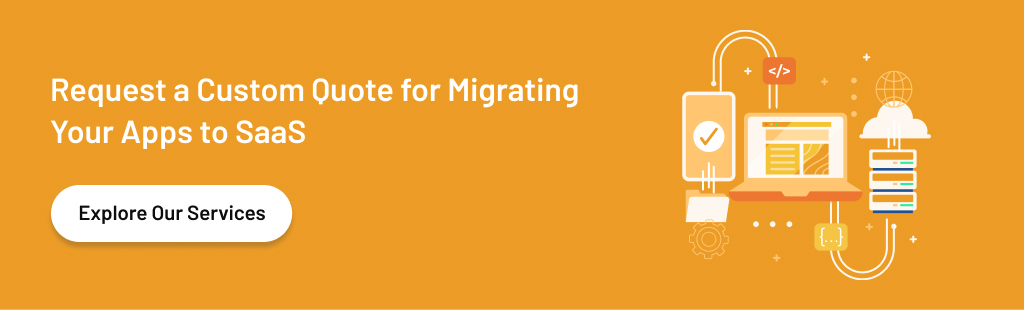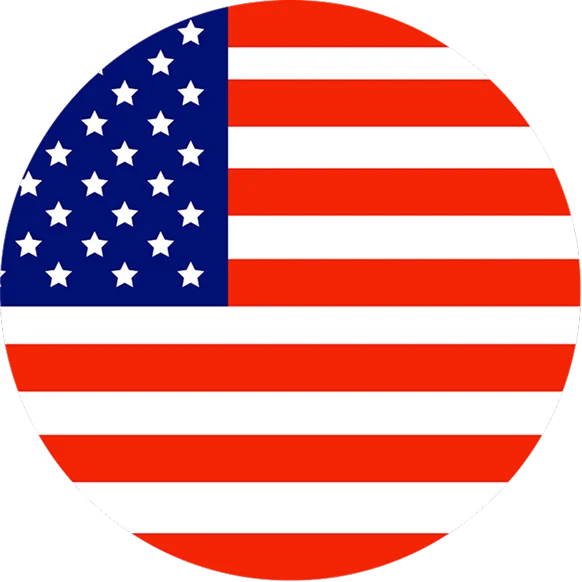What is SaaS? (Software-as-a-Service)
Harshvardhan Verma
Feb 15, 2024
Software as a Service (SaaS) has emerged as the predominant model for delivering software applications over the past decade. This guide will explore what SaaS entails, its pros and cons, leading product categories and providers, implementation best practices, integration with existing systems, and the future outlook for SaaS.
By the end, you will have a comprehensive understanding of the SaaS market landscape, major segments and offerings, and key considerations around adoption. Let’s dive in!
Introduction to Software as a Service
Software as a Service (SaaS) refers to cloud-based software solutions accessed directly from an internet-connected device. Instead of installing and running applications locally, SaaS apps are hosted centrally by the software vendor or service provider.
Users simply access the SaaS app via a thin client – usually a web browser or mobile app. This eliminates the need for complex software installations, maintenance, and infrastructure management on-premise.
SaaS provides applications on-demand, usually via a usage-based subscription model. Leading examples include Office 365, Salesforce, Workday, Adobe Creative Cloud, DocuSign, Slack, and more.
Advantages of SaaS

Here are some of the major advantages SaaS confers to users:
- Lower upfront costs – SaaS eliminates the need to buy licenses and server hardware, reducing initial spend
- Pay-as-you-go pricing – The usage-based model allows scaling capacity needs up and down without long-term commitments
- Fast deployment – Getting started with SaaS is faster as the software does not need to be installed locally
- Access from anywhere – Enables a mobile workforce to be productive from any internet-connected device
- Rapid feature updates – Cloud delivery allows more frequent painless upgrades pushed by the vendor
- High availability built-in – SaaS vendors provide resilient backup and disaster recovery mechanisms
Limitations of SaaS
Disadvantages or limitations of SaaS include:
- Subscription costs – Ongoing costs that need budgeting versus one-time license
- Vendor dependency – Reliance on vendor for uptime and performance vs. on-premise control
- Feature limitations – Potential inability to customize SaaS capabilities that are multi-tenant
- Data access concerns – Storing proprietary data outside of the firewall on vendor infrastructure poses risks
- Egress costs – Transferring extensive data to/from the cloud can incur network bandwidth fees
Explaining Software as a Service
Software offered via a SaaS model is hosted centrally by the SaaS vendor or provider. Users access the software application remotely via the internet, usually through a thin client like a web browser running on any internet-connected device.
This eliminates the need for users to install software locally by downloading programs and configuring workstations. Software maintenance tasks like applying upgrades, security patches, and hardware provisioning all get handled by the SaaS provider as well.
Vendors deliver the same application version to all customers using a multi-tenant architecture approach. User data gets segregated securely so no sensitive information is visible between tenants.
SaaS uses a usage-based subscription model, allowing customers to scale software consumption based on needs instead of traditional fixed license agreements.
SaaS vs. Traditional Software
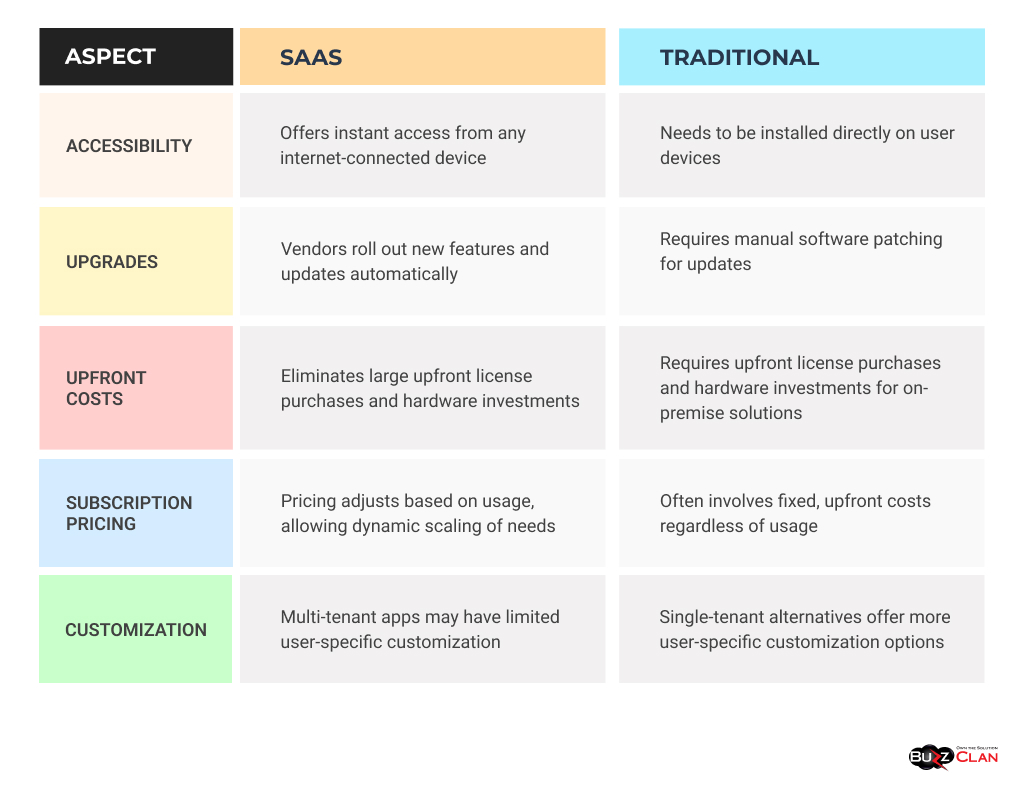
There are a few key differences between SaaS and legacy on-premise software models:
- Accessibility – SaaS offers instant access from any internet-connected device, whereas traditional software needs to be installed directly on user devices.
- Upfront costs – SaaS eliminates large upfront license purchases, and hardware investments needed for on-premise solutions since i t is hosted remotely.
- Upgrades – SaaS vendors roll out new features and updates automatically, whereas on-premise needs manual software patching.
- Subscription pricing – SaaS pricing adjusts based on usage, allowing customers to scale needs and control costs more dynamically.
- Customization – Multi-tenant SaaS apps have less ability for user-specific customization than single-tenant on-premise alternatives provide.
SaaS reduces customer responsibility for managing underlying infrastructure and applications, shifting focus towards business usage versus IT management.
Why Adopt a SaaS Strategy?
There are many compelling reasons for organizations to embrace SaaS solutions:
- Flexibility
SaaS allows dynamically scaling software consumption – increasing capacity like storage or users when the business grows and decreasing spending when needs shrink. This Software as a Service (SaaS) can handle variable demand.
- Lower Costs
The subscription pricing model allows smaller recurring payments rather than large upfront perpetual license purchases that tie up capital budgets. Organizations pay only for what they utilize.
- Speed
Getting started with SaaS is fast since the software does not need to be installed on individual user devices. New employees can be productive instantly from any internet-connected computer or mobile device.
- Productivity
Enabling access from anywhere allows employees to be productive remotely. Software as a Service (SaaS) supports mobile workforce across locations or during business travel. Workers can collaborate in real time.
- Reliability
SaaS vendors provide backups, disaster recovery, and stringent uptime SLAs that exceed capabilities feasible for most organizations to implement independently, especially on a smaller scale.
- Security
Reputable SaaS vendors implement robust security practices, including encryption, that safeguard company data to levels difficult to achieve with internal applications. Updates roll out automatically.
- Innovation
Cloud delivery means upgrades and new capabilities get added automatically by the vendor, allowing users to take advantage of the latest features at no additional cost. Innovation rises with SaaS.
As evident, modern SaaS solutions deliver fundamental advantages – flexibility, resilience, and convenience being primary drivers encouraging adoption. However, buyers should balance benefits versus potential limitations based on their application environment and business context.
Business Benefits of SaaS Solutions
More specifically, SaaS confers these bottom-line advantages:
- Lower startup costs – Software as a Service (SaaS) eliminates significant capital expenses associated with on-premise solutions – hardware, licenses, implementation services – reducing risk.
- IT cost savings – Software as a Service (SaaS) minimizes infrastructure expenses by leveraging pooled resources and automating administration, maintenance, and patching.
- Accelerated deployment – With software hosted remotely, SaaS solutions can be rapidly deployed across the business, enabling faster time to productivity and value.
- Scalability – SaaS allows dynamic scaling of software consumption levels up and down based on business circumstances rather than fixed capacity. This facilitates growth.
- Business agility – Switching SaaS vendors proves easier than replacing on-premise given shorter contracts and no proprietary infrastructure reliance accelerating realignment.
- Innovation – SaaS vendors rapidly deliver cutting-edge capabilities, upgrading all customers immediately as cloud delivery simplifies rollouts, enabling users to leverage the latest innovations quickly.
- Workforce mobility – Users can be productive regardless of device or location. Software as a Service (SaaS) supports remote workforce and mobile usage scenarios that legacy desktop tools lag accommodating.
SaaS drives meaningful quantitative advantages and intangible benefits empowering modern cloud-connected institutional digitization strategies.
Categories and Types of SaaS
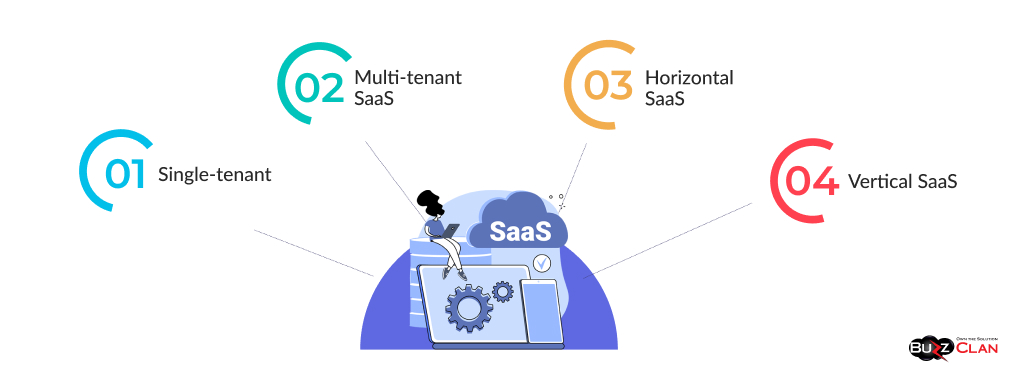
SaaS is segmented into varied categories based on the type of software application and target user profile. Two broad classes of SaaS include:
Horizontal SaaS
Horizontal SaaS solutions target various industries and functional roles within an enterprise. Capabilities focus on cross-organizational needs for collaboration, productivity, and organizational management rather than specialized departmental capabilities.
Examples of horizontal SaaS apps include:
- Office productivity suites – Microsoft Office 365, G Suite by Google, Zoho Office
- Customer relationship management – Salesforce Sales Cloud, Oracle CRM, Zoho CRM
- Human resource management – Workday HCM, SAP SuccessFactors, Cornerstone
- Unified communications – Microsoft Teams, Slack, Google Chat, Zoom
- IT service management – ServiceNow, BMC Helix, Cherwell
- Content collaboration – Box, Dropbox, Adobe Document Cloud, Hightail
Some benefits of horizontal SaaS solutions include starting small and expanding usage more easily across departments to enable enterprise-wide standards and data transparency.
Vertical SaaS
In contrast, vertical SaaS targets specific industries, sectors, and niches, addressing unique pain points and complex requirements through purpose-built functionality.
Examples of popular vertical SaaS solutions include:
- Healthcare – medical records, clinical systems, telehealth, healthcare payments
- Finance – wealth management, insurance, accounting, point of sales, payment processing
- E-commerce – POS, inventory management, order processing, subscription billing
- Education – LMS, admissions, alumni databases, tuition management
- Logistics – fleet tracking, warehouse systems, transportation management
- Government – grants management, permit processing, program eligibility
While narrower in applicability, vertical SaaS delivers deep capabilities explicitly crafted for the target field, though replicating them for other sectors proves costlier.
Now, let’s examine popular SaaS architectural approaches.
Single-tenant vs. Multi-tenant SaaS
SaaS applications utilize one of two fundamental architectural styles:
Single-tenant SaaS reserves dedicated instances of the software stack – app server, database, storage, caches – per customer tenant for complete logical isolation and control. This avoids “noisy neighbor” issues but adds overhead.
Conversely, a multi-tenant SaaS architecture consolidates users onto shared infrastructure with tenant data kept separate. This allows cost savings through economies of scale and resource pooling but permits less customization flexibility per tenant.
Each approach carries tradeoffs between customization capability, security isolation needs, and operating costs that dictate which option fits best per use case.
Key Components of SaaS Technology
The core components powering SaaS tech capabilities include:
- Browser-based clients – Thin interface, usually web or mobile apps conveying software over the internet requiring minimal footprint. Reduces compatibility constraints.
- High-availability infrastructure – Robust hardened stacks with redundancy used by vendors to ensure 24/7/365 access without downtime despite failures.
- Usage monitoring – Tracking consumption per tenant for billing and analytics using meters assessing storage, bandwidth, and features used monthly.
- Multi-device support – Responsive browser interfaces usable across desktops, tablets, and mobile form factors by relying on common standards rather than platform-specific SDKs.
- Identity management – Centralizing access controls and user credentials across client systems, enabling single sign-on. Reduces duplicative authentication.
- Data storage – Cloud-scale databases like AWS Aurora and DynamoDB provide resilience, backups, and encryption to safeguard confidential data.
Let’s explore the technological advancements that accelerate SaaS feasibility over time.
Enabling Technologies for SaaS Growth
Several technology platform innovations have fueled the rapid growth of SaaS:
- High-speed internet – Pervasive connectivity allows the delivery of software reliably over broadband wired and 5G wireless networks with responsive experiences.
- Browser capabilities – Modern web browsers provide rich experiences rivaling natively installed desktop apps, reducing platform constraints.
- Mobile ecosystem – Ubiquitous smartphones and tablets become the preferred interface to consume services for businesses and consumers.
- Cloud computing – Platform as a service (PaaS) and infrastructure as a service (IaaS) allows SaaS vendors to launch solutions without huge data center outlays.
- Unified communications – Mature video chat, messaging, and VOIP standards enable efficient remote team coordination.
- Web APIs and services – Open protocols like REST and SOAP simplify data integration across products, allowing ecosystems.
These technology shifts undermine legacy barriers for cloud delivery while expanding market reach – fueling SaaS solution viability markedly in under a decade.
SaaS Market Segments and Leading Providers
Now, let’s survey the landscape across essential SaaS solution segments and their notable vendors:
Customer Relationship Management
CRM SaaS enables managing sales pipelines, marketing campaigns, customer profiles, and support cases. Example solutions include:
- Salesforce Sales Cloud – The long-time market-leading CRM platform for workflow automation, data modeling, productivity, and ecosystems.
- Microsoft Dynamics 365 – CRM capabilities deeply integrated into Microsoft productivity tools like Outlook and Office.
- Oracle CX Cloud – Modern AI-infused CRM offered based on Oracle’s enterprise implementation expertise.
- SAP C/4HANA – End-to-end customer experience solutions spanning marketing, sales, and client retention.
- Zoho CRM – Affordable CRM targeting SMBs with contacts, documents, and email marketing.
Office Productivity Software
Replacing traditional on-premise productivity suites, leading options serve both SMBs and enterprises:
- Microsoft 365 – The cloud evolution of MS Office bundling email, chat, video conferencing, file collaboration, spreadsheets, and documents.
- Google Workspace – Formerly, GSuite provides web-native versions of email, docs, slides, sheets, and storage.
- Zoho Office – Combines team messaging, docs, projects, meetings, and email for affordable productivity.
- Dropbox – Leading independent file storage and sharing solution central for workplace collaboration.
- Box – Content cloud optimized for team management, workflow, and external partnership across documents.
Human Resource Information Systems
Managing employee lifecycles from applicants to alumni, including performance management, using:
- Workday HCM – End-to-end HRIS platform modernizing management, analytics, and staff development.
- SAP SuccessFactors – Top-tier HCM capabilities using best practices accelerating employee productivity.
- Oracle HCM Cloud – Global enterprise HCM with deep country-specific compliance and regional support breadth.
Accounting and Finance Software
Core financials and accounting use cases served through SaaS include:
- NetSuite ERP – Cloud ERP for unified financials, inventory, HR, and CRM geared for unified commerce.
- Intacct – Targeted accounting and financial performance management optimized for subscription businesses.
- Oracle ERP Cloud – End-to-end ERP suite reshaping business operations via integrated automation.
- SAP Business One – Streamlining financial management for SMBs from Ledgers to inventory monitoring.
As evident, the breadth and specialization of robust SaaS applications make solutions available tailored to virtually every business need – from horizontal enterprise platforms to vertical niche capabilities.
Implementing and Managing SaaS Successfully
However, to best leverage SaaS investments, organizations should uphold strong operational practices encompassing access controls, security policies, usage analytics, cost containment, and continuity planning.
SaaS Management Best Practices
Prudent SaaS management involves:
- Access controls – Limit employee logins exposing data to the least privilege needed using role-based authorizations and 2-factor authentication.
- Usage monitoring – Continuously track utilization – storage consumed, seats deployed – avoiding surprise cost overages or underuse revealing realigned potential.
- Spending optimization – Seek volume discounts where possible, set billing alerts before thresholds are reached, and allocate charges to departments and cost centers.
- Continuity assurance – Maintain backups of critical cloud data in secondary systems, ensuring availability independent of vendor.
- Integration – Blend SaaS into existing DevOps toolchains around usage auditing, billing alerting, provisioning automation, and single sign-on.
Integrating SaaS with Existing Systems
Typical mechanisms to connect SaaS capabilities with current on-premise systems encompass:
- Connectors and APIs – Platform native integration capabilities to interoperate in a hybrid fashion and sync data bidirectionally tied to workflows.
- iPaaS solutions – Leveraging integration platform as a service middleware like MuleSoft, Informatica, and Boomi, allowing no code connectivity.
- Modernization – Replatform legacy apps to cloud-native equivalents (lift and shift), then accommodate data flow rerouting to emerging platforms long term.
Strategic planning for viable integration patterns that balance legacy constraints with accessible cloud interconnect options smoothens change adoption, ensuring continuity during business flux.
Mitigating SaaS Challenges
Despite immense promise, SaaS solutions pose notable challenges worth mitigating:
- Business continuity risks – Too much vendor dependency raises business continuity concerns if the provider has an outage. Maintaining data backups provides restoration options.
- Egress costs – Retrieving or exporting large data stores can get pricey depending on volume and frequency. Caching working data subsets curtails fees.
- Platform lock-in – High SaaS switching costs mean investments into custom fields, configurations, and workflows become somewhat proprietary. Upfront vendor analysis prevents lock-in.
Evaluating the long-term implications of dependency, flexibility, and choice remains imperative despite the convenience benefits expected initially by SaaS selection.
The Evolution of Software as a Service
Software as a service has rapidly evolved and expanded in market share in the past decade, fueled by maturing technological capabilities:
Application service providers in the late 90s first introduced centralized hosting desktop software that users could access over the web through thin clients from any connected workstation for a monthly fee without large perpetual licenses.
High-speed internet increased accessibility and performance of served apps, rivaling installed desktop responsiveness. Browser advancements closed gaps, allowing browser-delivered apps to have competitive feature richness.
Cloud infrastructure maturity enabled cost efficiencies, allowing smaller vendors to launch solutions without huge data center outlays – validating SaaS delivery at lower price points due to resource pooling.
Smartphones and tablets fueled reliance on services always available on connected devices. Mobility generated worker expectations for access from anywhere.
Rapid internet penetration globally expanded access for core enterprise systems like ERP and newer point solutions – allowing international solution expansion.
As comfort with sensitive data in the cloud rose, given security practices advances, vertical specialization tailored for industry niches kicked off, pulling legacy markets like healthcare onto modern platforms.
Analysts predict over 50% of software spend will shift to SaaS in the next few years – up from low double digits just a decade earlier as capabilities soar.
Expanded integration ecosystems allow SaaS products to interconnect with on-premise systems and other SaaS solutions to enable hybrid environments using cloud brokers like Boomi, Mulesoft, and Informatica, facilitating data and event sharing across endpoints.
AI and ML infusion brings decision assistance, personalization, and predictive capabilities based on usage analytics into apps, from document classification to sales forecasting and hazard detection, enabling ambient assistance.
Intuitive interfaces anchored in mobile designs focused on touch, simplicity, and minimizing learning curves for task-directed interactions allow workforce dexterity.
Consumption model maturation introduces finer usage measures – storage consumed, features activated, records managed – tied to operational metrics on top of user seats enabling cost optimization like Warehouse SaaS pricing items stored and picked.
Vertical specialization acceleration drives feature depth tuned for industry specifics, moving beyond generic versions from EMR customization in healthcare to retail forecasting factors to insurance risk pooling parameters catering to domain constraints, allowing competitiveness with legacy on-premise incumbents.
Code-to-customer visibility across software supply chains reinforces accountability around security, privacy, and ethics upheld through production usage. Trust visibility contrasts with black box appliance approaches.
Platform ecosystems expand, allowing third-party developer contributions on top of base solutions like Salesforce AppExchange, fueling innovation and meeting niches unforeseeable by internal product strategists. Integration APIs lower partnership friction, enabling boundaryless extensibility.
Desktop virtualization revives, allowing on-premise apps secured access to internal systems while benefiting from cloud-scale resilience, backup, and licensing flexibility. DaaS options help gradual migration paths blending old and new.
Conclusion and Key Takeaways
SaaS represents the predominant model for enterprise software delivery, leveraging cloud hosting, subscription pricing, and thin client accessibility using pervasive mobile/web devices. Distinguishing capabilities include:
Improved business agility by responding to market dynamics through flexible usage pricing, rapid updates, and identifiable total cost of ownership, avoiding shelfware.
Accessibility gains empower workforces across locations, enable customer self-service, and extend partner ecosystems. Multi-device experiences excel with cloud delivery.
Innovation velocity accelerates via auto-upgrades instantly available to users, ensuring continuous capability improvement beyond periodic on-premise milestone releases.
Enriched intelligence through machine learning and AI rapidly equips apps with decision support, prediction, and pattern visibility once proofs emerge across aggregated ecosystem data.
SaaS unlocks immense IT delivery efficiency, business scalability, and operations simplicity when secured, managed, and integrated effectively as part of enterprise application modernization initiatives.
Carefully selected SaaS apps will form the foundation for digital transformation, mainly as functionality specialists and vertical sophistication accelerate across next-generation cloud solutions.
FAQs

Get In Touch