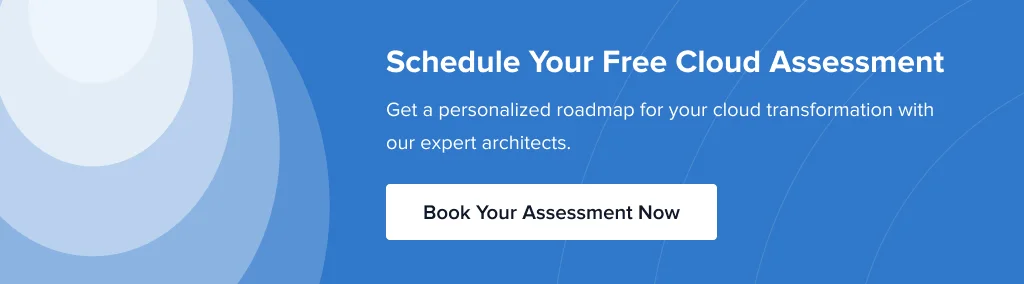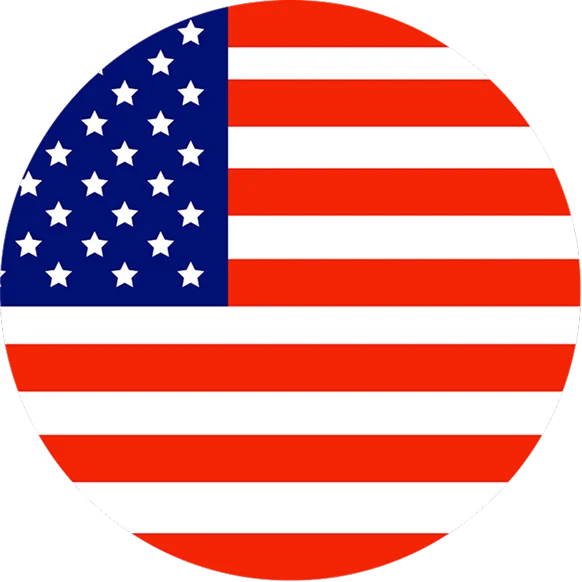The Complete Guide to Types of Cloud Computing Services: Benefits & Implementation
Manoj Kumar
May 26, 2025
What if we told you that the same technology is used for work and leisure? Before you get confused, let’s clear the air. We are talking about cloud-based services that are the driving force behind project management tools, flourishing e-commerce, and everyone’s favorite Netflix!
From top-notch flexibility to seamless collaboration, scalability, and accessibility from anywhere in the world, all with a simple demand—a good internet connection—the cloud offerings go beyond your imagination! Before we discuss the various cloud services and their potential impact on your business, let’s first understand cloud computing.
What is Cloud Computing?
Cloud computing involves service providers renting computing resources to business owners. These resources include databases, servers, analytics, software, storage, and networking. Over the years, cloud computing has gained importance as it promotes ease of use and innovation and helps cut short—and long-term costs.
You only pay for the resources you use and are saved from the hassle of building data centers and managing the associated cloud infrastructure. As a result, close to 94% of businesses leverage cloud functionalities to boost operational efficiency. Companies investing higher stakes in the cloud, data, and mobility are witnessing exponential growth compared to their competitors.
What are Cloud Services?
Now that you know what cloud computing is, let’s understand what cloud services constitute. Cloud providers offer business owners application and infrastructure resources over the Internet and charge them for their used network bandwidth, analytics, storage, or platform support. You can even build applications on the cloud to boost efficiency and foster continuous application improvement. However, before choosing a particular service and finalizing a cloud provider, ensure your business goals are crystal clear.
Types of Cloud Services
Understanding the various types of cloud-based services is necessary to fulfill your business requirements easily.
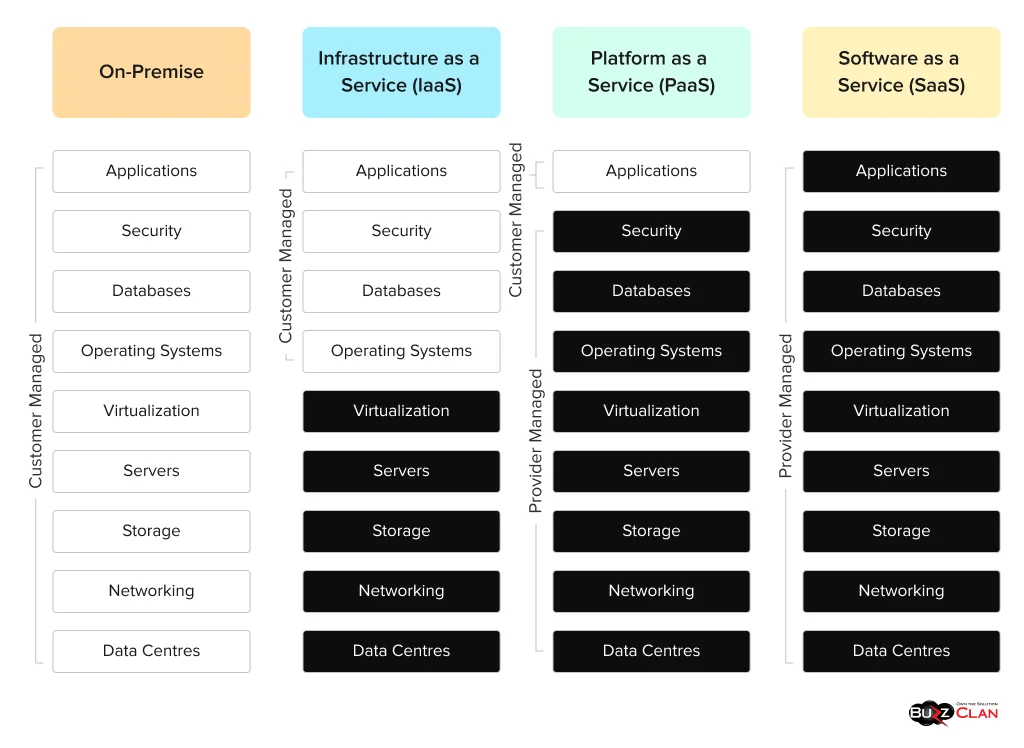
Infrastructure as a Service (IaaS)
What if you could access computing resources without managing infrastructure? Well, IaaS does that and much more! The list is endless, from simplifying operations to building virtual environments! All you need to do is take care of the setup and maintenance while your provider handles the storage, networking, and infrastructural needs.
- Characteristics of IaaS
– Pay-as-you-go pricing
– Complete control over applications, operating systems (OS), and applications.
– Scales as per your needs
- Key Components of IaaS
– Storage: Scalable storage options like block or object storage to accommodate diverse business needs
– Flexibility: You manage the middleware, runtime, and OS while cloud providers handle the hardware.
– Virtual Machines: Cloud servers that can be configured with your choice of software and OS.
– Networking: Firewalls, virtual networks, and load balancers to navigate traffic
- Best IaaS Tools
– Amazon EC2 (AWS)
– Linode
– Alibaba Cloud
– Rackspace
– Google Compute Engine (GCP)
– Microsoft Azure Virtual Machines
Platform as a Service (PaaS)
PaaS is your savior if you want a platform that lets you build and deploy applications minus the hassles of infrastructure management. You get access to a platform that provides tools, middleware, and database management, letting you focus fully on building applications. All these functionalities have made it a common denominator among developers worldwide.
- Characteristics of PaaS
– You get access to built-in tools like databases, APIs, and development environments.
– Simplifies app development by handling OS, runtime, and middleware.
– You can look forward to faster development cycles.
- Key Components of PaaS
– Development Tools: Integrated development environments (IDEs), APIs, and software libraries will help you simplify coding and devote time to other activities.
– Managed Infrastructure: You don’t need to worry about servers and storage; your cloud provider does that for you.
– Runtime Environment: Pre-configured operating systems and middleware are provided for running applications.
- Best PaaS Tools
– Google App Engine
– Cloud Foundry
– Engine Yard
– IBM Cloud
– Dokku
– Heroku
– AWS Elastic Beanstalk
Software as a Service (SaaS)
Are you tired of developing apps to fulfill your business demands? Wait for a second, as the universe just heard your demand! Jokes apart, SaaS tools let you achieve on multiple fronts with enhanced ease. Whether managing your projects on a management tool, onboarding your clients, watching your favorite shows on Netflix, or studying for a prestigious exam, SaaS brings the best of the world to your fingertips with the simple demand of a good internet connection and zero hassles of maintenance, installation, or updates.
- Characteristics of SaaS
– Cloud providers manage these solutions
– They are accessible anywhere with internet connectivity.
– You can take their subscriptions for a desired duration.
- Key Components of SaaS
– Complete Software Solutions: Fully managed applications like CRM and project management tools.
– Automatic Updates and Upgrades: The provider handles software updates and security patches.
– Subscription-Based Access: Often priced per user per month, yearly subscriptions are also available.
- Best SaaS Tools
– ProofHub
– Zapier
– Basecamp
– Calendly
– Netflix
– Slack
– Salesforce
Serverless Computing
Serverless computing is ideal for business owners or IT teams that wish to run code but don’t want to manage servers. The best thing about this model is that you will no longer need to configure settings manually, as it automatically scales based on changing demands. Due to its multiple benefits, developers working on lightweight, scalable, and event-driven applications prefer this cloud model.
- Characteristics of Serverless Computing
– It is an ideal solution for developers as they can solely focus on code
– The perfect model for microservices and event-driven tasks
- Key Components of Serverless Computing
– Event-Driven Execution: The code responds to events like HTTP requests or database changes.
– FaaS (Function as a Service): Developers can easily deploy small, independent functions.
– No Server Management: Your provider handles all the scaling needs.
- Top Serverless Computing Tools
– Genezio
– Google Cloud Functions
– Azure Functions
– AWS Fargate
– Vercel Functions
– Cloudflare Workers
Types of Cloud Deployment Models
It is time to understand the different cloud deployment models and how to use them for your business.
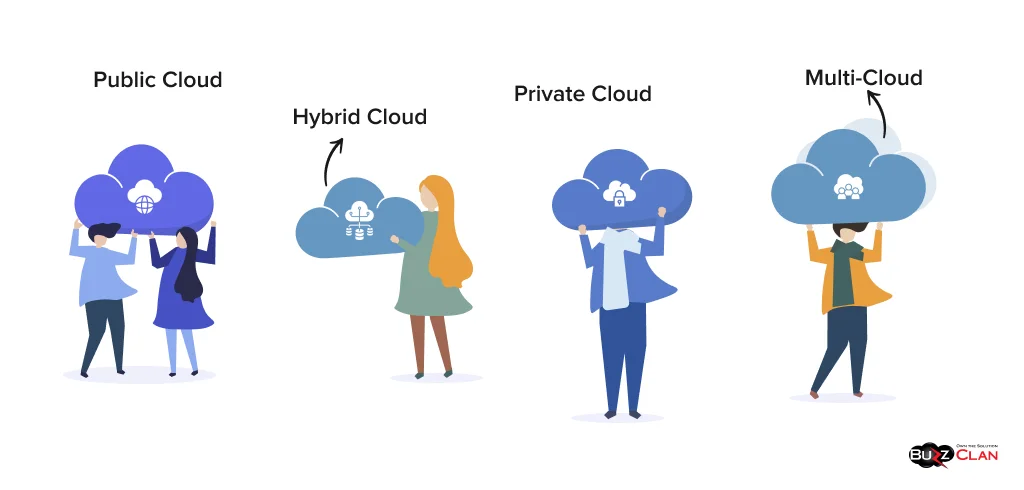
Public Cloud
If you are on a budget and still wish to leverage cloud benefits, the public cloud is your savior. Since resources are shared between multiple organizations, it is more flexible and cheaper. You can use it anytime and anywhere with a solid internet connection. However, the public cloud is shared with multiple businesses, which makes it a comparatively less secure option.
Private Cloud
Private clouds should be your first choice if security is a significant concern. These clouds are dedicated to a single organization. You can choose to host them on-premise or through a third-party vendor. Additional benefits include greater control, customization, and enhanced security. Banks, financial institutions, hospitals, and software firms use private cloud to keep their data secure.
Hybrid Cloud
If the private and public clouds had a perfect blend, it would be a hybrid cloud. Jokes apart, you can save costs, enjoy top-notch security, and much more with a hybrid cloud. And the benefits don’t end there! The best part about hybrid clouds is that you can easily move data and applications depending on your needs.
Multi-Cloud
Organizations use multiple public clouds in multi-clouds to fulfill their diverse demands and guarantee maximum uptime. Multiple clouds rarely face a technical outage at the same time. This way, you can also reduce dependency on a single vendor and leverage the best feature set of cloud providers. For example, you can use AWS for storage and Google Cloud for machine learning.
Benefits of Cloud Services
Cloud-based services will adapt to your business needs minus the management hassles. Here are some of the benefits of using cloud services for your business.
Easy Collaboration
With remote work becoming the norm, seamless collaboration is no longer a privilege but a necessity. You can connect with your teammates via Slack and Zoom for meetings and edit the same documents, spreadsheets, and presentations in real time. This boosts productivity and gets work done faster, especially when multiple shifts and differences in time zones occur.
Top-Notch Security
33% of organizations have reported losing $1 mn due to data breaches. A possible reason is that they store all their data in their traditional systems. However, you can leverage top-notch encryption methods and other robust security measures if you start using cloud services. Multiple banks use cloud services to protect confidential customer information, offering multi-factor authentication, encryption, and identity access management.
Cost Savings
One of the main benefits of using cloud services is that you don’t need to spend a fortune on expensive hardware. You can partner with a cloud provider and pay only for what you use. You can use the saved money for other business pursuits and improving your product offerings or customer services.
Automatic Updates and Upgrades
Manual updates can be cumbersome and time-consuming. Switching to cloud platforms means automatic software updates and maintenance. Moreover, it is great for security as older systems are prone to hacks. When you work with applications in the cloud, you can be sure of always working with the latest application versions, and are saved from the hassles of updating or installing anything.
Backup and Recovery
Businesses can rope in the benefits of cloud computing by storing backups. Even if your systems fail, you can recover data in no time. For example, OneDrive and DropBox ensure your files remain intact during disasters.
IaaS Vs PaaS Vs SaaS vs Serverless Computing
Let’s understand the key differences between the various cloud services.
| Parameter | IaaS | PaaS | SaaS | Serverless Computing |
|---|---|---|---|---|
| Target Audience | It is ideal for IT teams and administrators who need complete control over infrastructure. | Developers who require a platform to focus on code. | Designed for end-users who need functional tools minus management burdens. | Developers who look forward to scalable event-driven execution. |
| Control Level | The control levels are high as you manage applications, OS, and runtime. | You only manage applications and the data, and your provider manages the infrastructure. | You can only use the application. Rest the provider manages everything. | The control levels are low as you solely focus on code, and the provider handles all the infrastructure. |
| Scalability | The scaling can be manual or automated and requires user configuration. | PaaS scales with the platform and requires user intervention to an extent. | SaaS scales as per usage, and the processes are built-in and seamless. | Scaling is fully automatic and takes place as per demand. |
| Use Case | Hosting virtual machines, storage, or networks. | Developing and deploying custom apps. | Using apps like Gmail, Dropbox, or Salesforce. | Running functions for event-driven tasks. |
Industry-Specific Applications of Cloud Services
Here is how industries make the best of cloud services.
Finance and Banking
The financial sector has made remarkable improvements in the cloud. Here’s how they use the cloud to their advantage.
- Detecting fraudulent transactions with ease
- Supporting mobile banking apps and digital payment processing
- Enabling secure API integration with fintech partners
- Securing data storage and meeting multiple regulatory requirements
- Providing built-in encryption and access controls
Manufacturing
The world of manufacturing owes its innovative spirit to the cloud. This is how they have made the best use of cloud computing.
- Leveraging predictive maintenance to maintain sound machine health
- Real-time production monitoring and tracking
- Demand forecasting and maintenance planning
- Creating virtual replicas of physical assets
Retail and E-commerce
Thanks to cloud computing, the retail and e-commerce industry has impacted every corner of the world. Here is how the cloud has impacted the industry.
- Seamless inventory management and demand forecasting
- Personalized marketing with customer behavior analysis
- Handling seasonal demand with elastic computing
Media and Entertainment
The media industry has grown exponentially, which would have been impossible without cloud computing. Here is how it made the best use of the cloud.
- Cloud-based video editing for extraordinary experiences
- Distributing content globally
- Offering personalized recommendations
- Providing live service operations
Hybrid and Multi-Cloud Strategies for Businesses
Businesses globally are adopting hybrid and multi-cloud architectures to boost operational efficiency and security capabilities. Let’s understand how these strategies help companies to deliver consistent experiences across different environments.
Risk Management and Business Continuity
Managing risks and guaranteed business continuity make these models a top favorite of business owners.
- You can distribute workloads across multiple providers to reduce failure points.
- Services don’t stop in case of a regional outage
- Greater negotiation room for service agreements
Performance Optimization
Consider saying goodbye to all performance constraints with hybrid and multi-cloud.
- You can deploy applications closer to end-users, reducing latency
- Optimize cost-performance ratio across providers.
- Manage higher workloads as per your provider’s capabilities
Cost Optimization Strategies
Here is how you can manage costs with hybrid and multi-clouds.
- You can easily shift workloads to the provider that costs less
- Leverage the power of spot instances across providers
- Keep a tab on predictable workloads and shift them to the private cloud
Cost Analysis of Cloud Service Models
Here is a cost analysis of the various cloud service models to help you pick the best fit for your business.
| Model | Cost Structure | Cost Factors | Things to Consider |
|---|---|---|---|
| IaaS | Pay-as-you-go (hourly/monthly) |
|
Costs will increase as you use more resources, and you might need to pay additional charges for bandwidth, storage space, and reserved instances. |
| PaaS | Pay-as-you-go |
|
PaaS is cost-effective as compared to IaaS. However, you will need to consider costs if you deploy multiple applications and keep an account of the resources they consume. |
| SaaS | Subscription-based or per-user |
|
While the pricing is predictable, it can get expensive with more users or advanced features. Luckily, costs are fixed per user, making it scalable for teams. |
| Serverless | Pay-per-use |
|
Serverless computing is ideal for infrequent workloads. However, costs can increase with high-frequency or longer executions. |
Challenges and Best Practices for Choosing a Cloud Service Provider
Here are a few things to consider before you finalize a cloud service provider.
Reviews, Testimonials, and Industry News
While all reviews and testimonials are not as perfect as they seem, industry news and expert opinions must be considered. Do thorough research, and if time permits, contact the listed customers via social media to get an accurate picture. Avoid relying on tall claims, even if the tool is popular.
Multiple solutions have listed their clients to attract more buyers. A possible way is to contact their development team to know if it is a good fit for your business. Lastly, check if their service offerings are helping you streamline work and cut costs. If not, you need to keep up with your search.
Trials, Demonstrations, and Customer Support
We agree that not all solution providers will give free trials. However, wasting thousands of dollars on a solution that increases your workload is folly. Select tools that offer free trials and let you test the settings in a real environment. Also, try to understand their demos and see if they can always answer your queries. If the effort is genuine and they have dedicated manuals and a knowledge base, consider their services after you have taken trials from other vendors.
Scalability, Security, and Compliance
As a business owner, you are well-versed in the importance of security concerns and following compliance standards. However, is your provider on the same page? You need to understand if they offer regular monitoring and audit services.
At the same time, how do they report incidents and manage them? Are there defined processes in place, or are their strategies questionable? Once you have this sorted, check if their solutions can cater to your business’s growing needs. If the answer to all questions is yes, then it is time to add them to your consideration list.
Pricing and Cost Strategies
Before looking for a cloud-based service provider, have your budget in place. While pay-as-you-go models form the basis of cloud computing, some providers may also offer fixed pricing plans. An issue that becomes a cause of concern is hidden fees. You must consider all these aspects to ensure whether it fits your budget. Also, compare multiple providers before you make a final decision.
Integration Capabilities
Integrating legacy systems with the cloud comes with its fair share of challenges. So you must be extra careful when choosing one. A cloud provider that helps you navigate the web should be on your list. Check their list of tools and if they can support your existing technology stack. Moreover, your cloud provider must offer robust APIs and connectors and support programming languages and databases used in your application. Not only will these functionalities make processes smooth, but they will also save a lot of time.
Customer Support, Performance and Reporting
Transparency and seamless performance tracking must be at the top of your list. Reporting metrics should take second place. Make sure your chosen provider provides regular audit logs and reporting functionalities. Ensure you are clear on how your data is handled and disposed of, as doing so can avoid becoming a compliance concern. Also, check if they conduct surveys to improve customer satisfaction and implement that feedback in reality. If they do that, then it is a win-win. Lastly, see how proactive their customer support is and if they can be trusted at the ninth hour.
Well-Defined Exit Strategies
Establishing connections with cloud-based services is challenging; however, shifting to another provider is tougher. You need to be 10 times more vigilant and closely scrutinize the terms of service and service level agreements (SLAs).
This may seem frustrating, but it will save you from legal hassles if you need to migrate your applications. Some providers may charge a fee for the same, and some may automatically renew your contracts unless you notify them. All these factors make having a clear exit strategy a must. Examining customer testimonials and a deep dive into industry reports will help you find the best fit.
Integrating Cloud Services with Existing Systems
Businesses often wish to integrate cloud services with their existing systems for accessibility and the ability to adjust resources on demand. However, the process is complex and requires careful planning and attention to detail. The first step is to partner with a reliable cloud service provider.
You might encounter compatibility issues, as your old systems may not be compatible with modern cloud services. You must also safeguard your data during migration and stay within your budget. However, the benefits far outweigh the cons.
So, before you start the process, choose the right integration approach. You can either migrate a copy of your legacy application to the cloud or change your system to fit in with the cloud environments. Here are the steps you need to follow to make cloud transitions seamless:
- Do a thorough infrastructural assessment and document your requirements.
- Select the right cloud service provider, choose a communication medium, and plan your integration process while keeping security measures in check.
- Move your existing data.
- Once the data is transferred, double-check all aspects and contact your provider with any concerns.
Once you have integrated your systems, your employees can easily access the tools and files anytime, anywhere, and fulfill temporary demands.
Future Outlook of Cloud Service Models
The future of cloud service models is all about innovative customer experiences, faster deployments, and reduced costs for business owners. Here is what you can expect.
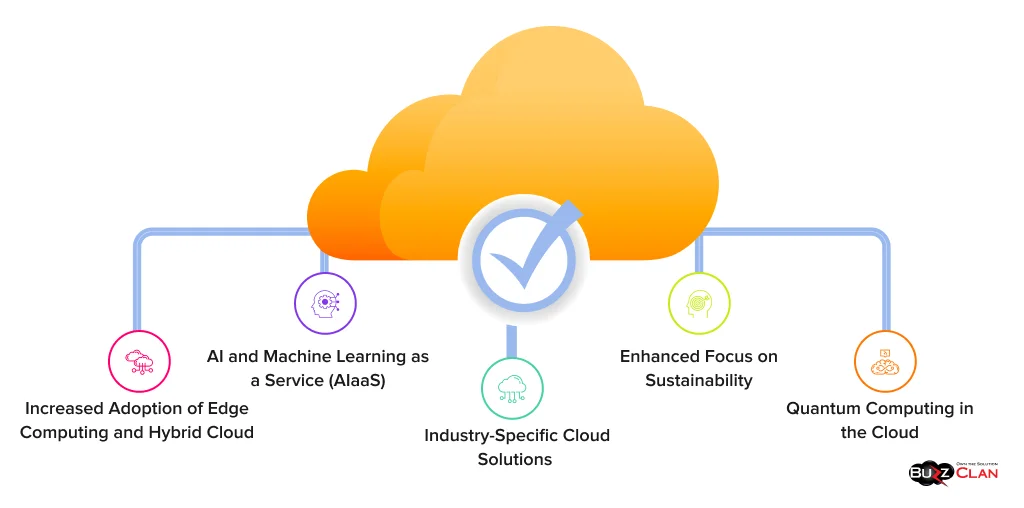
AI and Machine Learning as a Service (AIaaS)
Did you know that AI in the cloud is expected to be worth $327.15 billion by 2029? This trend will benefit businesses new to technical fields that want to maximize cloud computing. Cloud providers will offer pre-built tools to help companies leverage the best of both worlds. One example is Google Cloud Vertex AI, which has helped many businesses deploy ML models seamlessly.
Increased Adoption of Edge Computing and Hybrid Cloud
Gartner predicts that by 2025, 75% of enterprise-generated data will be processed at the edge. So, how does it benefit businesses globally? With edge computing, you can process data closer to the source, thus reducing the slightest possibility of latency. At the same time, a hybrid cloud will offer much-needed flexibility to organizations. They can easily use private and public clouds to protect sensitive data while enjoying flexibility.
Industry-Specific Cloud Solutions
Customers love services that have been tailored to their specific needs. The same is the case with cloud computing. While many cloud service providers have started offering industry-specific services, more cloud providers will follow the trend. As a result, increased provider competition will lead to hyper-personalized and cost-effective services. Moreover, the lesser-known cloud providers will expand their list of services to build trust and keep up with the diverse demands.
Enhanced Focus on Sustainability
As businesses move toward sustainability, cloud providers will prioritize reducing their carbon footprint and building energy-efficient data centers. Customers are more likely to work with providers doing their bit for the environment. Another reason for this emerging trend is that major providers like Google Cloud, AWS, and Microsoft aim to achieve carbon neutrality by 2030. If you wish to keep up with the trend, you can use tools like Carbon Footprint to help your customers track their environmental impact.
Quantum Computing in the Cloud
The quantum computing market is slated to reach $2.2 billion by 2026. While still in its nascent stages, it offers immense processing power to solve complex problems like cryptography and drug discovery. So, companies that are investing high stakes in the quantum field are already miles ahead of those who are yet to get on the train. A great example is IBM’s Quantum as a Service (QaaS), which provides access to quantum computers via the cloud.
BuzzClan’s Enterprise Cloud Solution
Still looking for the perfect cloud provider? Let us tell you about BuzzClan’s cloud expertise. We make it a point to understand your cloud requirements and ensure it happens in secure environments while ensuring compliance. We use the best tools in the market or even build them to fulfill your requirements. Our team of experts guides you through every step of the solution and provides training as and when needed. Having worked with 100+ clients globally, partnering with us means gaining a solid edge over your competitors.
We specialize in:
- Automated compliance and monitoring
- Reduce cloud spend by up to 40%
- Real-time cost monitoring
- Predictive scaling capabilities
- ROI-focused implementation
- Reduce deployment time by up to 60%
- Seamless application modernization
- Cloud-native development expertise
- Industry-specific compliance expertise
Summing Up
Cloud service models have transformed the business world by offering exceptional scalability, flexibility, managed offerings, and fast deployment capabilities. To take advantage of these, you need only define your requirements well and partner with a cloud service provider. They will help you offload most of your workload and stay ahead of the curve. However, staying updated on the latest cloud trends and customizing your solutions is always beneficial. So, choose carefully based on your needs and understanding of industry best practices.
FAQs

Get In Touch
Follow Us
Table of Contents
- What is Cloud Computing?
- What are Cloud Services?
- Types of Cloud Services
- Types of Cloud Deployment Models
- Benefits of Cloud Services
- IaaS Vs PaaS Vs SaaS vs Serverless Computing
- Industry-Specific Applications of Cloud Services
- Hybrid and Multi-Cloud Strategies for Businesses
- Cost Analysis of Cloud Service Models
- Challenges and Best Practices for Choosing a Cloud Service Provider
- Integrating Cloud Services with Existing Systems
- Future Outlook of Cloud Service Models
- BuzzClan’s Enterprise Cloud Solution
- Summing Up
- FAQs