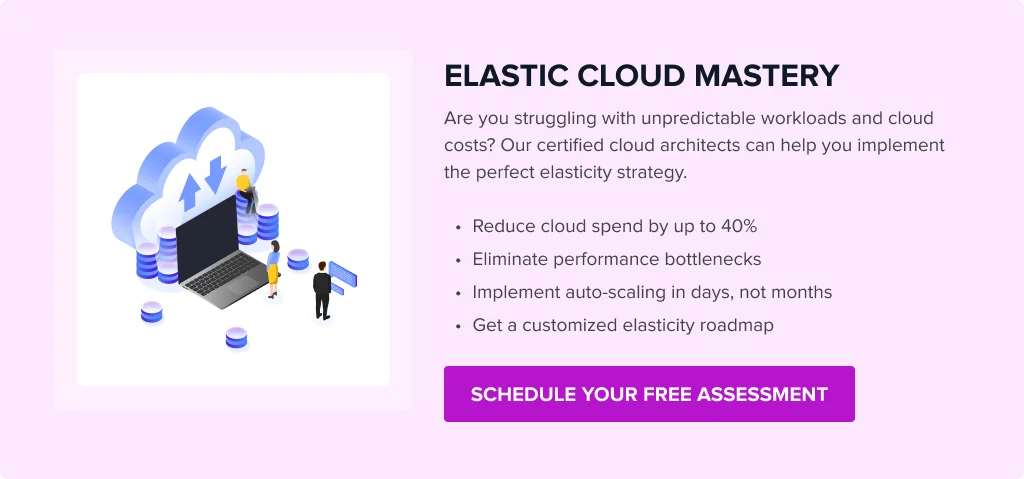Elasticity in Cloud Computing: The Complete 2025 Guide
Manoj Kumar
Jul 18, 2025
No business has the same kind of workload all year round. However, handling peak workloads can become challenging if you don’t have the right resources. Moreover, it can lead to service interruptions and delays, leading to dissatisfied customers. However, you can eliminate all such instances with elasticity in cloud computing.
Just like a rubber band or elastic can stretch itself to fit around a larger object and regain its original shape once the job is done, cloud elasticity can easily be automated and is excellent for handling fluctuating workloads.
Moreover, the projected market value of elastic computing is expected to hit USD 1.24 trillion by 2028. Thus, understanding the associated short—and long-term business benefits is essential.
Let’s uncover all the details one by one.
What is Elasticity in Cloud Computing?
A system exhibits elastic characteristics when it can adjust its resources, like storage, network bandwidth, and power, to fulfill fluctuating demands. With all these at your fingertips, you can look forward to fulfilling customer demands with zero wastage and even cut overall cloud costs. But what makes it all possible? Well, the answer is cloud computing!
The best part is that you can outsource these requirements, and your cloud providers can manage them without disturbing your existing operations. This means your IT teams can focus on tasks that require their full-time attention, to functions that aid their skills rather than spending time monitoring resources. Before we move on to other aspects of elastic computing, let’s understand what forms the backbone of cloud elasticity.
- Scalability: To decide if more resources must be added or the existing capacity must be increased.
- On-Demand Resource Provisioning: Resources are allocated or released per business demand to ensure zero wastage.
- Automated Functions: In this function, systems are trained to manage resources based on pre-defined rules and real-time monitoring.
- Monitoring and Metrics: The purpose is to predict when extra resources will be required.
- Load Balancing: This ensures incoming traffic is distributed evenly and maintains peak performance.
- Resilience and Fault Tolerance: This component ensures that systems can replace failed components and distribute workloads as and when required
- Virtualization and Containerization: This component provides isolated environments for running applications and facilitates easy deployment.
- Elastic Storage: To ensure scalable storage that can expand or shrink as per user demands.
- Orchestration Tools: These tools are essential for efficiently managing resource scaling and deployment.
Rapid Elasticity in Cloud Computing
As the name suggests, rapid elasticity refers to a system’s ability to quickly scale resources up or down in response to changing demands. In other words, it enables you to request additional resources without relying on your service providers. So, what makes this possible? Well, cloud resources are part of a shared pool. As a result, they can be allocated based on your needs, and more importantly, you only pay for what you use.
How Elasticity Enhances Cloud Performance?
Elasticity is the cloud’s one-stop solution for dynamically adapting to real-time workload demands. Let’s understand how it impacts cloud performance.
- Cloud elasticity will provide the right resources at the right time so that you can say goodbye to resource bottlenecks.
- Moreover, response times improve dramatically as application requirements are met quickly. This is possible because the load is distributed across multiple data centers.
- You can always ensure consistent performance even during unexpected demand spikes or disasters.
- You can execute multiple tasks in real time and boost overall performance.
But how do you implement elasticity for your business, and what is the estimated time? Let’s examine.
Implementation Timelines and Resource Requirements for Cloud Elasticity
Rome was not built in a day, similar to implementing cloud elastic solutions. Let’s look at the timelines and resource requirements for the same.
| Phase | Tasks Involved | Estimated Timeline | Resource Requirements |
|---|---|---|---|
| Assessment & Planning | In this stage, workloads that need elasticity are identified. You must choose a cloud provider and see if their scaling policies align with your needs. Once this is done, you must define auto-scaling thresholds and decide on cost optimization strategies. | 1-2 weeks |
|
| Infrastructure Setup | In this stage, compute instances are configured, load balancers are set up, and you must establish network and security settings. | 2-4 weeks |
|
| Auto-Scaling Implementation | The first step is to configure auto-scaling policies. Once sorted, you must implement serverless components and deploy Kubernetes-based autoscaling if you use containers. | 3-6 weeks |
|
| Monitoring & Optimization | In this stage, you must set up monitoring tools, optimize costs, and implement predictive scaling with AI-based tools. | 4-8 weeks |
|
| Testing & Deployment | This stage involves performing load testing to check the scaling efficiency, conducting disaster recovery tests, and deploying the final configuration. | 3-5 weeks |
|
| Ongoing Maintenance | The process has no end. Yes, you have to monitor and adjust your scaling policies continuously. Sometimes, you must patch software and test for security and efficiency. You will also need to optimize based on cloud costs and usage trends. | Ongoing |
|
Elastic vs. Non-Elastic Deployments
While elastic deployments can scale up/down on demand, non-elastic deployments have fixed resources regardless of traffic or workload changes.
| Factor | Elastic Deployment | Non-Elastic Deployment |
|---|---|---|
| Cost Efficiency | You only pay for what you use. This means you can reduce waste during low demand. | You must pay for the allocated capacity even if you are not using it. |
| Compute Cost Example | Five instances run at $0.10/hr each for 10 hours (peak) + 2 instances for 14 hours (off-peak) = $7.80/day. | Five fixed instances run 24/7 at $0.10/hr = $12/day. |
| Database Example | Amazon Aurora Serverless | Amazon RDS |
| Downtime Risk | The risk is low as resources scale automatically to meet your demands. | The risk is higher since there is a fixed capacity and you may overload the systems. |
| Management Effort | The effort is minimal as the cloud provider is responsible for handling auto-scaling. | The effort is always high as manual intervention is required to scale up/down. |
How Does Elasticity Work?
Cloud elasticity involves procedures requiring monitoring, load balancing, and scaling to meet the diverse demands of businesses. Here is how a cloud system uses elasticity:
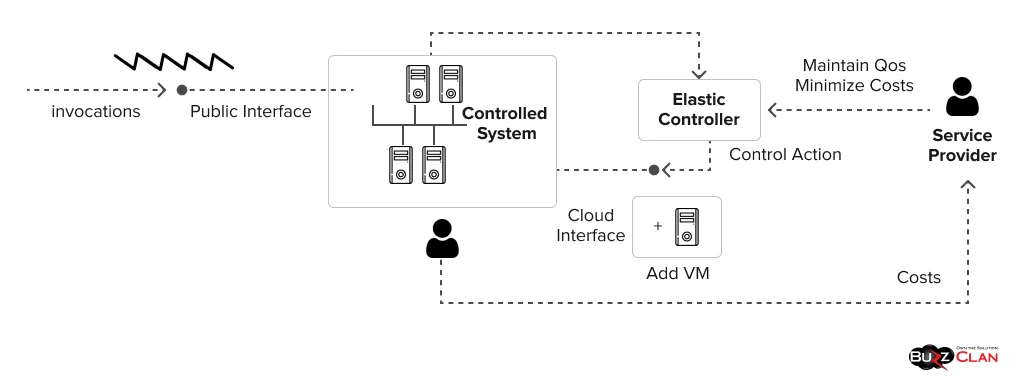
To understand this better, here is how a cloud system uses elasticity:
- First, monitoring tools gauge resource usage and set scaling policies. You can define thresholds, intervals, and actions for scaling. When conditions are met, your system will trigger a scaling event whenever a resource increase or decrease occurs.
- Next, resources are adjusted according to demand. This could involve increasing capacity or adding more nodes. At the same time, load balancers distribute the load to avoid overloading a single instance.
- Similarly, the reverse process must occur when the demand has decreased, ensuring resources are not wasted.
- Moreover, orchestration tools can automate the entire process, scaling resources without human intervention.
Have you ever wondered how to measure the effectiveness of cloud elasticity? You need to track key metrics and KPIs.
Further Reading
Key Metrics and KPIs for Measuring Cloud Elasticity Effectiveness
If you don’t have the right metrics, achieving cloud elasticity effectiveness becomes difficult. Here is what you need to keep in mind to achieve peak performance.
| Metric/KPI | Description | Example |
|---|---|---|
| Auto-Scaling Latency | The time required to scale resources up/down to meet a request. | If auto-scaling takes 7 minutes, but peak traffic lasts only 5 minutes, it can add to overprovisioning costs. |
| Resource Utilization | It accounts for the percentage of allocated resources that are used actively. | If your CPU is utilized to 20% of its capacity, while virtual machines run at full capacity, you can downsize to reduce costs. |
| Cost per Request | The cost you need to bear for each processed transaction or request. | If a serverless function costs $0.3 per 1000 requests, you can optimize execution time by reducing expenses. |
| Elasticity Speed | How quickly the system scales in response to demand changes. | A system that scales up in 30 seconds is more efficient than one that takes 5 minutes, reducing downtime costs. |
| Over-Provisioning | These are the extra resources allocated beyond actual usage. | If 14 VMs are running and only eight are needed, it will add to unnecessary expenses. |
| Under-Provisioning | Requests dropped or delayed due to insufficient resources. | Revenue losses can occur if high demand is causing 6% of APIs to fail. |
| Scaling Efficiency | This aspect checks how the actual scaling behavior depends on the resource allocation. | If scaling adds five instances when only three are needed, 40% of resources may be wasted. |
| Cost per Scaling Event | The cost impact of each scaling action. | If a new instance costs $0.50/hour but only needs 10 minutes, using spot instances could reduce costs. |
| Service Level Agreement (SLA) Compliance | Percentage of time the system meets SLA-defined uptime and performance goals. | Penalties may apply if a cloud provider guarantees 99.9% uptime but achieves only 99.5%. |
| Workload Prediction Accuracy | Accuracy of demand forecasting models in predicting scaling needs. | If a system predicts 1,000 concurrent users but gets 2,000, scaling may lag and impact cost-effectiveness. |
Elasticity vs. Scalability: What’s the Difference?
| Parameter | Elasticity | Scalability |
|---|---|---|
| Focus | Elasticity is about making real-time resource adjustments to meet short-term demands or spikes. | Scalability requires granular and long-term planning to handle larger workloads. |
| Automation | Elasticity is fully automated and is entirely handled by your cloud provider. | Depending on system performance and upgrades, the process can be manual, automated, or hybrid. |
| Goal | The goal is to optimize resources without burning exorbitant amounts of money. | The goal is to meet future growth goals and ensure the system can handle larger workloads. |
| Cost Efficiency | It is ideal for cost management as you can scale down resources with low or zero demand. | Upfront costs are required for planning and execution. There is also a higher chance of underutilization of resources. |
| Example | Managing traffic on streaming platforms during live events. | Expanding databases and building better infrastructure to accommodate business needs. |
Which One To Choose? Horizontal Vs. Vertical Scaling
Before you choose between horizontal and vertical scaling, let’s understand what they are all about.
Vertical Scaling
Vertical scaling makes a system more powerful by adding storage, RAM, or CPU resources. Generally, such scaling is ideal for smaller systems, as it saves you from the hassle of managing multiple machines. For example, you were using a car to deliver packages, and now, with increased clientele, you have upgraded to a truck to handle more deliveries. However, you need to remember that you can upgrade to a bigger vehicle only a limited number of times. Moreover, you will face the risk of downtime with this decision. In other words, the truck will come with its own set of issues, and to address them, you may need to restart it, which can interrupt your services.
Horizontal Scaling
Horizontal scaling is all about distributing workloads. Such scaling is ideal for you if you have operations across multiple locations. So, rather than purchasing a truck, you can buy more cars and assign them to different routes. However, you need to remember that purchasing more cars means higher costs and complex management needs. You must check multiple aspects to see if your deliveries are smooth.
Now that you understand horizontal and vertical scaling, let’s consider when to use them.
| Vertical Scaling | Horizontal Scaling |
|---|---|
|
|
Benefits of Elasticity in Cloud Computing
It is time to understand the business benefits of elastic computing.
Improved Scalability and Performance
Businesses have different workloads throughout the year. Fortunately, elastic computing makes managing fluctuating workloads easier, as resource allocation is automated. Whether it’s seasonal variations or a sudden surge in traffic, you will be prepared beforehand to ensure that your systems offer top-notch services and remain consistently responsive. As a result, not only does this build customer trust, but it will also earn you a good reputation in the long run.
Cost-Efficiency and Business Continuity
The essence of cloud computing lies in paying only for the resources you need; in fact, elasticity further enhances this benefit. In other words, while your peak loads are occasional, you don’t need to purchase costly infrastructure to accommodate them. Thanks to elasticity, you can access resources from different instances (virtual machines) at the right time to handle loads and eliminate system crashes. Additionally, cloud resources are scalable and can help you manage outages more effectively, as they come with multiple backups.
Simplified Management and Enhanced Reach
One of the best aspects of elastic computing is that it can seamlessly integrate with DevOps tools, thus making it easier to deploy and manage resources virtually. Also, as there is no infrastructure to manage, you get all real-time updates and can address issues faster. Another key aspect of elasticity is that you can deploy applications around the globe. This will not only reduce latency but will also help you cater to a large customer segment. Thus, it is ideal for improved revenue generation and facilitating interaction with clients from multiple industries.
Environmental Benefits
Do you know why cloud providers run their data centers with clean energy sources like wind, solar, or hydroelectric power? This helps them reduce their carbon footprint and prevent environmental damage. Even the top cloud providers—Azure, Google, and AWS—intend to be carbon-neutral by 2030. Furthermore, as resources are shared between multiple businesses and individuals, the number of machines required is lower. Servers are often shut down during low demand to save energy, making the entire setup more sustainable.
More Avenues to Experiment
Businesses thrive on innovation, and elasticity lets you do that with ease. Whether testing new solutions, planning a sale with heavy discounts, or streaming a much-awaited web series, you can do that and much more without the hassles of purchasing and managing infrastructure.
Use Cases of Elasticity in Cloud Computing
Cloud elasticity is not limited to the entertainment and e-commerce industries. Let’s examine how it impacts others.
Backups and Disaster Recovery
We have yet to live in an era where disasters come with a warning. All jokes aside, elasticity in cloud computing can be a savior if your primary data center experiences an outage or is damaged by a natural disaster. Elastic computing will help you deploy additional resources to fulfill business needs and ensure customer operations are unaffected. Once you have sorted these issues, you can release the extra resources and work as before.
Examinations and Online Virtual Events
Not all students study year-round. While some function best at the last moment, others have commitments to fulfill. The same is true with virtual events; they don’t happen every other day. This is why online learning platforms experience a steep rise in traffic during exam season. These platforms depend on cloud elasticity to cater to students’ needs. Once the demand has subsided, the company can release the resources.
Hospital and Healthcare Systems
The COVID pandemic created a demand for improved healthcare facilities while catering to millions of patients. Hospitals that were earlier dealing with the usual rush now needed increased infrastructural and software support to provide top-notch telemedicine services and maintain accurate patient records. Luckily, they could manage it all with cloud elasticity, as it helped them expand computing resources and serve patients well.
Software Testing
Designing a new app requires in-depth efforts and testing. You must conduct multiple tests under different scenarios to ensure your app is error-free. Many apps suffer from lags and crashes in the later stages as the developers miss out on certain aspects. Luckily, with cloud elasticity, you can access additional resources for testing, ensure your apps offer excellent functionality, and release them later.
Food Delivery Apps
Let’s be honest: not everyone prefers to party on a weekend. While some choose to rejuvenate themselves, others catch up on rest, and others work on their side hustles, not everyone will have the time and energy to cook on weekends. This is where food apps come in handy. Working professionals or students can easily order in on weekends. At the same time, food delivery apps can handle these surges with elastic computing.
Training Machine Learning Models
Implementing newer technologies involves a lot of work and analysis. More companies depend on artificial intelligence and machine learning to fulfill their diverse needs. However, they cannot work on their own and need extensive training. Companies training a machine learning model must run large-scale data analysis and require multiple servers’ support to process data faster. Elastic computing lets them do that. They only pay for the needed resources and release them when the task is completed.
Elasticity in Multi-Cloud and Hybrid Cloud Environments
While many businesses work with a single cloud service provider, multi-cloud and hybrid cloud have their fair share of benefits.
Multi-Cloud Elasticity
As the name suggests, multi-cloud uses more than one cloud service provider for hosting applications, running services, or storing data. If you are wondering why you should use them, allow us to explain. You can use it to distribute workloads, dynamically scale resources, minimize operational costs, and reduce the risk of relying on a single provider.
Hybrid Cloud Elasticity
In hybrid clouds, private and public clouds manage resource needs. You can easily depend on public clouds to meet additional demands. Moreover, you can establish seamless communication and integration between on-premise and cloud resources. The best part is that you get access to top-notch data security measures, as you can keep non-sensitive information in the public cloud and sensitive information in the private cloud.
Further Reading
Role of Monitoring and Analytics in Optimizing Elasticity
Cloud elasticity is not an autonomous function. Companies can only manage fluctuating demands because they have the correct data insights. And what leads to these insights are monitoring and analytics. While the latter lets you predict customer behavior and trends, the former makes your job easier by tracking system performance. Let’s understand how each of these aspects individually optimizes elasticity.
Monitoring
- It will help you identify resources that can be scaled dynamically.
- With monitoring, you can easily detect bottlenecks or unexpected spikes in demand to meet the requirements.
- Monitoring ensures that the extra load doesn’t hamper your business performance.
- It helps you keep track of your spending and avoid wastage.
Analytics
- It helps you prepare your systems to scale resources and ensure smooth operations.
- Analytical tools allocate resources to the most suitable environments.
- These tools leverage AI and ML to detect unusual patterns in resource usage, trigger scaling actions, or alert administrators.
- You get access to reports and dashboards to keep track of resource consumption and scaling efficiency. It makes evaluating elasticity strategies easier.
Cloud Elasticity in Electronic Design Automation (EDA)
Electronic design automation involves dealing with complex workloads to ensure that semiconductor chips, circuit boards, and electronic systems work perfectly. And to make sure these processes are seamless, massive power is required. Luckily, cloud elasticity can help you optimize the whole process with ease, and here is how:
- EDA workloads are unpredictable; cloud elasticity lets you scale resources in real-time.
- You don’t need to pay for costly on-premises infrastructure for loads that occur sparingly.
- Processing simulations, synthesis, and verification in parallel and expediting chip design iterations can easily reduce time.
- Global design teams can easily share their designs in real-time and make changes accordingly.
- Design teams can run in-depth verification and tests, reducing design error risk.
Challenges and Best Practices for Cloud Elasticity
Let’s understand some of the challenges and best practices for elasticity in cloud computing.
Service Lags
Regarding rapid scaling, new resources may take time to initialize. So, you must take care of two aspects, ensuring customer needs are fulfilled and your systems are working seamlessly. If there is a delay or interruption in your services, customers may not be willing to work with you again. This will further lead to a loss of reputation and revenue. To avoid such scenarios, you must use pre-configured resources for seamless initialization. The second way is to use containers. They not only help you reduce latency, but they also reduce your dependence on virtual machines.
Extra Costs
Elastic computing can lead to unpredictable costs if the resources are scaled unnecessarily. For the same, you need to decide on a particular budget and stick to it. This is possible with predictive analytics, as you will know about workloads, which can help you keep your resources in check. Moreover, you can also use auto-scaling tools as they help you allocate and adjust resources based on real-time metrics.
Poor Resource Availability
Let’s share a fact. While all cloud providers will claim to handle sudden demand surges, the actual scenario is far from the truth. This can lead to resource shortages and a steep decline in operational efficiency. To avoid such issues, make sure you distribute loads across multiple locations. Not only will it help you manage peak loads, but it will also help you get over technical outages faster, as you will have backups across various regions.
Incompatible Application Designs
We are sure you will laugh if we ask you to use a DVD in 2024! However, the irony is that you still wish to continue with your legacy systems. We can understand your sentiments with them, and here comes the role of elasticity. Thanks to the microservices architecture, you can build applications with fewer resources.
But how does it support elasticity? Well, this method involved breaking down applications into smaller components. Since each component can function independently, it can cater to your sudden demands. Another way to keep your legacy systems is to modernize them. All you need to do is ensure they are compatible with elastic environments.
Industry-Specific Challenges in Cloud Elasticity
Cloud elasticity is essential for handling dynamic workloads, but different industries face unique challenges in implementing and managing it effectively. Here’s a breakdown of industry-specific challenges:
| Industry | Challenges in Cloud Elasticity | Impact |
|---|---|---|
| E-commerce | Handling sudden traffic spikes and managing real-time inventory updates can get tricky. | If the scaling is inefficient, it can lead to high costs. |
| Finance & Banking | Ensuring compliance with security regulations and managing unpredictable transaction loads is challenging. | There is a high risk of security breaches with dynamic scaling. Moreover, downtime can cause financial losses. |
| Healthcare | Ensuring HIPAA and GDPR compliance in an auto-scaling environment is challenging, especially when managing fluctuating patient data loads during emergencies. | Non-compliance can lead to heavy fines and slow response times, impacting patient care. |
| Media & Entertainment | Handling unpredictable streaming demand spikes, while ensuring low latency and optimizing content delivery, becomes tough. | Buffering issues affect user experience and can lead to high CDN costs if not managed efficiently. |
| Education | Scaling virtual learning platforms for exam season and managing student access control is a pressing challenge. | System crashes disrupt education, and poor elasticity leads to slow content delivery. |
Total Cost of Ownership (TCO) Calculation for Cloud Elasticity
When you understand the total cost of ownership, you can better manage your budgets and break down all costs to decide what best suits your business. You will also need to consider hidden costs and check against potential inefficiencies.
Let’s say a company runs a web app that needs scaling functionalities. For the same, 10 virtual machines and 20 VMs are necessary during peak hours. If using a VM costs $ 0.10 per hour, it would lead to the following calculations.
- Baseline VMs (10 VMs are running 24/7)
10 VMs * 24 hours * 30 days * $ 0.10 = $ 7,200/month
- Peak Load VMs (20 VMs run for 6 hours/day)
20 VMs * 6 hours * 30 days * $ 0.10 = $ 3,600/month
- Storage and Data Transfer Costs
Estimated storage costs $ 0.02 per GB for 5 TB: $ 100/month
Data transfer costs $ 0.08 per GB for 10 TB: $ 800/month
- Operational and Management Costs
IT personnel, monitoring tools, and automation = $ 2,500/month
Calculating TCO For One Month
- Compute Costs: $ 10,800
- Storage and Data Transfer: $ 900
- Operations and Management: $ 2,500
- Total TCO: $ 14,200/month
So, what can be done to cut these costs? You can use reserved and spot instances for non-critical workloads. You also need to monitor idle resources. Serverless computing can also help you reduce costs by charging only for the execution time. When you use these strategies, you can cut costs and maintain elasticity in your cloud environments.
Comparison of Cloud Providers’ Elasticity Features
Here’s a detailed comparison of how major cloud providers manage cloud elasticity.
| Feature | AWS | Microsoft Azure | Google Cloud | IBM Cloud |
|---|---|---|---|---|
| Auto-Scaling | It adjusts EC2 instances, containers, and databases based on demand. | Automatically scales VMs, App Services, and Kubernetes clusters. | Manages VM instances dynamically. | Adjusts resources for VMs, Kubernetes, and databases. |
| Serverless Scaling | It scales with usage | The functions scale based on event triggers. | The functions scale automatically per request. | You get access to auto-scaling serverless capabilities. |
| Load Balancing | The traffic is distributed via load balancers, and instances are scaled accordingly. | Auto-scaling is initiated based on the traffic. | The traffic is routed through multiple instances. | IBM Cloud Load Balancer provides auto-scaling for distributed workloads. |
| Predictive Scaling | Leverages AI for trend-based scaling. | Predictive auto-scaling using ML optimizes workloads. | Provides AI-based scaling recommendations. | Predicts workload demands for auto-scaling. |
| Pricing Model | With the pay-as-you-go model, you can access multiple savings plans for cost optimization. | Pay-as-you-go, reserved instances offer excellent benefits for cost control. | Sustained use discounts, committed use contracts, and preemptible VMs for savings make it a wise choice for businesses. | Flexible billing, reserved instances, and cost-optimized compute models. |
Healthcare
Now that you know the nuances of cloud elasticity, it is time to understand what the future holds. Will more businesses use auto-scaling tools or build their solutions? Let’s read and understand.
Integration of Edge Computing
Did you know that the edge computing market is slated to reach $155.9 billion by 2030? This is a win-win for elastic computing as edge computing will help businesses extend the scope of elasticity beyond central servers. Processing data closer to the source can ensure faster response times and improve application performance. Moreover, you can permanently say goodbye to latency and stay ahead of your competitors.
Improved Opportunities and Cost Optimization
Elasticity will continue to save business costs, preventing overprovisioning and underutilization as businesses pay only for the resources they use. Moreover, companies will reduce their use of legacy apps and shift to the cloud. This way, more professionals and individuals can launch new apps and bring their startup dreams to fruition with minimal resources. If their app goes viral, they can scale up their resources and only pay for the resources they used during the peak period.
Event-Driven Elasticity and Serverless Computing
With the serverless computing market set to hit $36.8 billion by 2028, businesses can look forward to an enhanced scope of elastic computing. While serverless computing will let developers entirely focus on code, cloud providers will use automatic scaling and containerization to handle loads based on events or triggers. You can eventually say goodbye to human intervention and let machines take care of peak workloads. This also means you can serve customers better and experiment with new technologies while maintaining the best service quality.
Real-Time Elasticity and IoT
With 50 billion IoT devices by 2030, businesses will shift focus on handling real-time data with these solutions and streaming services. Entertainment platforms will face no lags and issues even if they must handle millions of users at peak times.
Autonomous Elasticity with AI and ML
The global AI market is expected to grow 38% in 2025, leading to smarter elasticity. AI and ML will predict usage patterns and automate resource scaling without human intervention. The good old Black Friday sale will be automated as AI will predict traffic spikes and scale the resources beforehand, leading to smoother operations than ever before.
Handle Peak Workloads With BuzzClan’s Cloud Computing Services
At BuzzClan, we understand that handling seasonal demands with finesse requires more than tools. Thus, our team of experts supports you in managing those demands in real time. We make it a point to understand your requirements, analyze your infrastructure, and build a detailed roadmap to follow a straightforward and transparent approach. We specialize in:
- Automated compliance and monitoring
- Reduce cloud spend by up to 40%
- Real-time cost monitoring
- Predictive scaling capabilities
- ROI-focused implementation
- Reduce deployment time by up to 60%
- Seamless application modernization
- Cloud-native development expertise
Why Partner with BuzzClan?
- 100+ successful cloud transformations
- Certified experts across AWS, Azure, and Google Cloud
- Industry-specific compliance expertise
- Award-winning cloud innovation
Summing Up
With elastic computing, managing peak workloads and seasonal demands has become much easier. Moreover, the scenario will only improve with time as technological advancements pave the way for seamless operation and improved agility. It would be interesting to observe how AI and ML bring much-needed autonomy and help businesses serve customers better.
Also, with Kubernetes, containers, and cost management techniques, more businesses will leverage cloud elasticity to manage peak demands better and fulfill customer needs. Over time, companies that can balance serverless architectures and multi-cloud strategies and keep up with the trends will be able to make the best use of cloud elasticity.
FAQs

Get In Touch