What are the 7Rs of Cloud Migration Strategy?
Harash Jindal
Oct 11, 2023
Introduction
In today's hyper-connected world, "the cloud" is no longer a buzzword; it's practically a business mandate. Companies big and small are taking flight—digitally speaking—to migrate their operations, data, and applications to cloud platforms. But let's not fool ourselves; this exodus isn't just a whimsical journey on a cloud. It's a strategic move designed to improve scalability, security, and performance while cutting infrastructure costs. It's like moving from a cramped apartment into a sprawling mansion, only this mansion is in cyberspace, and you don't have to worry about mowing the lawn.
Navigating the complexity of cloud migration can be daunting. You've got choices to make and options to weigh. And that's where the 7Rs of cloud migration come into play—a set of strategies for cloud migration that can serve as your North Star. In this blog, we'll deep-dive into these 7Rs: Rehost, Replatform, Repurchase, Refactor, Relocate, Retire, and Retain. When you're done reading, you'll know what these Rs stand for and when and how to implement them in your cloud migration journey.
What are the 7Rs of Cloud Migration?
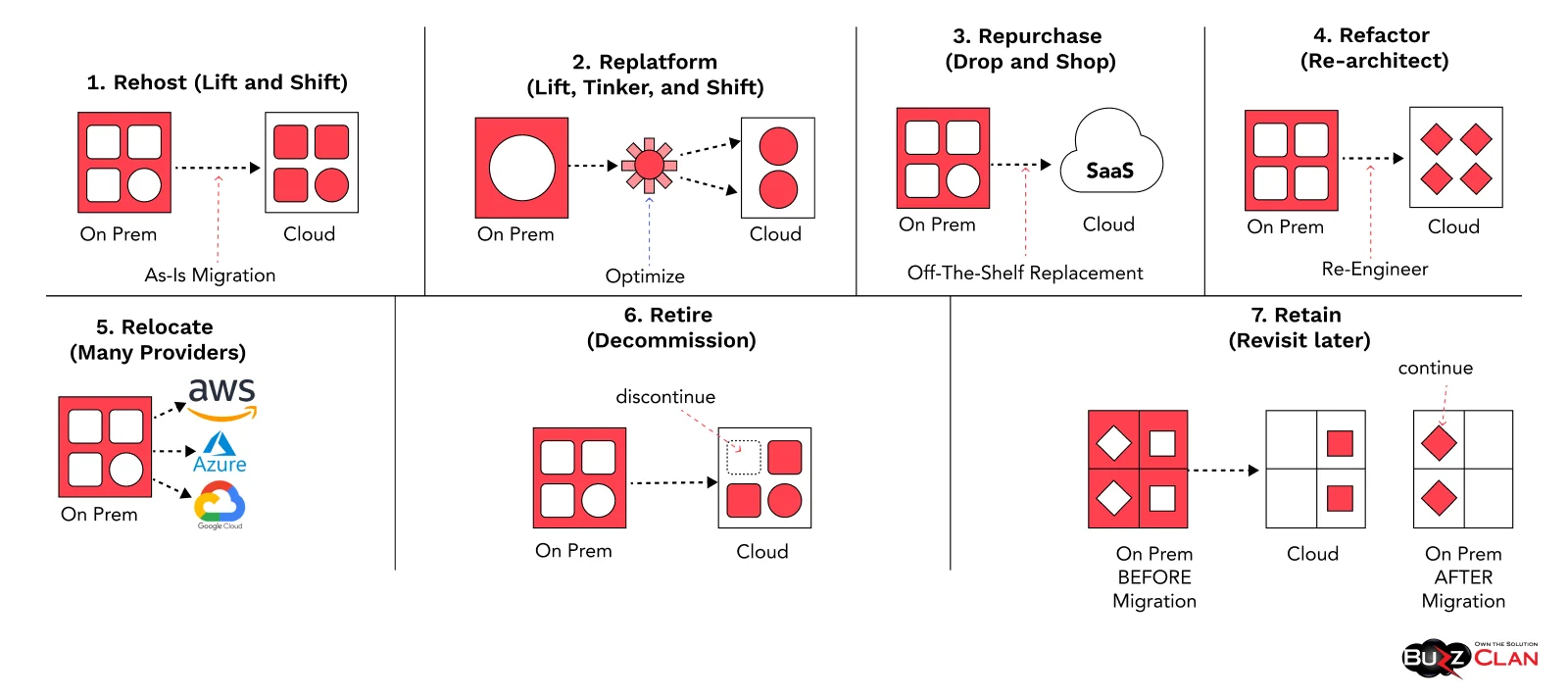
If cloud migration is a journey, the 7Rs are your trusty roadmap. No, they're not the seven dwarfs from your favorite fairy tale, but they're equally important for a happy ending in your cloud migration story.
These 7Rs are Rehost, Replatform, Repurchase, Refactor, Relocate, Retire, and Retain. While each 'R' sounds like a buzzword designed to fit neatly on a PowerPoint slide, they offer more than just a snazzy name. Each represents a specific strategy for moving your applications and workloads to the cloud.
- Rehost: Consider this as lifting and shifting your existing application to a cloud environment without significant changes. It's like relocating your old furniture to a new home; it's the same furniture, just a new location.
- Replatform: This involves minor optimizations to the application for the new cloud environment. Imagine upgrading your furniture slightly to match the new home's aesthetic.
- Repurchase: Essentially, you're switching to a different product altogether, often a cloud-based version. Imagine ditching your old furniture and buying a new set tailor-made for your new home.
- Refactor: Involves re-architecting and re-coding of the existing application to take advantage of cloud-native features. Imagine tearing down walls and renovating your new home exactly how you want it.
- Relocate: This strategy involves moving applications to a cloud-based container environment. Think of it as relocating your furniture and belongings into portable storage units for easy transportation.
- Retire: Sometimes, you discover that specific applications are no longer necessary. Like that treadmill collecting dust in your garage, it might be time to say goodbye.
- Retain: If it isn’t broken, don’t fix it. In some cases, keeping specific applications where they are makes sense, at least for now.
Why are these 7Rs relevant? Each 'R' offers a unique blend of advantages and challenges that can drastically affect your performance, cost, and speed in the cloud migration. So, it's crucial to understand each approach's nuances to make an informed decision that aligns with your business goals.
The Importance of Strategy in Cloud Migration
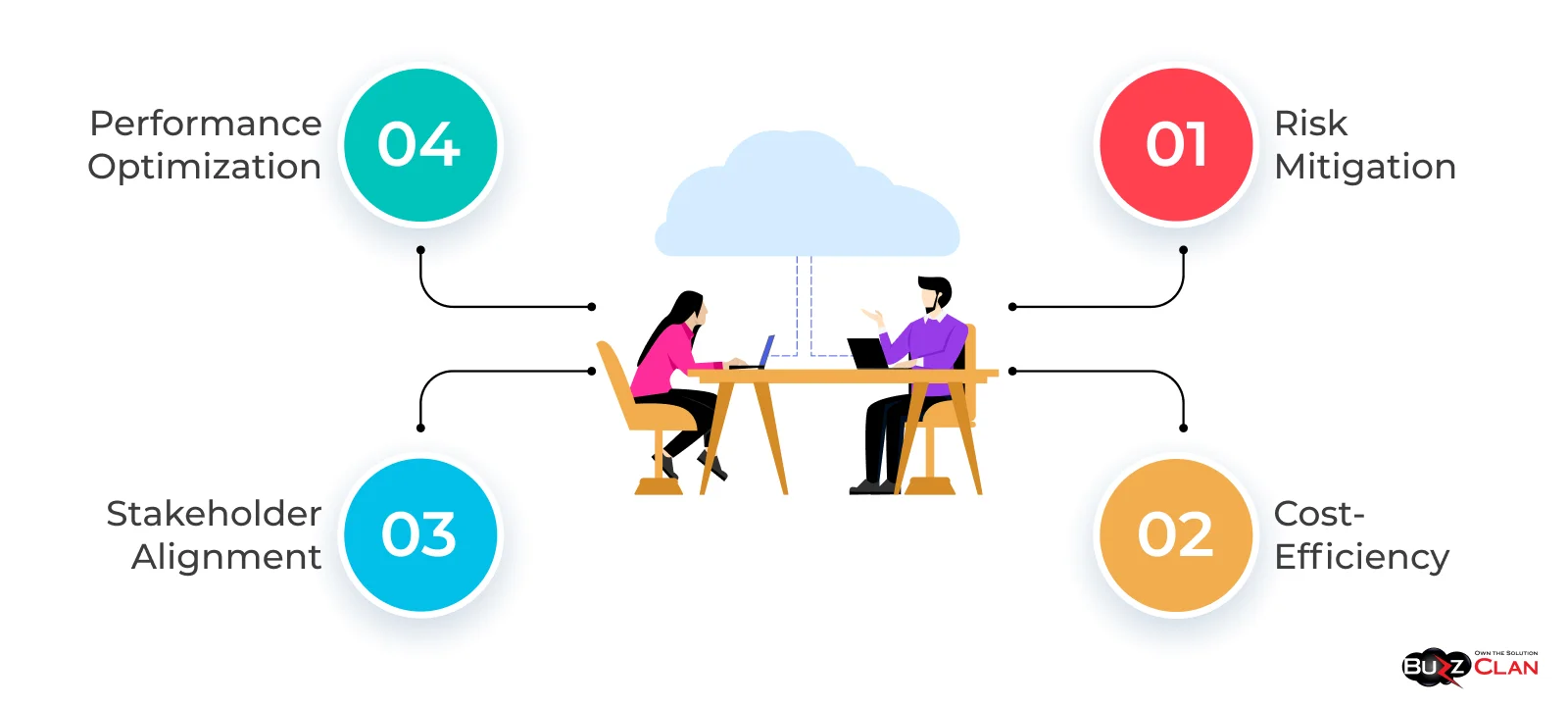
Ah, strategy! The word that gets executives buzzing and meeting rooms booked out for hours. But before you roll your eyes at what seems like corporate jargon, let’s acknowledge one thing: strategy is to cloud migration what a GPS is to a road trip. You might reach your destination without it, but you'll likely encounter more detours, traffic jams, and perhaps even a few metaphorical flat tires.
A well-thought-out cloud migration strategy is not just a "nice-to-have"; it’s a necessity. It provides a framework that helps your organization answer pivotal questions, such as:
- What are we trying to achieve with this migration?
- What is our timeline and budget?
- Which applications and data should we move, and in what order?
- How do we handle security and compliance?
You wouldn't build a house without a blueprint, would you? Similarly, venturing into cloud migration without a strategy is like constructing a skyscraper on a foundation of sand—it’s risky and bound to have complications. Here are a few reasons why a structured strategy is critical:
Risk Mitigation
Every migration comes with its set of challenges and unknowns. Your risk mitigation plan is a robust strategy, helping you identify potential roadblocks and create contingency plans.
Cost-Efficiency
A strategic approach helps you evaluate the most cost-effective 'R' from the 7Rs, ensuring you don’t end up burning a hole in your company’s pocket. Because let's face it, no one likes surprise bills, whether from a fancy restaurant or a cloud service provider.
Performance Optimization
Through careful planning, you can align your migration activities with performance goals, ensuring minimal disruptions to your services during the migration phase.
Stakeholder Alignment
A good strategy provides a clear roadmap, helping to keep all stakeholders—be it the IT team, executives, or external partners—on the same page.
To sum it up, a well-crafted strategy makes your cloud migration journey smoother, more predictable, and less like an episode of a reality show where everything that could go wrong, does go wrong. By meticulously planning out your route using the 7Rs as guideposts, you can embark on a cloud migration journey that’s more 'Easy Rider' and less 'Mad Max: Fury Road.'
Breaking Down the 7Rs
1. Rehost
What it is:
Rehosting, also commonly known as the "lift-and-shift" method, involves transferring an application and its associated data from an on-premises data center directly to the cloud. The key here is that you don't make changes to the application's architecture; it's like picking up a potted plant from your living room and placing it on your patio. The plant remains the same; only its location changes.
When to use it:
- When quick migration is a priority.
- When the application is already well-optimized for its current tasks and doesn't require immediate modifications to meet performance or security goals.
Pros and Cons:
Pros:
- Speed: This is often the fastest way to migrate to the cloud.
- Lower Initial Cost: No need for immediate redesign means you save on development costs upfront.
Cons:
- Missed Opportunities: You may not take full advantage of cloud-native features.
- Potential Future Costs: Costs can pile up over time if the application eventually needs to be optimized for the cloud.
Many small and medium-sized businesses (SMBs) have used the rehost strategy to rapidly migrate their web servers to cloud platforms like AWS or Azure. For instance, when the online retail company Fabikam Inc. migrated to the cloud, they opted for the rehost strategy to ensure that their e-commerce site remained operational during the busiest shopping season. By simply lifting and shifting their servers, they could quickly make the move without affecting customer experience.
2.Replatform
What it is:
Replatforming involves minor modifications to the application to adapt it to the new cloud environment, but without changing its core architecture. Think of it as upgrading from a flip phone to a smartphone; you're still making calls and sending texts, but now you have the added benefit of apps and a touch screen.
When to use it:
- When the application could benefit from some of the cloud-native features.
- When you're looking for a middle-ground between quick migration and full optimization.
Pros and Cons:
Pros:
- Enhanced Performance: You can fine-tune the application to run more efficiently in the cloud.
- Balance: Replatforming offers a compromise between speed and optimization.
Cons:
- Time-Consuming: It takes longer than rehosting because of the required modifications.
- Costs: Making adjustments means you'll spend more than you would with a simple lift-and-shift.
Many organizations with large databases have opted for replatforming to take advantage of cloud-based database services. A healthcare provider, for example, might replatform their patient database system to use a managed database service on the cloud. This way, they get the benefits of automated backups, scaling, and other cloud-native features, while avoiding a full-scale redesign of their existing system.
3. Repurchase
What it is:
Repurchasing involves abandoning your existing application or license to switch to a cloud-native or SaaS (Software as a Service) solution. Imagine trading in your old car for a shiny new electric vehicle; it's a significant change but comes with many new features and efficiencies.
When to use it:
- When your current software is becoming obsolete or costly to maintain.
- When you want to capitalize on the features and scalability offered by cloud-native solutions.
Pros and Cons:
Pros:
- Cutting-edge Features: You get the latest and greatest features right out of the box.
- Reduced Maintenance: The provider updates and maintains SaaS solutions, reducing your workload.
Cons:
- Migration Complexity: Data and processes must be migrated to the new system, which can be time-consuming.
- Cost: The initial switch can be expensive, and ongoing subscription fees may increase.
Salesforce is a classic example of businesses retiring their old Customer Relationship Management (CRM) systems and moving to a cloud-native solution. This allows them to benefit from real-time analytics, better data management, and extensive customization options, all without the hassle of maintenance.
4. Refactor
What it is:
Refactoring involves re-architecting and re-coding parts of an existing application to take advantage of cloud-native frameworks and functionalities. This is the home renovation of cloud migration—sometimes you need to tear down a few walls to build your dream home.
When to use it:
- When you need advanced features that are only available in a cloud-native environment.
- When you're committed to a long-term cloud strategy and want to maximize efficiency and performance.
Pros and Cons:
Pros:
- Maximum Efficiency: Refactoring enables you to utilize the cloud's full range of capabilities.
- Future-Proofing: Your application is more resilient to technological changes and can evolve more easily.
Cons:
- High Costs: Significant re-coding means higher upfront expenses.
- Time-Intensive: This is one of the most time-consuming migration strategies.
Netflix is often cited as a case study for successful refactoring. They moved from a traditional data center model to a highly resilient and scalable cloud-native architecture, allowing them to efficiently serve millions of users worldwide.
5. Relocate
What it is:
Relocating means moving applications to a cloud-based container environment. Think of it as packing your entire house into a shipping container and sending it to a new location.
When to use it:
- When you want the benefits of cloud infrastructure but minimal disruption to your application.
- When your application is already containerized or easily containerizable.
Pros and Cons:
Pros:
- Flexibility: Containers can run anywhere, giving you more options for service providers and architectures.
- Minimal Change: Your application remains largely the same, making this a less disruptive option.
Cons:
- Compatibility: Not all applications are suited for container environments.
- Management Complexity: Containers introduce another layer to manage.
Tech companies with microservices architectures often use this strategy to migrate to the cloud. Kubernetes, a popular container orchestration platform, enables smooth relocation with minimal service disruption.
6. Retire
What it is:
This involves identifying and turning off applications that are no longer useful. It's like cleaning out your garage and finally getting rid of that treadmill that's been gathering dust.
When to use it:
- During a comprehensive application portfolio review.
- When certain applications are found to be redundant or obsolete.
Pros and Cons:
Pros:
- Cost Savings: Eliminating unused applications reduces costs.
- Simplified Environment: Fewer applications mean less complexity.
Cons:
- Data Migration: Any important data must be moved before decommissioning.
- Potential Service Gaps: Make sure you're not turning off anything critical.
7. Retain
What it is:
Sometimes, the best move is not to move at all. Retaining means keeping certain applications or workloads on your existing infrastructure, either temporarily or permanently.
Large enterprises often discover unused or redundant applications during audits. By retiring these, they can save substantial amounts on licensing and maintenance fees.
When to use it:
- When an application is too critical or sensitive to move.
- When it's cost-prohibitive to move an application.
Pros and Cons:
Pros:
- No Migration Risks: What doesn't move can't break during the move.
- Cost-Effective: If it's cheaper to keep running it where it is, then why move?
Cons:
- Missed Benefits: You lose out on the advantages of a cloud-based environment.
- Potential Obsolescence: If not eventually moved or updated, the application could become outdated.
Financial institutions often retain their core banking systems on-premises due to compliance concerns, despite moving other applications to the cloud.
Common Pitfalls and How to Avoid Them
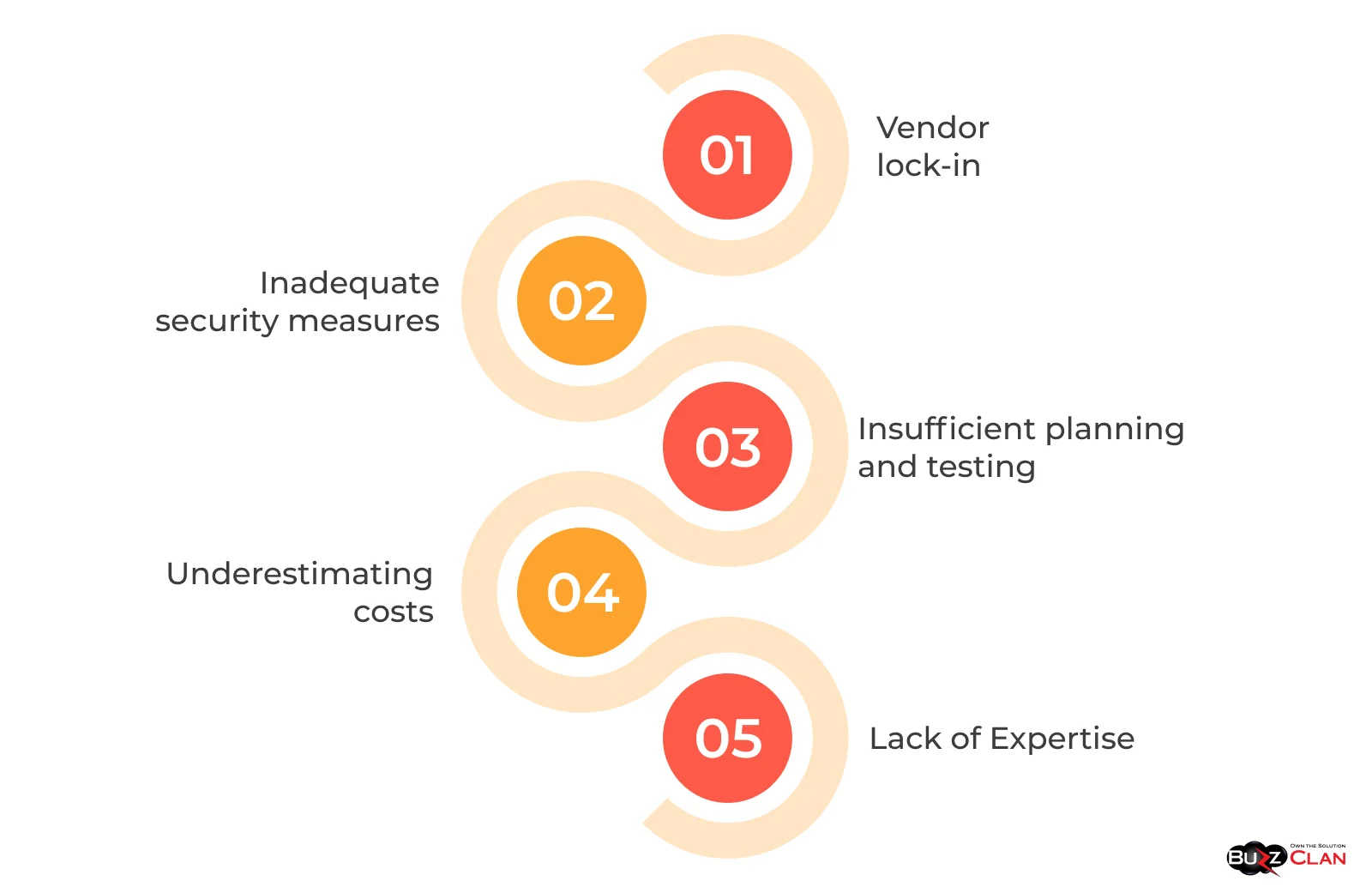
Embarking on a cloud migration journey without due diligence is akin to navigating a minefield blindfolded—you're just asking for trouble. Here are some of the common mistakes businesses often make, and how the 7Rs can be your safeguard.
Underestimating Costs
Strategies like "Retire" can help you identify redundant applications that you shouldn't waste resources moving. The "Retain" strategy may also be beneficial if migrating certain applications isn’t cost-effective.
Inadequate Security Measures
Using the "Replatform" or "Refactor" strategies enables you to integrate advanced cloud-native security features, strengthening your security posture.
Insufficient Planning and Testing
Each 'R' requires a different level of planning and testing. For example, "Rehost" may require less upfront planning but more operational tuning post-migration. On the flip side, "Refactor" needs extensive planning and testing due to the extensive changes being made.
Vendor Lock-In
"Relocate" can be particularly useful if you're looking to avoid getting too entrenched with a single cloud service provider. Containerization allows for greater flexibility in moving between environments.
Lack of Expertise
How the 7Rs Can Help: Strategies like "Repurchase" or "Replatform" can be excellent choices when internal expertise is lacking. In such cases, managing or SaaS solutions can fill the knowledge gap.
Conclusion
Migrating to the cloud is not just a technical exercise; it's a strategic journey. Whether you're a CTO with an eye on innovation or a business leader looking to maximize ROI, understanding the 7Rs is crucial. They're not just letters but guideposts illuminating your path through the cloud migration maze.
- Strategy is Essential: Just like you wouldn't drive across the country without a GPS, you shouldn't embark on a cloud migration refactoring strategy without a well-crafted strategy.
- Different Strokes for Different Folks: The 7Rs aren't one-size-fits-all. Each strategy has its place, depending on your business objectives, timeline, and budget constraints.
- Real-World Relevance: From Netflix's refactoring brilliance to Salesforce's repurchasing savvy, these aren't theoretical concepts. Businesses are actively using these strategies for tangible benefits.
So, remember that preparation is key whether you're planning to lift and shift, refactor, or perhaps you're still determining which 'R' resonates with your organization's needs. And if you find yourself lost in the complexities of cloud migration, look to the 7Rs. They're your North Star, guiding you through the stormy weather and sunny days on your journey to cloud enlightenment.

Get In Touch