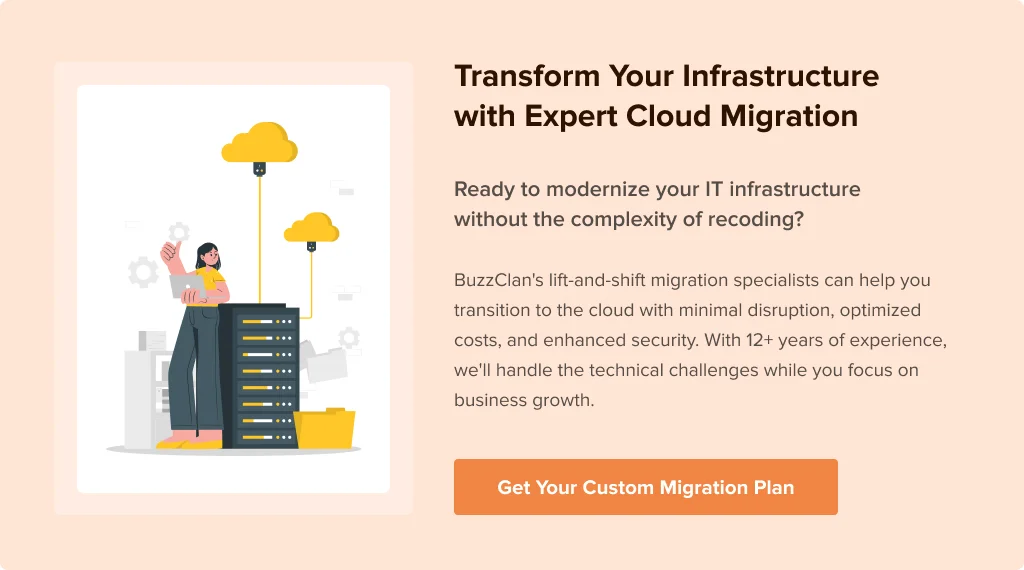Lift and Shift Cloud Migration: Comprehensive Strategy Guide
Harash Jindal
Apr 17, 2025
What is Lift and Shift Cloud Migration?
Lift-and-shift cloud migration is one of the oldest and most straightforward strategies. It involves lifting applications and their data from on-premise and shifting them to a cloud platform without redesigning the app. Not redesigning the app or refactoring keeps the code intact, making it a USP of lift-and-shift migration.
This method (a.k.a. rehosting) helps reduce costs and provides migration speed. Are you planning to switch to the cloud? Rehosting can be your beneficial friend. Want to know how? Let’s check out this blog, which includes its highs and lows, steps included, and tools needed.
Benefits of Lift and Shift Cloud Migration
Which winning factors of lift and shift migration overpower other strategies? Here are some factors (benefits) listed below:
- Speed: Applications and data can be moved swiftly and with less complexity; in this case, apps don’t need to be redesigned to fit cloud environments.
- Cost Savings and Modernization: This method has comparatively lower initial cloud costs than other migration methods. It also allows you to modernize your systems to cloud ecosystems without heavy expenses.
- No App Changes: Apps don’t need to be recoded and can be shifted without any changes.
- Safe Backup Content: A company’s backup and recovery resources can help scale and save costs in the cloud. However, refactoring/re-platforming might affect them. Hence, lift and shift is more suitable.
- Easy Rollback Option: If any problem occurs during migration, systems and apps can be easily shifted back to the original data center.
- Shifting Third-Party Applications: Apps sourced from third-party vendors can’t be recoded. Making the only way to run them in the cloud through lift and shift.
- Relatively Simple with Minimal Training: There is no recoding, so it is relatively easy to execute. Additionally, it requires menial training as your team already knows how to use and manage these systems.
- Shadow IT Discovery: The migration inventory enables businesses to find unauthorized applications and services known as “shadow IT” for proper management.
Challenges of Lift and Shift Migration
Lift and shift isn’t all about good things. There are some limitations also. Let’s understand some of them in brief:
- Small Threats → Large Threats: Insignificant threats can become significant as soon as they move from an on-premise system to a cloud environment. For example, small malware once in an isolated system is now in a connected cloud, expanding the possibility of massive data breaches and cybersecurity threats.
- Network Latency: Moving applications to the cloud completely alters their network settings. The performance level of an application that operated successfully on-site might degrade, producing timeouts and slow responses. Detecting this issue proves crucial because the problem typically remains hidden until an application faces a real-life load.
- Legacy Dependencies: The movement of software licenses to cloud settings faces restrictions under certain agreements that limit mobility.
- CapEx to OpEx Transition: Several unexpected costs can occur after the migration. The cost-saving advantage is primarily upfront rather than long-term. The cost model for ongoing costs switches from capital expenditure (CapEx) to operational expenditure (OpEx), which can be expensive in the long run.
- “Forklift Migration” Syndrome: The professionals/people migrating the applications and data can become overwhelmed. The reason? They are moving everything simultaneously, which can also create blind spots in the operations.
Step-by-Step Lift-and-Shift Strategy
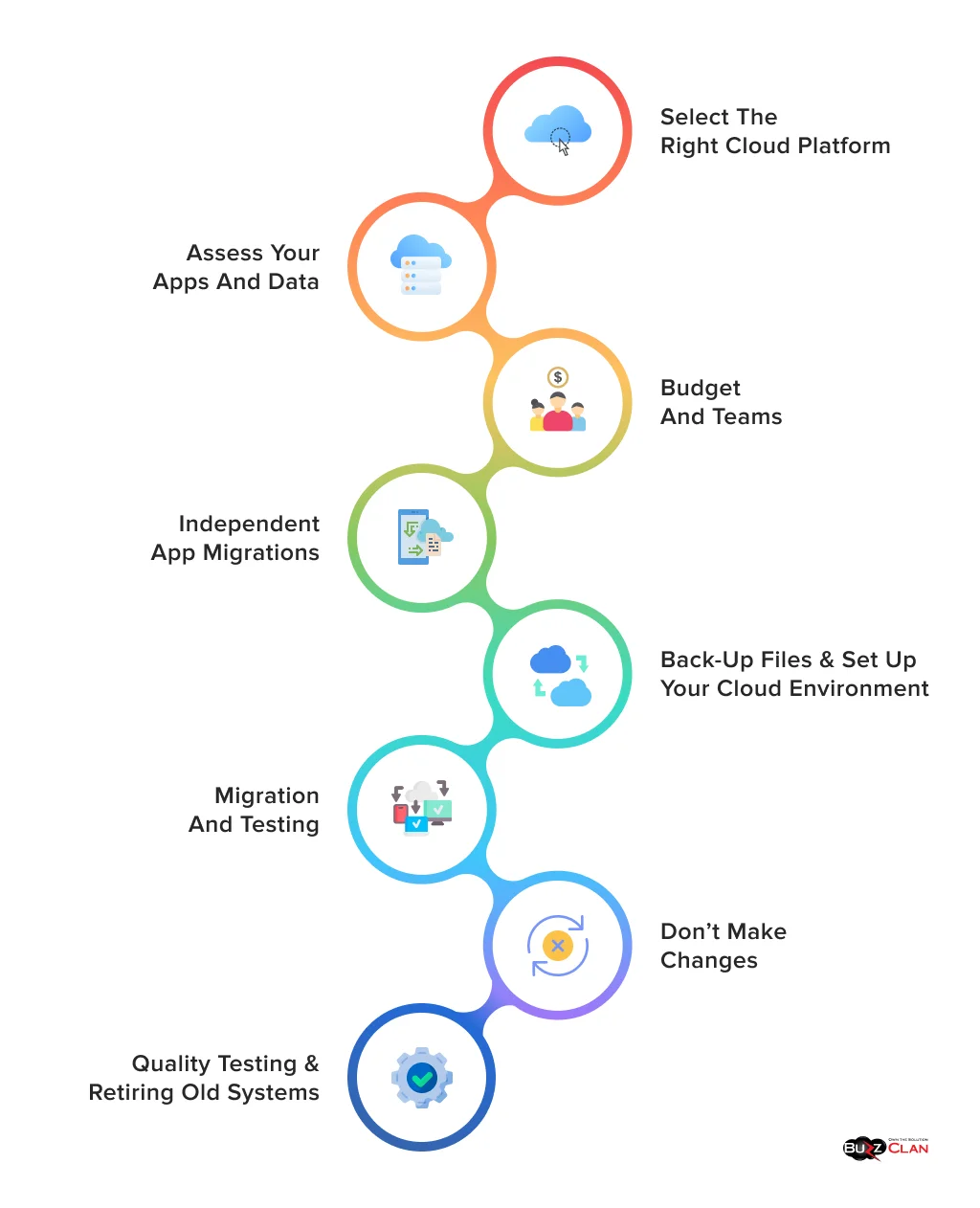
Planning to move? Follow these step-by-step strategies of lift-and-shift migration:
- Select the Right Cloud Platform: Analyze your requirements and what you want to achieve via cloud computing, whether scalability or cost efficiency. Then, compare cloud platforms and choose the best one that suits your needs.
- Assess Your Apps and Data: Assess which apps and related data you want to migrate to the cloud. List all their dependencies and resource requirements.
- Budget and Teams: Allocate the total planned expenditure for migration and the management or operational teams handling the migration.
- Independent App Migrations: Planning to migrate several apps? Migrate them individually and not collectively to avoid complexities. However, an experienced service provider can help ease the complexities and smooth migration.
- Back-Up Files & Set Up Your Cloud Environment: Migration can sometimes fail, leading to data loss. Clearly define the roll-back strategies and test the restore processes to prevent this. Also, back up your files, including app code, binaries, databases, and file data. Next, create a cloud account with VPCs, VMs, role-based access controls, and security policies. These are essential components to set up your cloud environment.
- Migration and Testing: The moment of execution. Migrate your apps and data into the cloud environment. How will testing help? Testing will help to incite and bring up any underlying performance or vulnerability issues.
- Don’t Make Changes: While migrating, adding new applications, or modifying existing ones can increase the possibilities of complications. So, don’t make changes.
- Quality Testing & Retiring Old Systems: Test your applications before they go live in the cloud for operations. Testing can help you evaluate their performance and functionalities. The last step is to retire your old systems (on-premises). This is essential to ensure business continuity, as your applications are now properly shifted and tested.
Further Reading
Choosing the Right Tools for Lift and Shift Cloud Migration
Choosing the right tools ensures a smoother migration. To achieve success in a “lift and shift” cloud migration, implement tools that enable minimal downtime, robust data replication, and cloud-native functionality. These tools should also maintain scalability and flexibility, integrating with current infrastructure and processes.
While considering their costs, expensive isn’t always the best. Most cloud providers (AWS and GCP) native tools offer free basic tiers or sometimes charge an underlying infra usage fee, ranging from $0 to $100 per server. Let’s understand the cloud providers’ native tools via a comprehensive table:
| Cloud Provider | Native Migration Tools | Description |
|---|---|---|
| Amazon Web Services (AWS) |
|
|
| Microsoft Azure |
|
|
| Google Cloud |
|
|
Companies can also choose the type of tools based on the functions they want in their cloud migration. Here are some functions, best tools, and their descriptions below:
Function: Assessment and Discovery
- Flexera One: Discovers and maps applications and dependencies
- Device42: Automated discovery and dependency mapping
Function: Data Transfer
- AWS Snowball/Snowmobile: Physical transfer for large datasets
- Azure Data Box: Physical transfer devices for large migrations
Function: Virtual Machine Conversion
- VMware vCenter Converter: Converts physical machines to VMs
- Double-Take Move: P2V and V2V conversion with continuous data protection
Is Lift and Shift Right for Your Organization?
Over 52% of IT environments have migrated to the cloud worldwide. Making cloud migration important in this digital world. There are typically 7 ways to do cloud migration, and rehosting is one of them. Rehosting can be good or bad for your organization. Let’s find out which one your company is:
Good Candidates for Rehosting:
- Companies in a rush to rapidly depart from data center facilities face these situations (lease terminations, merger necessities).
- Legacy applications that function adequately but do not qualify for redesign.
- Businesses with minimal experience in the cloud seeking measured expertise can be good candidates for rehosting.
- Those organizations with a strict migration budget that cannot afford to perform application refactoring.
Poor Candidates for Rehosting:
- The applications that require more cost and are resource-intensive.
- Applications that can’t tolerate additional latency.
- Systems that are already experiencing issues in their current environment.
Conclusion
You have probably gotten your answer on whether you need lift and shift migration. Analyzing the advantages and disadvantages can let you answer the question if you’re still stuck. Moreover, if you adapt to this migration, go through the step-by-step stages with the best tools required.
Ready to switch to the cloud? Do it with Buzzclan. Contact us to get your queries answered and problems solved. BuzzClan has 12+ years of experience in cloud and related services such as migration. It provides support and excellent services from cloud migration’s start to finish so that you can focus on growing your business to the sky.
FAQs

Get In Touch