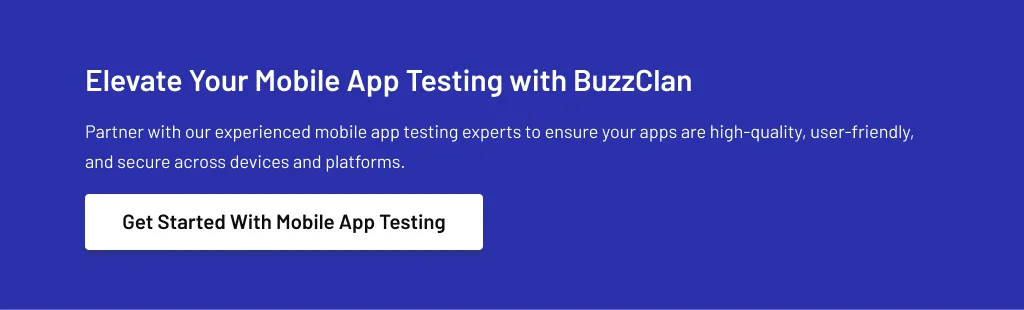Mastering Mobile App Testing: A Comprehensive Guide
Om Prakash Gautam
Aug 22, 2024
Introduction
Mobile applications have become integral to our lives in today’s digital age. With the increasing reliance on mobile apps for various purposes, from communication and entertainment to e-commerce and productivity, ensuring their quality and reliability is paramount. This is where mobile app testing comes into play. Mobile app testing is a crucial process that helps identify and rectify issues, ensure smooth functionality, and deliver an exceptional user experience.
This comprehensive guide will explore the various aspects of mobile app testing, including its objectives, types, processes, tools, and best practices. Whether you are a developer, tester, or business owner, understanding the intricacies of mobile app testing is essential to creating successful and user-friendly applications.
Setting the Stage for Mobile App Testing
Before diving into the specifics of mobile app testing, let’s define what it entails and its primary objectives. Mobile app testing evaluates a mobile application’s functionality, usability, performance, security, and compatibility across different devices, operating systems, and network conditions. The main goals of mobile app testing are to:
- Ensure the app functions as intended without any bugs or crashes.
- Provide a seamless and intuitive user experience.
- Verify the app’s performance under various conditions.
- Identify and address security vulnerabilities.
- Ensure compatibility across different devices and platforms.
A well-tested app meets user expectations and protects sensitive data from potential breaches. A positive user experience can make or break an application’s success in a competitive app market. Therefore, thorough mobile app testing is essential for businesses to build trust, retain users, and maintain a strong brand reputation.
Types of Mobile App Testing
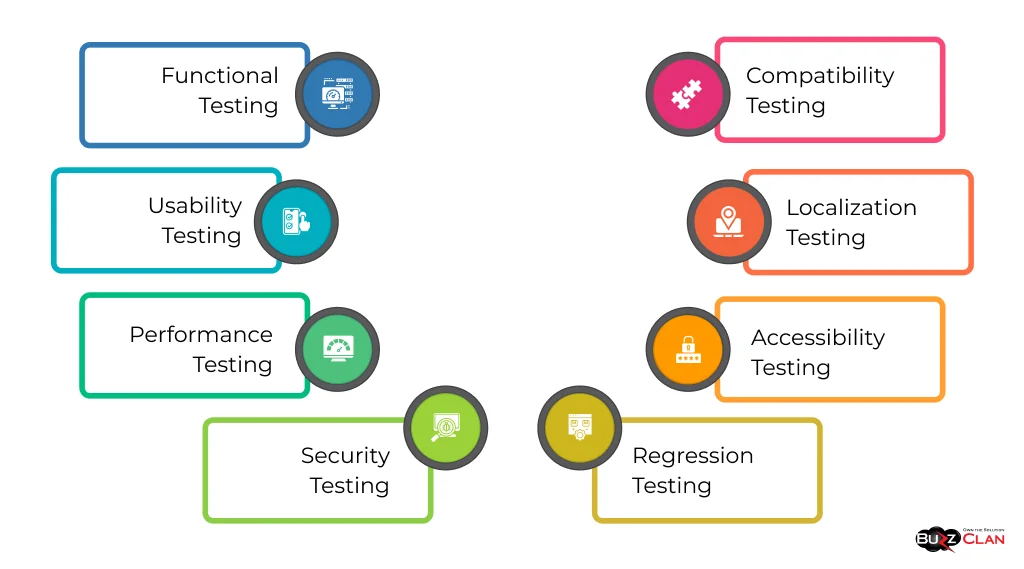
Mobile app testing encompasses various types of testing, each focusing on different aspects of the application. Some of the key types of mobile app testing include:
- Functional Testing: Verifying that the app’s features and functionalities work as intended.
- Usability Testing: Evaluating the app’s user interface, navigation, and overall user experience.
- Performance Testing: Assessing the app’s speed, responsiveness, and resource consumption under different conditions.
- Security Testing: Identifying vulnerabilities and ensuring the app’s resistance to potential security threats.
- Compatibility Testing: Testing the app’s compatibility across different devices, operating systems, and screen sizes.
- Localization Testing: Verifying the app’s adaptability to different languages, regions, and cultural preferences.
- Accessibility Testing: Ensuring the app is accessible to users with disabilities.
- Regression Testing: Retesting the app after making changes or updates to ensure existing functionalities are not affected.
Understanding these different types of testing and their purposes helps create a comprehensive mobile app testing strategy that covers all essential aspects of the application.
The Process of Mobile App Testing
A robust mobile app testing process involves several stages, each with its activities and best practices. The typical stages of mobile app testing include:
- Test Planning: Defining the scope, objectives, and resources required for testing.
- Test Case Development: Creating detailed test cases based on requirements and user scenarios.
- Test Environment Setup: Preparing the necessary devices, emulators, and tools for testing.
- Test Execution: Running the test cases and recording the results.
- Bug Reporting and Tracking: Documenting and prioritizing the identified issues.
- Retesting and Regression Testing: Verifying that the fixed issues are resolved and ensuring no new issues have been introduced.
- Test Closure: Analyzing the test results, generating reports, and providing feedback for improvement.
To set up an effective mobile app testing environment, consider the following best practices:
- Use a mix of physical devices and emulators to cover various device configurations.
- Ensure the devices are updated with the latest operating system versions.
- Simulate different network conditions (e.g., low bandwidth, high latency) to test app performance.
- Utilize cloud-based testing platforms for scalability and access to diverse devices.
- Implement a robust test data management strategy to ensure accurate and consistent test results.
Automated Testing for Mobile Apps
Automated testing has become increasingly popular in mobile app testing due to its ability to speed testing, improve test coverage, and reduce manual effort. Tools like Appium and Selenium allow testers to write and execute test scripts that simulate user actions and validate app behavior.
When deciding whether to opt for automated testing, consider the following factors:
- Test case complexity: Automated testing is suitable for repetitive and complex test cases that are time-consuming to execute manually.
- App stability: Automated testing is more effective for stable apps with well-defined functionalities.
- Test data volume: Automated testing can handle large volumes of test data more efficiently than manual testing.
- Time and resource constraints: Automated testing can help reduce testing time and optimize resource utilization.
However, it’s important to note that automated testing is only a partial replacement for manual testing. Manual testing is still relevant for exploratory testing, usability testing, and identifying user experience issues that automated tests may miss.
Manual Testing in the Mobile Realm
Manual testing involves a human tester executing test cases and interacting with the mobile app to identify issues and validate functionality. When conducting manual tests, follow these steps:
- Understand the requirements and user scenarios.
- Develop comprehensive test cases covering different scenarios and edge cases.
- Execute the test cases on physical devices and emulators.
- Record the test results and any observed issues.
- Document and report the bugs with detailed descriptions and reproduction steps.
- Retest the fixed issues to ensure they are resolved.
Manual testing allows for a more intuitive and user-centric approach, as testers can provide valuable feedback on the app’s usability and user experience.
Key Considerations in Mobile App Testing
Mobile app testing presents unique challenges compared to web application testing. Some of the key considerations include:
- Device Fragmentation: Given the wide range of mobile devices available, it is crucial to test the app on a representative set of devices with different screen sizes, resolutions, and hardware capabilities.
- Operating System Versions: Testing the app on different versions (e.g., Android, iOS) is essential to ensure compatibility and consistent behavior.
- Network Conditions: Mobile apps are often used in varying network conditions, such as low bandwidth or high latency. Testing the app’s performance under these conditions helps identify potential issues.
- Battery Usage: Monitoring the app’s battery consumption during testing helps optimize power efficiency and prevent excessive drain.
- Memory and Storage: Testing the app’s memory usage and storage management ensures efficient resource utilization and prevents crashes due to memory leaks or insufficient storage.
Performance Testing for Mobile Applications
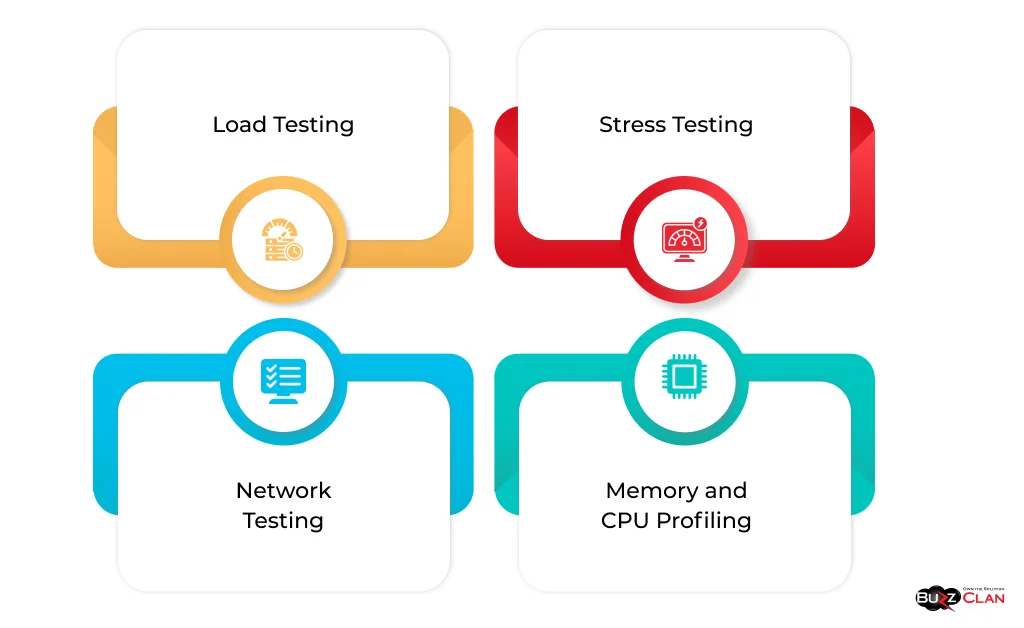
Performance testing is critical to ensure mobile apps perform well under various conditions and loads. Key aspects of performance testing include:
- Load Testing: Simulating many concurrent users to assess the app’s behavior under heavy load.
- Stress Testing: Pushing the app beyond normal operating limits to identify its breaking point and resilience.
- Network Testing: Testing the app’s performance under different network conditions, such as low bandwidth or high latency.
- Memory and CPU Profiling: Monitoring the app’s memory and CPU usage to identify performance bottlenecks and optimize resource utilization.
Tools like Apache JMeter, Gatling, and NeoLoad can be used for performance testing, while Android Studio and Xcode provide built-in profiling tools for Android and iOS apps, respectively.
Security Aspects of Mobile Testing
Mobile apps often handle sensitive user data, making security testing crucial. Common vulnerabilities in mobile apps include:
- Insecure Data Storage: Storing sensitive data in unencrypted or easily accessible locations.
- Weak Authentication and Authorization: Implementing weak or insufficient authentication mechanisms.
- Insecure Communication: Transmitting data over unsecured channels or using weak encryption.
- Reverse Engineering: The ability to reverse engineer the app’s code and extract sensitive information.
To identify and address these vulnerabilities, conducting penetration testing is essential. Penetration testing involves simulating real-world attacks to uncover security weaknesses and provide recommendations for remediation. Tools like OWASP ZAP, Burp Suite, and Metasploit can be used for mobile app penetration testing.
Leveraging Tools and Frameworks for Mobile App Testing

Various tools and frameworks are available to streamline and automate mobile app testing. Some prominent tools include:
- Appium:
Appium is a highly regarded open-source test automation framework. It excels in testing native, hybrid, and mobile web applications. Its cross-platform compatibility enables testing on various operating systems, including iOS, Android, and Windows. Its support for multiple programming languages, such as Java, Python, and JavaScript, adds versatility. It facilitates the automation of various testing scenarios, including functional, UI, and API testing.
- TestComplete:
TestComplete is a comprehensive mobile, web, and desktop application testing platform. It offers an intuitive user interface and an extensive feature set, catering to manual and automated testing needs. TestComplete’s robust scripting engine allows for the creation of automated tests, while its record and playback functionality simplifies the test creation process. It supports various mobile operating systems and device emulators, ensuring compatibility with various devices.
- Xamarin Test Cloud:
Xamarin Test Cloud is a cloud-based platform designed to test mobile apps. It enables developers to execute automated tests on various real devices in the cloud. Xamarin Test Cloud’s integration with Xamarin’s development tools makes integrating testing into the development process seamless. It provides insights into app performance and stability, helping teams identify and resolve issues early.
- Espresso:
Espresso is a testing framework tailored for Android applications. It provides a concise and reliable way to write UI tests for Android apps. Espresso’s integration with Android Studio, the official integrated development environment for Android, makes it easily accessible to developers. It enables the simulation of user interactions, such as clicks, swipes, and gestures, allowing testers to evaluate the app’s functionality and user experience thoroughly.
- XCUITest:
XCUITest is the go-to testing framework for iOS apps. It offers a comprehensive set of APIs for writing and executing UI tests. XCUITest is tightly integrated with Xcode, the official development environment for iOS, ensuring seamless integration into the development workflow. It supports testing on simulators and real devices, providing a realistic testing environment. XCUITest’s XCTest framework facilitates the creation of robust and maintainable test cases.
When choosing a tool or framework, consider platform support, ease of use, integration capabilities, and community support.
The Role of Beta Testing in Mobile Apps
Beta testing involves releasing a pre-release version of the mobile app to a limited group of users to gather real-world feedback and identify issues before the final release. Best practices for beta testing mobile apps include:
- Defining clear objectives and success criteria for the beta test.
- Recruiting a diverse group of beta testers representing the target audience.
- Providing clear instructions and guidelines for beta testers.
- Establishing communication channels for testers to report issues and provide feedback.
- Analyzing and prioritizing the feedback received during beta testing.
Platforms like TestFlight (for iOS) and Google Play Console (for Android) facilitate the distribution of beta versions of the app and collect user feedback.
Mobile App Testing on the Cloud
Cloud-based testing platforms offer several benefits for mobile app testing, including:
- Access to a wide range of devices and configurations without physical devices.
- Scalability and parallel testing capabilities to speed up the testing process.
- Collaborative testing features for distributed teams.
- Integration with continuous integration and delivery pipelines.
Popular cloud testing platforms include BrowserStack, Sauce Labs, and AWS Device Farm. These platforms provide a secure and efficient way to test mobile apps across different devices and operating systems.
Usability Testing for a Superior User Experience
Usability testing focuses on evaluating the mobile app’s user interface, navigation, and overall user experience. Techniques for conducting usability tests include:
- Task-based Testing involves observing users as they complete specific tasks within the app and gathering feedback on their experience.
- Heuristic Evaluation: The app’s user interface is assessed against established usability principles and guidelines.
- User Surveys and Interviews: Collecting user feedback through surveys or interviews to gain insights into their experience and preferences.
To measure and enhance user experience, consider metrics such as:
- Task Success Rate: The percentage of users who complete a specific task.
- Time on Task: Users’ average time to complete a task.
- User Error Rate: The frequency of user errors or mistakes while using the app.
- User Satisfaction Score: A subjective rating of users on their overall satisfaction with the app.
Accessibility Testing for Inclusive Apps
Accessibility testing is a crucial aspect of mobile app development that ensures the app is usable and inclusive for individuals with disabilities. By considering accessibility during the design and development process, developers can create apps that cater to a broader range of users, enhance user satisfaction, and comply with accessibility regulations.
| Key Considerations | Description |
|---|---|
| Screen Reader Compatibility |
|
| Keyboard Navigation |
|
| Color Contrast |
|
| Text Resizing |
|
| Other Considerations |
|
Following these considerations and adhering to accessibility guidelines, such as WCAG, developers can create mobile apps that are inclusive and accessible to a broader range of users, improving the overall user experience and promoting digital equity.
Crafting a Mobile App Testing Strategy
Defining testing objectives and scope:
- Clearly outline the goals and deliverables of the mobile app testing process.
- Determine the specific functional, usability, and non-functional requirements that must be tested.
- Define the scope of the testing effort, including the number of devices, platforms, and user scenarios to be covered.
Identifying the target devices, operating systems, and user scenarios:
- Identify the devices and operating systems the mobile app will be compatible with.
- Define the user scenarios and use cases the app will need to support.
- Consider the various screen sizes, resolutions, and orientations on which the app must be tested.
Determining the types of testing to be performed:
- Select the appropriate types of testing to be performed based on the testing objectives and scope.
- This may include functional testing, usability testing, performance testing, security testing, and accessibility testing.
- Define the specific test cases and scenarios for each type of testing.
Allocating resources and assigning roles and responsibilities:
- Allocate the necessary resources for the mobile app testing process, such as personnel, time, and budget.
- Assign specific roles and responsibilities to team members, including test leads, testers, developers, and stakeholders.
- Establish a clear communication and collaboration process among team members.
Establishing testing schedules and milestones:
- Create a detailed testing schedule that outlines the different stages of the testing process.
- Set specific milestones and deadlines for each stage to ensure timely completion of the testing effort.
- Regularly monitor progress and make adjustments to the schedule as needed.
Defining the testing environment and tools:
- Set up the necessary testing environment, including the devices, operating systems, and tools required for testing.
- Select and configure the appropriate testing tools, such as test automation frameworks, performance testing tools, and defect tracking systems.
- Ensure the testing environment is stable and reliable to minimize the risk of false positives.
Setting up a defect tracking and reporting process:
- Establish a clear process for tracking and reporting defects identified during testing.
- Define the severity levels and prioritization criteria for defects.
- Implement a bug-tracking system to manage and monitor the resolution of defects.
- Regularly communicate the status of defects to stakeholders to ensure timely resolution.
Continuously monitoring and optimizing the testing process:
- Continuously monitor the effectiveness of the mobile app testing process.
- Regularly review and update the testing strategy based on lessons learned and app or testing environment changes.
- Implement continuous testing practices to ensure the app is tested with every new build or release.
Striking the right balance between manual and automated testing is crucial. Automated testing can be leveraged for repetitive and time-consuming tasks, while manual testing is essential for exploratory and usability testing.
Crafting Test Cases for Mobile Apps
Effective test cases are the backbone of a successful mobile app testing endeavor. Here are some tips to consider when crafting test cases that will maximize the efficiency and effectiveness of your testing process:
| Tips | Description |
|---|---|
| Define Clear and Concise Test Objectives and Steps |
|
| Cover Both Positive and Negative Scenarios |
|
| Include Edge Cases and Boundary Values |
|
| Consider Different User Roles and Permissions |
|
| Incorporate Data-Driven Testing where Applicable |
|
| Maintain Test Case Traceability to Requirements and User Stories |
|
| Prioritize Test Cases Based on Risk and Impact |
|
| Automate Test Cases Whenever Possible |
|
| Regularly Review and Update Test Cases |
|
| Collaborate with Developers and Stakeholders |
|
Example test case:
Test Objective: Verify that the user has logged in with valid credentials.
Preconditions:
- The user has a valid account.
- The user is on the login screen.
Steps:
- Enter a valid username and password.
- Tap the “Login” button.
Expected Result:
- The user is successfully logged in.
- The user is redirected to the home screen.
Regularly review and update test cases to align with app changes and new features.
Future of Mobile App Testing
The mobile app testing landscape continuously evolves, driven by technological advancements and changing user expectations. Some emerging trends and technologies that will shape the future of mobile app testing include:
- Artificial Intelligence and Machine Learning: AI and ML techniques will be increasingly used for test case generation, anomaly detection, and predictive analytics in mobile app testing.
- Blockchain Technology: Blockchain-based testing solutions can provide secure and decentralized testing environments, enabling better collaboration and trust among testing teams.
- Internet of Things (IoT) Testing: As mobile apps integrate with IoT devices, testing the app’s compatibility and performance with various connected devices will become crucial.
- 5G Networks: The adoption of 5G networks will bring new opportunities and challenges for mobile app testing, such as testing app performance under high-speed and low-latency conditions.
- Augmented Reality (AR) and Virtual Reality (VR) Testing: Testing mobile apps incorporating AR and VR features will require specialized testing approaches and tools.
To stay ahead of the curve, mobile app testers should continuously upskill themselves, stay updated with the latest testing methodologies and tools, and adapt to the changing mobile landscape.
Conclusion
By understanding the various types of testing, processes, tools, and best practices, businesses can ensure a comprehensive testing approach that meets mobile users’ evolving needs.
Investing in a robust mobile app testing strategy helps identify and rectify issues early in the development cycle and provides a competitive edge in the crowded app market. By focusing on exceptional user experience, performance, and security, businesses can build trust, retain users, and drive the success of their mobile applications.
As mobile technologies advance, businesses must partner with experienced mobile app testing providers like BuzzClan. With a deep understanding of the mobile landscape and a track record of delivering quality testing solutions, BuzzClan can help businesses navigate the complexities of mobile app testing and ensure the success of their mobile initiatives.
Remember, mobile app testing is not a one-time activity but an ongoing process that requires continuous learning, adaptation, and improvement. By staying at the forefront of mobile testing methodologies and leveraging the expertise of trusted partners, businesses can confidently release mobile apps that exceed user expectations and drive business growth in the digital age.
FAQs

Get In Touch