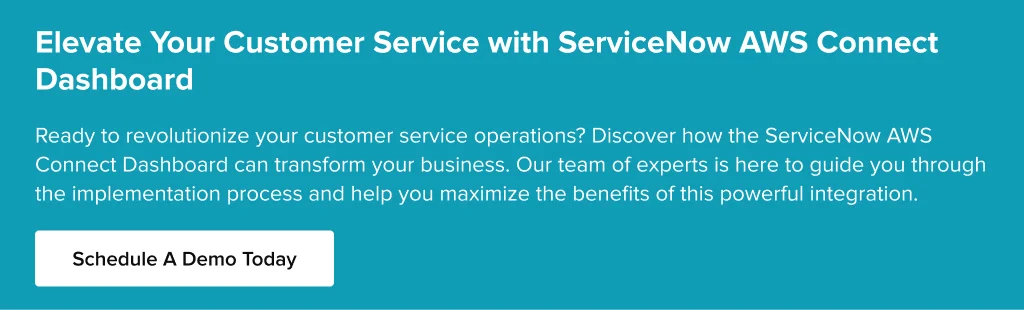ServiceNow AWS Connect Dashboard: The Future of Customer Service Management
Anjali Agrawal
Sep 19, 2024
In today’s fast-paced digital landscape, businesses constantly seek ways to streamline their operations and enhance customer experiences. The integration of ServiceNow with Amazon Web Services (AWS) Connect has emerged as a game-changing solution, offering a powerful dashboard that transforms how organizations manage their customer service operations. This blog post delves into the intricacies of the ServiceNow AWS Connect Dashboard, exploring its features, benefits, and real-world applications.
Understanding the ServiceNow AWS Connect Dashboard
The ServiceNow AWS Connect Dashboard represents a convergence of two industry-leading platforms: ServiceNow’s IT service management (ITSM) capabilities and AWS Connect’s cloud-based contact center services. This integration creates a unified interface that empowers organizations to manage customer interactions, track service metrics, and optimize their support processes with unprecedented efficiency.
Key Components of the Dashboard
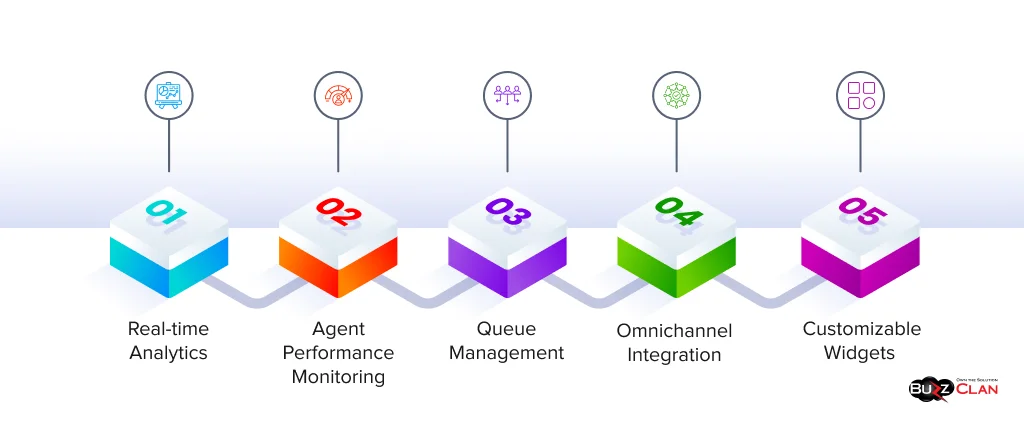
- Real-time Analytics: The ServiceNow AWS Connect Dashboard’s heart is its ability to provide real-time insights into contact center performance. Managers can access up-to-the-minute data on key performance indicators (KPIs) such as average handle time, first call resolution rates, and customer satisfaction scores.
- Agent Performance Monitoring: The dashboard offers comprehensive agent performance metrics, allowing supervisors to track individual and team productivity, identify top performers, and pinpoint areas for improvement.
- Queue Management: By visualizing call queues and wait times, managers can efficiently allocate resources and ensure optimal staffing levels to meet customer demand.
- Omnichannel Integration: The dashboard consolidates data from various customer communication channels, including voice, chat, email, and social media, providing a holistic view of customer interactions.
- Customizable Widgets: Users can tailor the dashboard to their needs by selecting and arranging widgets that display the most relevant information for their roles and responsibilities.
Benefits of Implementing the ServiceNow AWS Connect Dashboard
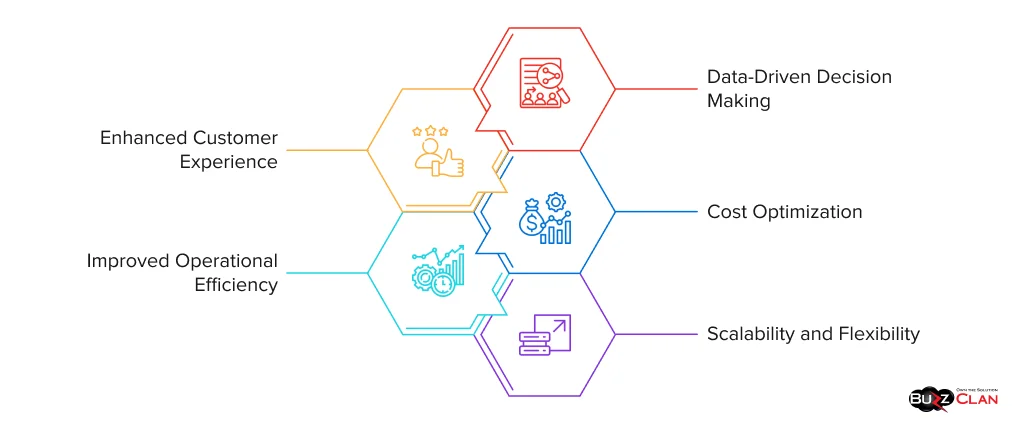
Enhanced Customer Experience
Organizations can significantly improve their customer service quality by leveraging the dashboard’s real-time insights. Quick access to customer history and interaction context enables agents to provide more personalized and efficient support, leading to higher customer satisfaction and loyalty.
Improved Operational Efficiency
The integration streamlines workflows by automating routine tasks and providing agents instant access to relevant information. This automation reduces manual effort, minimizes errors, and allows support teams to focus on complex customer issues.
Data-Driven Decision Making
With comprehensive analytics, managers can make informed decisions about resource allocation, training needs, and process improvements. Identifying trends and patterns in customer interactions enables proactive problem-solving and strategic planning.
Cost Optimization
Organizations can reduce operational costs associated with customer support by optimizing agent productivity and streamlining operations. The dashboard’s insights into peak call times and common customer issues allow for more efficient staffing and resource allocation.
Scalability and Flexibility
As a cloud-based solution, the ServiceNow AWS Connect Dashboard offers unparalleled scalability. Organizations can easily adjust their resources to accommodate growth or seasonal fluctuations in customer service demand.
Implementing the ServiceNow AWS Connect Dashboard
Prerequisites
Before implementing the ServiceNow AWS Connect Dashboard, organizations should ensure they have:
- An active ServiceNow instance with the necessary licenses
- An AWS account with AWS Connect set up and configured
- Appropriate permissions and API access for both platforms
Integration Process
The integration process typically involves the following steps:
- Connector Setup: Install and configure the AWS Connect connector in ServiceNow.
- Data Mapping: Define how data will flow between ServiceNow and AWS Connect, ensuring that customer information, interaction records, and metrics are accurately synchronized.
- Dashboard Configuration: Customize the dashboard layout and widgets to meet specific organizational needs.
- User Training: Provide comprehensive training to agents, supervisors, and managers on effectively utilizing the dashboard.
- Testing and Validation: Conduct thorough testing to ensure all components are functioning correctly and data is flowing accurately between systems.
Best Practices for Maximizing Dashboard Effectiveness
| Best Practices | Description |
|---|---|
| Regular Review and Optimization | Continuously analyze dashboard data to identify areas for improvement in customer service processes. |
| Customization for Different Roles | Tailor dashboard views for different user roles (e.g., agents, supervisors, executives) to ensure each group can access the most relevant information. |
| Integration with Other Systems | Explore opportunities to integrate the dashboard with other business systems, such as CRM or ERP platforms, for a more comprehensive view of customer interactions. |
| Automated Alerts and Notifications | Set up automated alerts for critical KPIs to ensure timely responses to service issues or performance dips. |
| Continuous Training | Provide ongoing training and support to users to ensure they are leveraging the full potential of the dashboard's features. |
Real-World Applications and Success Stories
Here is how these firms implemented the ServiceNow AWS Connect Dashboard to boost customer satisfaction and improve operational efficiency.
Case Study: Global E-commerce Company
A leading e-commerce company implemented the ServiceNow AWS Connect Dashboard to manage its rapidly growing customer support operations. Within six months of implementation, the company reported:
- 25% reduction in average handle time
- 15% improvement in first-call resolution rates
- 30% increase in customer satisfaction scores
The dashboard’s real-time analytics allowed the company to identify peak call times and adjust staffing accordingly, resulting in a 20% reduction in abandoned calls.
Case Study: Financial Services Firm
A multinational financial services firm leveraged the ServiceNow AWS Connect Dashboard to unify its customer support across multiple regions. Key outcomes included:
- Standardization of support processes across 12 countries
- 40% reduction in time spent on manual reporting tasks
- 18% improvement in agent productivity
The dashboard’s omnichannel integration capabilities enabled the firm to provide consistent customer experiences across voice, chat, and email channels.
Future Trends and Innovations
We can expect further enhancements to the ServiceNow AWS Connect Dashboard as technology evolves. Potential future developments include:
- AI-Powered Insights: Integration of artificial intelligence to provide predictive analytics and automated recommendations for improving customer service operations.
- Advanced Voice Analytics: Incorporation of natural language processing to analyze customer sentiment and provide real-time coaching to agents during calls.
- Augmented Reality Support: Implementing AR technology to enhance remote support capabilities, allowing agents to provide visual guidance to customers.
- Blockchain Integration: Exploration of blockchain technology to enhance data security and streamline cross-organizational customer service processes.
Challenges and Considerations
While the ServiceNow AWS Connect Dashboard offers numerous benefits, organizations should be aware of potential challenges:
- Data Privacy and Security: Ensuring compliance with data protection regulations and implementing robust security measures to protect sensitive customer information.
- Change Management: Overcoming resistance to change and ensuring smooth adoption of the new system across the organization.
- Integration Complexity: Addressing technical challenges that may arise during the integration process, particularly for organizations with legacy systems.
- Customization Balance: Striking the right balance between customization and standardization to maintain system stability and performance.
Conclusion
The ServiceNow AWS Connect Dashboard represents a significant technological leap in customer service management. This powerful tool empowers organizations to deliver exceptional customer experiences while optimizing their support operations by providing real-time insights, streamlining operations, and enabling data-driven decision-making.
As businesses prioritize customer satisfaction and operational efficiency, adopting integrated solutions like the ServiceNow AWS Connect Dashboard will likely become increasingly prevalent. Organizations that embrace this technology and effectively leverage its capabilities will be well-positioned to thrive in the competitive landscape of modern customer service.
FAQs
To address common queries about the ServiceNow AWS Connect Dashboard, we’ve compiled a list of frequently asked questions:

Get In Touch