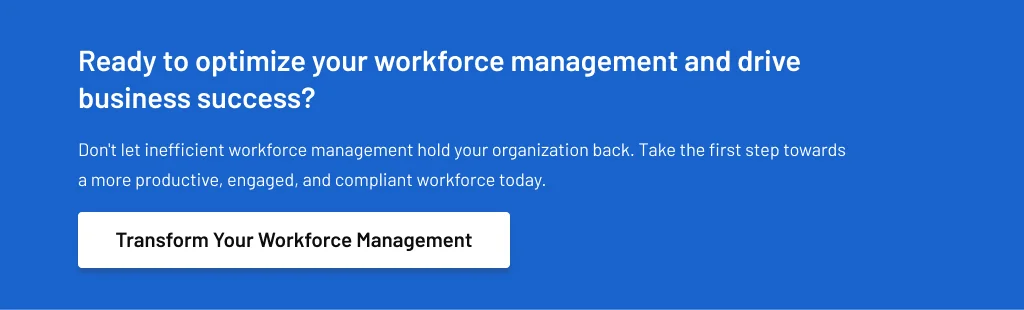Mastering Workforce Management: A Comprehensive Guide to Tools, Trends, and Best Practices
Deepa Desai
Jul 5, 2024
Introduction
In today’s fast-paced business environment, efficient human resource management is crucial for organizational success. Workforce management software has emerged as a vital tool for businesses of all sizes to streamline operations, optimize productivity, and ensure compliance with labor laws. This comprehensive guide will explore workforce management software, its features, benefits, and implementation strategies across various industries.
As we navigate this blog, we’ll cover key topics such as the definition and importance of workforce management software, its essential features, different types of solutions available, and leading providers in the market. We’ll also discuss implementation strategies, industry-specific applications, and emerging trends shaping workforce management’s future.
Whether you’re a small business owner looking to improve your scheduling processes or a large corporation seeking to enhance your overall workforce management strategy, this guide will provide valuable insights to help you make informed decisions about workforce management solutions.
What is Workforce Management Software?
Workforce management software is a comprehensive suite of tools designed to help organizations effectively manage their workforce. It encompasses various functions such as employee scheduling, time and attendance tracking, performance monitoring, and labor law compliance. At its core, workforce management software aims to optimize the utilization of human resources, ensuring that the right people are in the right place at the right time, and performing the right tasks.
The importance of workforce management software in modern business operations must be considered. As organizations grow and become more complex, manual workforce management methods become increasingly inefficient and prone to errors. Workforce management software automates many of these processes, reducing administrative burden, minimizing errors, and providing valuable insights for decision-making.
A robust workforce management system can help businesses
- Improve operational efficiency
- Reduce labor costs
- Enhance employee satisfaction and engagement
- Ensure compliance with labor laws and regulations
- Make data-driven decisions about workforce planning and allocation
As we explore workforce management software more deeply, we’ll explore how various features and applications realize these benefits.
Key Features of Workforce Management Software

Modern workforce management software offers various features designed to address various aspects of human resource management. Let’s explore some of the key features that make these tools indispensable for businesses:
- Scheduling and Rostering
One of the core functions of workforce management software is employee scheduling. Advanced scheduling tools allow managers to create and manage complex schedules, considering factors such as employee availability, skills, labor laws, and business demands. These tools often include features like shift swapping, automated schedule generation, and real-time schedule updates.
- Time and Attendance Tracking
Accurate time and attendance tracking is crucial for payroll processing and labor law compliance. Workforce management software typically includes features for clock-in/clock-out, break-time tracking, and overtime monitoring. Many solutions offer multiple clock-in methods, including biometric systems, mobile apps, and web-based portals.
- Performance and Productivity Monitoring
Many workforce management solutions include tools for monitoring employee performance and productivity to ensure optimal workforce utilization. These may include features like real-time productivity dashboards, individual and team performance metrics, and goal-setting and tracking tools.
- Compliance and Labor Law Management
Staying compliant with labor laws and regulations is a critical concern for businesses. Workforce management software often includes features to help manage compliance, such as built-in rules for overtime calculation, break time enforcement, and reporting tools for labor law audits.
- Leave Management
Efficient employee leave management is essential for maintaining smooth operations. Workforce management software typically includes tools for submitting leave requests, approval workflows, tracking leave balances, and integrating with scheduling to ensure adequate coverage during employee absences.
- Forecasting and Analytics
Advanced workforce management solutions offer powerful forecasting and analytics capabilities. These tools use historical data and predictive algorithms to forecast future workforce needs, helping businesses make informed decisions about staffing levels and resource allocation.
- Employee Self-Service Portals
Many workforce management systems include self-service portals where employees can view their schedules, request time off, swap shifts, and access important documents. These portals enhance employee engagement and reduce the administrative burden on HR staff.
- Integration Capabilities
To maximize efficiency, workforce management software often integrates with other business systems such as payroll, HR management, and ERP systems. This integration ensures data consistency across platforms and streamlines various business processes.
By leveraging these features, businesses can significantly improve their workforce management processes, leading to increased efficiency, reduced costs, and improved employee satisfaction.
Types of Workforce Management Solutions
Workforce management solutions come in various forms, catering to different business needs, sizes, and industries. Understanding the types of solutions available can help organizations choose the most suitable option for their specific requirements.
On-premise vs. Cloud-based Solutions
| Criteria | On-premise Solutions | Cloud-based Solutions |
|---|---|---|
| Description | On-premise workforce management software is installed and run on the company's servers and computing infrastructure. This type of solution offers full control over data and customization options but requires significant upfront investment in hardware and IT resources for maintenance. | Cloud-based workforce management solutions, or Software as a Service (SaaS), are hosted on the vendor's servers and accessed via the Internet. These solutions have gained popularity due to their scalability, lower upfront costs, and ease of implementation. |
| Advantages |
|
|
| Disadvantages |
|
|
Industry-specific Solutions
Many workforce management software providers offer solutions tailored to specific industries, addressing unique challenges and requirements. Some examples include:
- Call Center Workforce Management Software
These solutions focus on call centers’ unique needs, including skill-based routing, real-time adherence monitoring, and intraday management tools to handle fluctuating call volumes.
- Healthcare Workforce Management Software
Healthcare-specific solutions address the complexities of scheduling in medical environments, including features for managing 24/7 staffing, ensuring proper skill mix, and compliance with healthcare regulations.
- Retail Workforce Management Software
Retail-focused solutions often include features for managing seasonal workforce fluctuations, handling multi-location scheduling, and integrating with point-of-sale systems for sales-based staffing decisions.
- Manufacturing Workforce Management Software
These solutions cater to the needs of manufacturing environments, with features like shift planning for 24/7 operations, integration with production planning systems, and tools for managing skilled labor allocation.
Organizations should consider their specific industry requirements, size, budget, and long-term growth plans when choosing a workforce management solution. The right solution will align with the company’s needs and provide the necessary features to optimize workforce management processes.
Top Workforce Management Software Providers

The workforce management software market is populated by numerous vendors offering various solutions. Here, we’ll provide an overview of some leading providers and their offerings:
ADP (Automatic Data Processing)
ADP is a well-known name in HR and payroll services, offering comprehensive workforce management solutions as part of their suite of HR tools.
Key Features:
- Integrated payroll and HR management
- Time and attendance tracking
- Employee scheduling
- Analytics and Reporting
Suitable for: Mid-size to large enterprises across various industries
NICE
NICE specializes in customer experience solutions, including workforce management software particularly suited for contact centers and back-office operations.
Key Features:
- Advanced forecasting and scheduling
- Real-time adherence monitoring
- Intraday management
- Performance management and gamification
Suitable for: Call centers, customer service operations, and back-office environments
Alvaria (formerly Aspect Software)
Alvaria provides workforce management solutions focusing on contact center and customer engagement operations.
Key Features:
- Multi-skill, multi-channel forecasting and scheduling
- Real-time adherence
- Mobile self-service for agents
- Advanced reporting and analytics
Suitable for: Contact centers and customer service operations of various sizes
Blue Yonder (formerly JDA Software)
Blue Yonder offers workforce management solutions as part of its broader supply chain and retail planning software suite.
Key Features:
- Labor demand forecasting
- Automated scheduling
- Time and attendance management
- Task management and mobile execution
Suitable for: Retail, manufacturing, and supply chain operations
Kronos (now part of UKG – Ultimate Kronos Group)
Kronos, now part of UKG, provides comprehensive workforce management solutions suitable for various industries.
Key Features:
- Time and attendance tracking
- Scheduling and absence management
- Labor analytics
- Mobile employee self-service
Suitable for: Organizations of all sizes across various industries
When comparing these providers, consider factors such as
- Specific features that align with your business needs
- Pricing structure and total cost of ownership
- Integration capabilities with your existing systems
- User interface and ease of use
- Customer support and implementation services
- Scalability to accommodate future growth
Request demos and trial periods from multiple vendors to get a hands-on feel for the software before deciding. Additionally, reading customer reviews and case studies can provide valuable insights into the real-world performance of these solutions.
Implementing Workforce Management Software
Implementing workforce management software is a significant undertaking that requires careful planning and execution. Here are the key steps to ensure a successful implementation:
- Define Objectives and Requirements
Clearly outline what you want to achieve with the workforce management software. Identify your current pain points and the specific processes you want to improve.
- Gain Stakeholder Buy-in
Ensure that all relevant stakeholders, including management, HR, IT, and end-users, are on board with the implementation. Address any concerns and highlight the benefits for each group.
- Choose the Right Solution
Based on your requirements, research and select a workforce management solution that best fits your needs. Consider factors like features, scalability, integration capabilities, and total cost of ownership.
- Plan the Implementation
Develop a detailed implementation plan, including timelines, resources required, and key milestones. Decide whether to implement all features at once or take a phased approach.
- Prepare Your Data
Ensure that your existing workforce data is clean, up-to-date, and in a format that can be easily migrated to the new system.
- Configure the System
Work with the vendor to configure the software to match your organization’s specific needs, including setting up rules for scheduling, time tracking, and compliance.
- Integrate with Existing Systems
If necessary, integrate the workforce management software with other systems such as payroll, HR management, or ERP systems.
- Conduct User Training
Provide comprehensive training to all system users, including managers, HR staff, and employees. This is crucial for ensuring adoption and maximizing the software’s benefits.
- Test the System
Before going live, thoroughly test the system, including all features and integrations. Conduct user acceptance testing to ensure the system meets the needs of all stakeholders.
- Go Live and Monitor
Launch the system and closely monitor its performance in the initial weeks. Be prepared to address any issues that arise promptly.
- Continuous Improvement
Regularly review the system’s performance and gather feedback from users. Use this information to make ongoing improvements and adjustments.
Key Considerations for Implementation
- Scalability: Ensure the chosen solution can grow with your organization.
- Integration: Consider how the new system will integrate with your existing technology stack.
- User Adoption: Focus on change management and user training to ensure widespread adoption.
- Data Security: Implement robust security measures to protect sensitive employee data.
- Compliance: Ensure the system is configured to comply with relevant labor laws and regulations.
Case Study: Successful Implementation
Company X, a retail chain with 500 stores nationwide, implemented a cloud-based workforce management solution to replace manual scheduling and time-tracking processes. They took a phased approach, starting with a pilot in 50 stores before rolling out to all locations.
Key outcomes:
- 15% reduction in labor costs through optimized scheduling
- 30% decrease in time spent on administrative tasks
- Improved employee satisfaction due to fairer scheduling and easier shift swapping
- Enhanced compliance with labor laws, reducing the risk of penalties
Thorough planning, strong leadership support, comprehensive user training, and a focus on change management throughout the process contributed to this implementation’s success.
By following these steps and considering key factors, organizations can successfully implement workforce management software and realize significant benefits in efficiency, cost savings, and improved workforce management.
Workforce Management in Different Industries
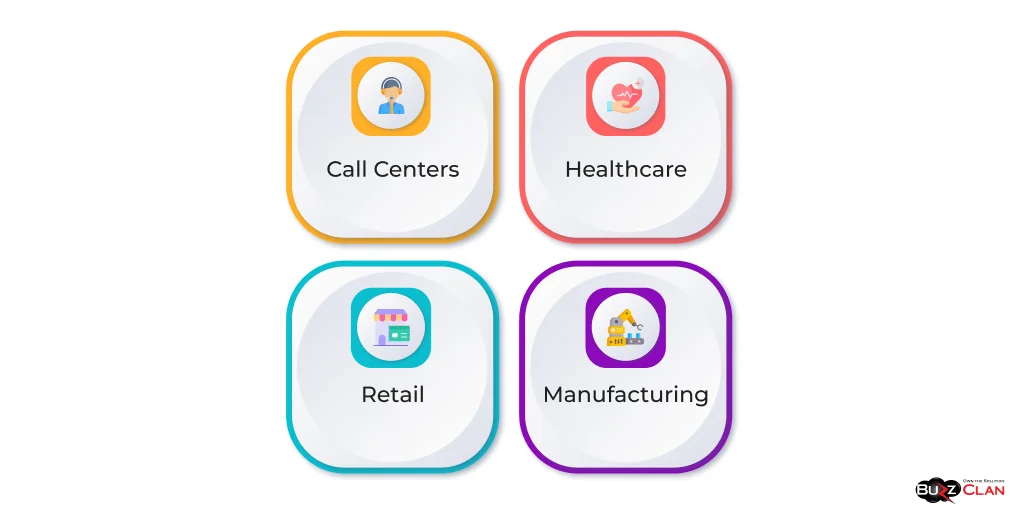
Workforce management needs can vary significantly across different industries. Let’s explore how workforce management software is applied in some key sectors:
Call Centers
Call centers face unique challenges in workforce management, including fluctuating call volumes, the need for specific skill sets, and strict service level agreements.
Key features for call center workforce management:
- Skill-based scheduling to match agent skills with customer needs
- Real-time adherence monitoring to ensure agents are following their schedules
- Intraday management tools to adjust staffing levels based on call volume fluctuations
- Performance analytics to track key metrics like average handling time and first call resolution
Example: A large telecommunications company implemented a specialized call center workforce management solution, which improved schedule adherence by 20% and reduced overtime costs by 15%.
Healthcare
Healthcare organizations handle complex scheduling requirements, including 24/7 coverage, varying skill levels, and strict regulatory compliance.
Key features for healthcare workforce management:
- Shift-based scheduling to ensure proper coverage across all hours
- Credential tracking to ensure staff are qualified for their assigned roles
- Fatigue management to prevent overworking of staff
- Integration with patient management systems for demand-based staffing
Example: A regional hospital network implemented a healthcare-specific workforce management solution, leading to a 10% reduction in agency staff usage and improved compliance with nurse-to-patient ratio regulations.
Retail
Retail businesses often deal with seasonal fluctuations, as well as part-time and temporary staff, and multi-location management.
Key features for retail workforce management:
- Demand-based scheduling that considers foot traffic and sales data
- Mobile apps for easy shift swapping and communication
- Multi-location management for businesses with multiple stores
- Integration with point-of-sale systems for sales-based staffing decisions
Example: A national retail chain implemented a retail-focused workforce management solution, resulting in a 12% reduction in labor costs and a 25% decrease in scheduling conflicts.
Manufacturing
Manufacturing environments often require 24/7 operations, skilled labor management, and integration with production planning systems.
Key features for manufacturing workforce management:
- Shift planning for continuous operations
- Skills management to ensure proper allocation of skilled workers
- Integration with production planning systems for demand-based staffing
- Time and attendance tracking with support for various pay rules
Example: An automotive parts manufacturer implemented a manufacturing-specific workforce management solution, which led to an 8% increase in productivity and a 15% reduction in overtime costs.
These examples highlight how industry-specific workforce management solutions can address unique challenges and deliver significant benefits. When selecting a workforce management solution, it’s crucial to consider your industry’s specific needs and choose a system that offers the right features to address them.
Remote and Contingent Workforce Management
The rise of remote work and the increasing use of contingent workers have created new challenges in workforce management. Let’s explore how workforce management software is adapting to these trends:
Remote Workforce Management
With more employees working from home or other remote locations, organizations need tools to manage a distributed workforce effectively.
Key features for remote workforce management:
- Cloud-based systems accessible from anywhere
- Mobile apps for time tracking and task management
- Virtual check-in/check-out capabilities
- Remote collaboration tools
- Performance monitoring for remote workers
Best practices for remote workforce management:
- Establish clear communication channels and expectations
- Use video conferencing for regular team meetings and check-ins
- Implement project management tools to track progress and deadlines
- Focus on outcomes rather than hours worked
- Provide necessary technology and support for remote workers
Contingent Workforce Management
The gig economy has increased contingent workers, including freelancers, contractors, and temporary staff. Managing this flexible workforce requires specialized tools and strategies.
Key features for contingent workforce management:
- Vendor management systems to track multiple staffing agencies
- Onboarding and offboarding automation for temporary workers
- Skills matching to quickly find the right talent for specific projects
- Time and expense tracking for contract workers
- Compliance management for different worker classifications
Best practices for contingent workforce management:
- Develop clear policies and procedures for engaging contingent workers
- Implement a centralized system for managing all types of workers
- Ensure proper classification of workers to avoid legal issues
- Regularly assess the performance and cost-effectiveness of contingent workers
- Foster an inclusive culture that integrates contingent workers with permanent staff
Example: A technology company implemented a comprehensive workforce management solution that includes remote and contingent workforce management features. This resulted in a 30% improvement in project completion times, a 20% reduction in administrative costs associated with managing contingent workers, and increased satisfaction among both remote and on-site employees.
By leveraging specialized workforce management tools and adopting best practices for remote and contingent workforce management, organizations can effectively navigate the changing work landscape and maintain productivity and engagement across all types of workers.
Advanced Features and Emerging Trends
As technology evolves, workforce management software incorporates advanced features and adapts to new trends. Let’s explore some of these developments:
AI and Machine Learning
Artificial Intelligence and Machine Learning revolutionize workforce management by enabling more accurate forecasting, intelligent scheduling, and predictive analytics.
Key applications:
- Predictive scheduling to anticipate staffing needs based on various factors
- Automated skill matching for optimal task assignment
- Chatbots for employee self-service and query resolution
- Anomaly detection in time and attendance data
- Predictive analytics for employee turnover and engagement
Example: A large retail chain implemented AI-powered workforce management software, resulting in a 15% improvement in forecast accuracy and a 10% reduction in overstaffing.
Mobile Applications
Mobile apps are becoming increasingly important in workforce management. They allow employees and managers to access key features on the go.
Key features of mobile workforce management apps:
- Clock in/out functionality with geofencing
- Shift swapping and time-off requests
- Real-time schedule updates and notifications
- Task management and communication tools
- Access to important documents and training materials
Real-time Analytics
Advanced analytics capabilities provide managers with immediate insights into workforce performance and trends.
Key benefits:
- Real-time visibility into labor costs and productivity
- Immediate identification of compliance issues
- Ability to make data-driven decisions quickly
- Customizable dashboards for different user roles
Biometric Authentication
Biometric time and attendance systems are becoming more prevalent, offering increased accuracy and security.
Applications:
- Fingerprint or facial recognition for clocking in/out
- Voice recognition for remote workers
- Retinal scanning for high-security environments
Integration with Wearable Devices
Wearable technology is integrated into workforce management systems for enhanced tracking and communication.
Use cases:
- Smartwatches for time tracking and notifications
- Safety monitoring in industrial environments
- Location tracking for field service workers
Future Trends:
- Looking ahead, several trends are likely to shape the future of workforce management:
- Increased focus on employee well-being and work-life balance
- Greater emphasis on skills-based workforce planning
- Integration of virtual and augmented reality for training and onboarding
- Use of blockchain for secure and transparent workforce data management
- Adoption of edge computing for faster processing of workforce data
As these advanced features and trends evolve, organizations that adopt and effectively leverage these technologies will be better positioned to optimize their workforce management practices and gain a competitive edge.
Best Practices for Workforce Management
To maximize the efficiency and effectiveness of workforce management tools, organizations should adhere to the following best practices:
| Best Practices | Description |
|---|---|
| Align Workforce Management with Business Goals | Ensure your workforce management strategy and tools align with your overall business objectives. Regularly review and adjust your workforce management practices to support changing business needs. |
| Prioritize Data Accuracy | Maintain accurate and up-to-date employee data. Implement processes to regularly verify and clean data to ensure the reliability of your workforce management system. |
| Foster a Culture of Compliance | Emphasize the importance of compliance with labor laws and company policies. Use your workforce management system to enforce compliance and train managers and employees regularly. |
| Encourage Employee Self-Service | Empower employees by providing self-service options for shift swapping, time-off requests, and scheduling access. This reduces administrative burden and increases employee engagement. |
| Continuously Monitor and Optimize | Regularly review workforce management metrics and KPIs. Use this data to identify areas for improvement and optimize your processes continuously. |
| Invest in Training and Change Management | Provide comprehensive training to all workforce management system users. Implement a robust change management strategy to ensure smooth adoption of new tools and processes. |
| Leverage Forecasting and Planning Tools | Use your workforce management system's forecasting and planning capabilities to anticipate future needs and make proactive staffing decisions. |
| Integrate Systems | Ensure your workforce management system is integrated with other relevant business systems (e.g., payroll, HR, ERP) to streamline processes and improve data consistency. |
| Prioritize User Experience | Choose and configure workforce management tools with a focus on user-friendliness. A positive user experience will encourage adoption and maximize the system's benefits. |
| Stay Agile and Adaptable | Be prepared to adapt your workforce management practices in response to changing business conditions, new regulations, or emerging technologies. |
Common Pitfalls to Avoid
- Over-reliance on technology without proper human oversight
- Neglecting to update system configurations as business needs change
- Failing to involve end-users in the selection and implementation of workforce management tools
- Ignoring the importance of data privacy and security
- Underestimating the time and resources required for successful implementation
By following these best practices and avoiding common pitfalls, organizations can maximize the value of their workforce management tools and create a more efficient, compliant, and engaged workforce.
Workforce Management Job Roles
As workforce management becomes increasingly critical to organizational success, several specialized job roles have emerged. Here’s an overview of key workforce management positions:
Workforce Management Analyst
- Responsibilities: Analyze workforce data, create forecasts, develop schedules, and provide insights to improve efficiency.
- Skills required: Strong analytical skills, proficiency in data analysis tools, and understanding of workforce management principles.
- Qualifications: A bachelor’s degree in business, analytics, or a related field; certification in workforce management software is often preferred.
Workforce Management Specialist
- Responsibilities: Implement and maintain workforce management systems, train users, and ensure compliance with labor laws.
- Skills required: Deep knowledge of workforce management software, strong communication skills, attention to detail.
- Qualifications: Bachelor’s degree in HR, business, or related field; experience with workforce management systems.
Workforce Planning Manager
- Responsibilities: Develop long-term workforce strategies, conduct workforce gap analyses, and collaborate with HR and business units on staffing needs.
- Skills required: Strategic thinking, project management, strong interpersonal skills.
- Qualifications: Bachelor’s or Master’s degree in HR, business, or related field; several years of experience in workforce planning or HR.
Workforce Management Director
- Responsibilities: Oversee all aspects of workforce management, develop strategies, manage budgets, and align workforce management with business goals.
- Skills required: Leadership, strategic planning, financial management, deep understanding of workforce management principles.
- Qualifications: Master’s degree in business, HR, or related field; extensive experience in workforce management or HR leadership roles.
Workforce Optimization Consultant
- Responsibilities: Advise organizations on improving workforce management processes, implement best practices, and provide training.
- Skills required: Consulting skills, expertise in workforce management software, project management.
- Qualifications: Bachelor’s or Master’s degree in business or related field; extensive experience in workforce management; certifications in relevant software.
Career Opportunities and Growth
The field of workforce management offers numerous opportunities for career growth and specialization. Professionals can advance from analyst or specialist roles to management positions or specialize in workforce analytics, labor compliance, or change management.
As organizations increasingly recognize the strategic importance of effective workforce management, demand for skilled professionals in this field will likely grow. Continuous learning and staying updated with the latest trends and technologies in workforce management can open up exciting career opportunities.
Conclusion
Workforce management software has become indispensable for organizations seeking to optimize human resources, improve operational efficiency, and maintain compliance with labor regulations. As explored throughout this comprehensive guide, the right workforce management solution can deliver significant benefits, including cost savings, improved employee satisfaction, and enhanced decision-making capabilities.
Key takeaways from this guide include:
- Choose a workforce management solution that aligns with your organization’s needs and industry requirements.
- The critical role of proper implementation and user adoption in realizing the full benefits of workforce management software.
- The growing importance of features like AI-powered forecasting, mobile accessibility, and real-time analytics in modern workforce management solutions.
- The need to adapt workforce management practices to accommodate remote and contingent workers.
- The emergence of specialized job roles in workforce management offers exciting career opportunities.
As you consider implementing or upgrading your workforce management solution, remember to:
- Clearly define your objectives and requirements
- Involve key stakeholders in the selection and implementation process
- Prioritize user experience and adoption
- Continuously monitor and optimize your workforce management practices
- Stay informed about emerging trends and technologies in the field
By leveraging the power of modern workforce management software and adhering to best practices, organizations can create a more efficient, engaged, and productive workforce, positioning themselves for success in an increasingly competitive business landscape.
FAQs

Get In Touch